How To Use a Gimbal: Balancing Your Camera
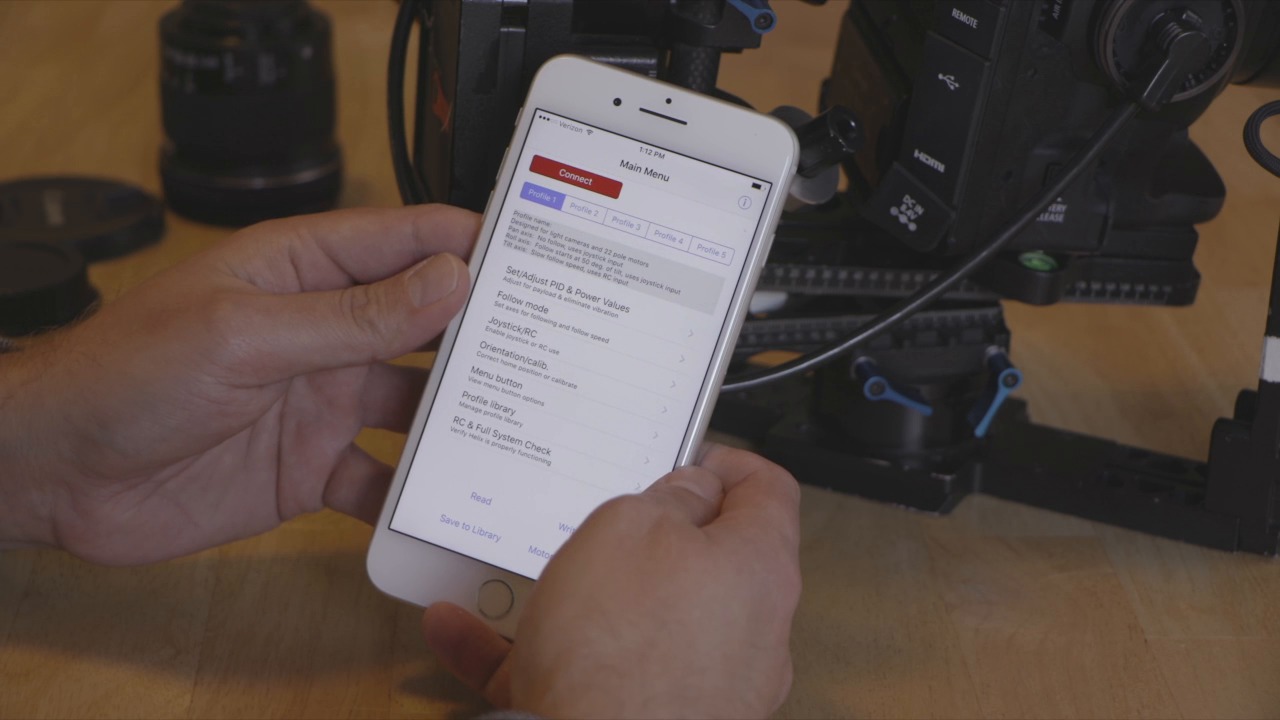
Before you can use a gimbal, you have to balance your camera on the gimbal's three axis. You want to get to a point where you can move the camera into any position and it stays there, rather than rotating back to another position. That means you’re making the motors work a lot less, and your gimbal can do its job effectively.
The balance doesn’t have to be perfect, and if your camera doesn’t push the limits of your gimbal load capacity, most motors can do a good job even without a perfectly balanced setup. But the easier it is on the motors, the less chaotic it will act.



Some gimbals require you to hang it from a stand, in order to balance the camera. Conveniently, there are now gimbals that can be placed on a tabletop, so you can balance your camera without having to lug around a stand with you to every shoot.
Start with the back and forth placement of your camera, or the tilt axis, and then balance your roll axis by moving the camera up and down, or adding counterweights to either the left or right side, depending on how your camera's weight is distributed. Pick it up a few times as you balance, but be careful that you don't damage your camera or lens if you pick it up and it drops quickly to one side.
While balancing, remember to attach everything that you’ll be using during operation, including the gimbal battery, a microphone, and an external monitor if you use one.



Once it’s balanced, if you turn it on and it starts to go a little crazy, chances are you’ll need to adjust the gimbal motor settings via a computer or a phone app. These PID settings seem scary at first, but you can always go back to the default numbers if you get way off track. Thankfully, once you settle on the right settings for your camera, you won’t really need to adjust the PID numbers again.



Finally, the best thing to do when you achieve a balance is to mark the points along the axis, with a gaff tape or a pen. That way you can quickly find those points if you have to take apart your gimbal for travel, or if the screws go loose, or if the gimbal is bumped out of its balanced position.










