Get your Mac to find duplicates in your Contacts
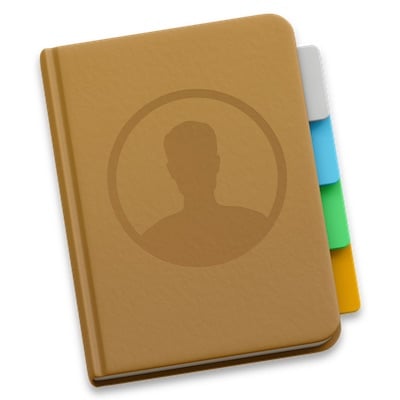
How many of you have contacts that are duplicates, or are incomplete?
Most of us tell ourselves we’ll do it later on, when we have time.
Although cleaning up incomplete contacts will have to be done by hand, sorting out duplicates can be done for you automatically by your Mac.
How, you say?
Well, simply open your Contacts application, go to Card > Look for duplicates.
It will scan your address book and should find your duplicates if there are any.
Simply click “Merge” and the information on such cards gets merged and reorganized.
You may want to go through the same process 3 or 4 times in a row as sometimes the application finds a few more duplicates.
Once that’s done, you can spend some time to clean the rest up and ensure you use the actual fields for what they were designed, such as the first name in the first name field, the last name in the last name field and so on.
This will serve you well down the line when you need to easily pull information out of a very large list of contacts.




