It was only a matter of time since the launch of Traktor 2.6.2 before someone would create the Touch OSC mapping for the Traktor Remix Decks.

For those that are still blissfuly unaware, the July release of the Traktor 2.6.2 software treated us to a long awaited function; the ability to map the remix decks to 3rd party controllers. Previously the software had been on lockdown. Remix decks were only easily controllable by those using a Kontrol F1. While the Kontrol F1 remains in my eyes as the ultimate controller for the Traktor Remix decks, the scope has now opened up for many creative mappings. Possible choices for this might include the novation launchpad, the Native Instruments Maschine and of course the iPad. There are many more controllers that will be suited to remix deck control, but today I want to show to you the amazing mapping created by Andrew from digitaldjtools.
Touch OSC
Touch OSC is a Modular OSC and MIDI control surface for use with the iPhone, iPod Touch or iPad. It supports sending and receiving Open Sound Control messages and both CoreMIDI and the Line 6 MIDI Mobilizer interfaces for sending and receiving MIDI messages.The set up is completely customizable allowing it to control any program that allows the sending / receiving on Midi messages. You can read more about Touch OSC over at the hexler website or read an article about how I set it up on my phone, (works for iPad too).
As OSC is completely customizable, anyone can sit down and spend some time creating a mapping. You need a lot of patience and a desire to really dig around in the mapping preferences of Traktor. Thankfully someone has already done this for you.
Touch OSC Mapping for Traktor Remix Decks
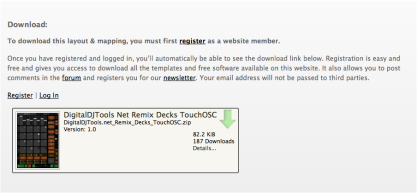 The Guys over at digitaldjtools.net have put in the hard work and have created an amazing looking mapping for the iPad to control the Remix decks. The mapping seems to mirror the F1 and appears to have all the main features of the remix decks built in. It is laid out in an intuitive way, allowing you to load samples into the decks really quickly and easily. The mapping also allows you to reverse the samples, mute the samples, change control from deck C to deck D, change the capture size and the capture location and much much more all at the touch of a finger. The most amazing news is that it’s all completely free. You only need register to the site to download the mapping. So long as you have the Touch OSC App you will be good to go.
The Guys over at digitaldjtools.net have put in the hard work and have created an amazing looking mapping for the iPad to control the Remix decks. The mapping seems to mirror the F1 and appears to have all the main features of the remix decks built in. It is laid out in an intuitive way, allowing you to load samples into the decks really quickly and easily. The mapping also allows you to reverse the samples, mute the samples, change control from deck C to deck D, change the capture size and the capture location and much much more all at the touch of a finger. The most amazing news is that it’s all completely free. You only need register to the site to download the mapping. So long as you have the Touch OSC App you will be good to go.
Watch the video below for a full run down of the Touch OSC mapping for Traktor Remix Decks for the iPad.
Looks awesome right!?
The Kontrol F1 is priced at $249, if you already own an iPad, you’d be mad not to try the touch OSC out for the remix decks. Even if you don’t own an iPad, you can probably pick up a used one for less than the price of an F1. Despite saying this though, the touch and feel of the physical F1 for me, outweighs the feel of using the iPad. I have downloaded the mapping and plan to give a more detailed review in the coming weeks, so stay tuned for that.



Thanks for the info and input. I too want to just splurge the $199.99 for the F! at Guitar Center BUT I might as well try free 1st. I am not even sure if I will implement this added work of remix decks into my live DJing. Using 1 and 2’s is enough. AND how much prep time do I care to spend from my already busy schedule putting together Remix sets. HOWEVER I love this technology BUT it seems my love for the tech keeps pulling me away from the music. To each his own…
A great observation Gerard. I have often thought that the technology is a distraction from the music itself. Although it can be a lot of fun finding out new techniques and playing with new tools, it is also of huge importance to pay more attention to the music you are paying than the technology you are using! Thanks so much for bringing up this subject!