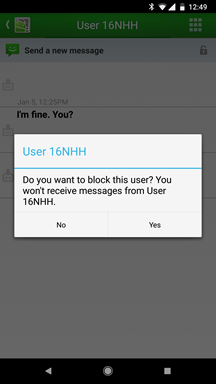Scan this code and contact me
Scan this code and contact me
anonymously.
“Have you seen my pet? Scan this code to tell me where.“
“Scan to send package location.”
QR Droid allows you to create Messenger codes. Once scanned, there will be an option to contact you, send a message, user’s current location or any other information. All of this without needing to share a phone number, email or any other contact information.
To do this just follow these steps:
- Create any QR Code
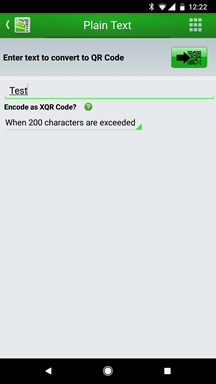
- Touch the option “Messenger”, read the message and touch “Yes”

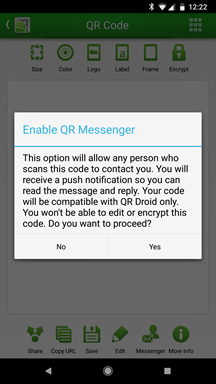
- Share or print your code
- Once the code is scanned by someone, they must touch the option “Contact the author of this code”
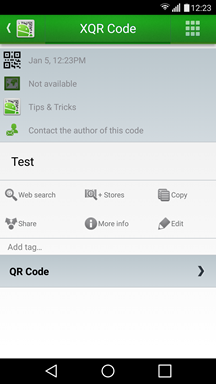
- The chat has begun
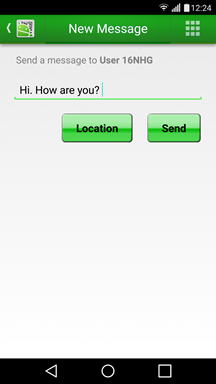
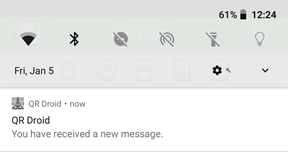
- Optionally, you can share your location
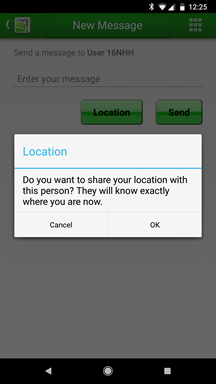
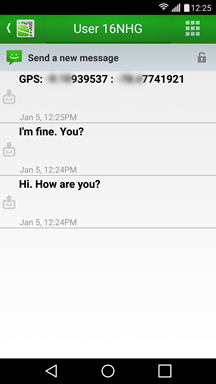
- To stop receiving more messages from this person just touch the
 icon
icon