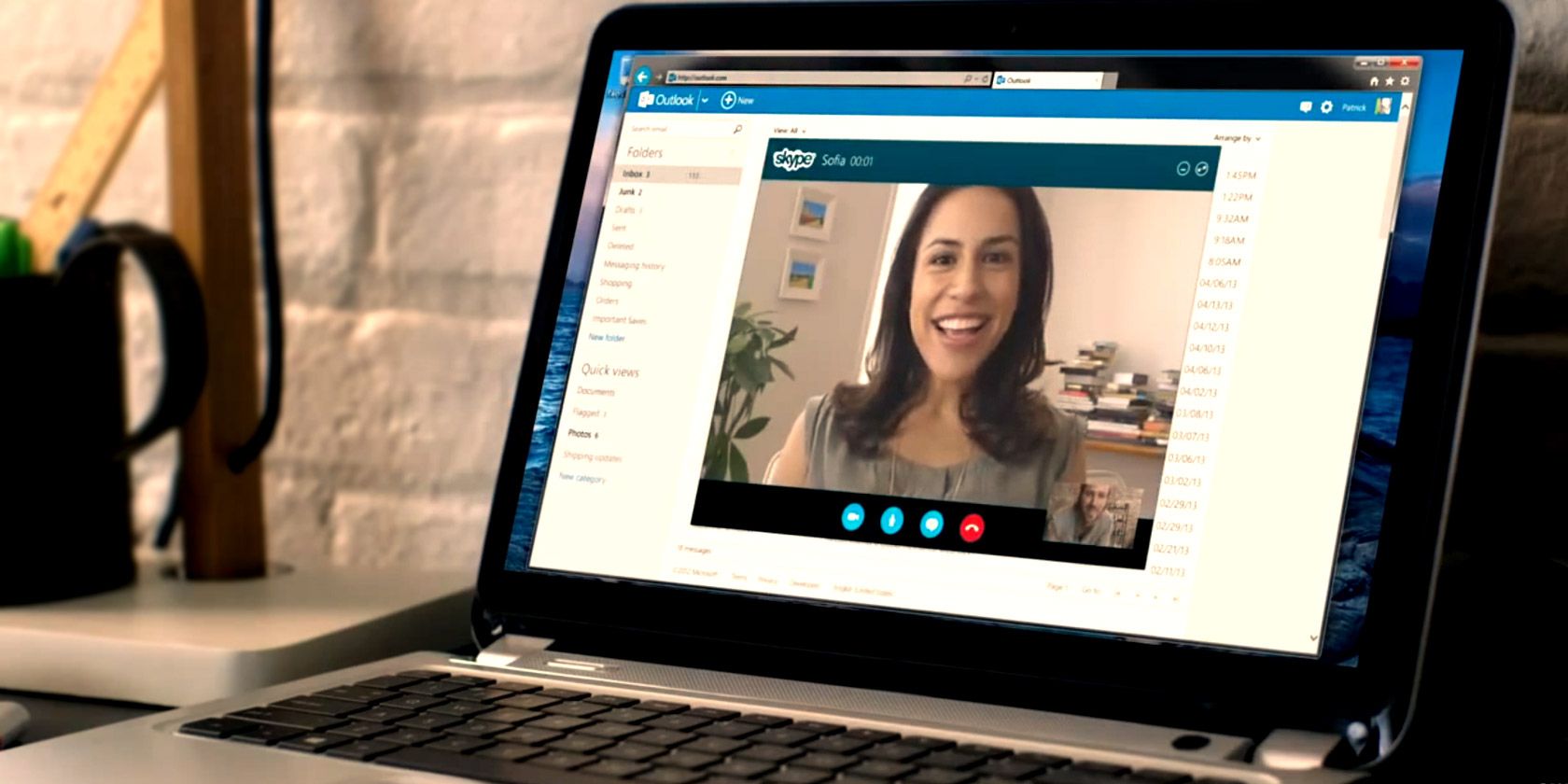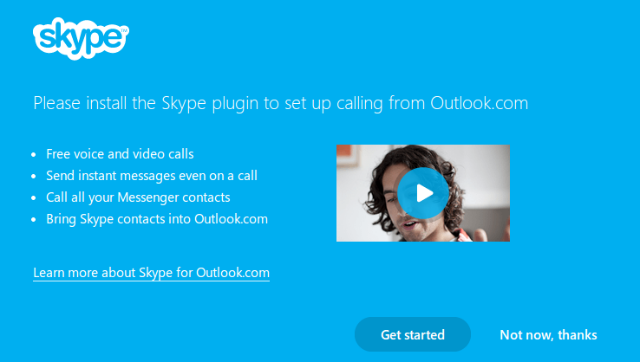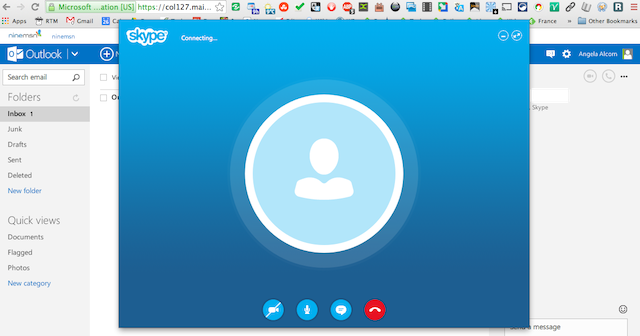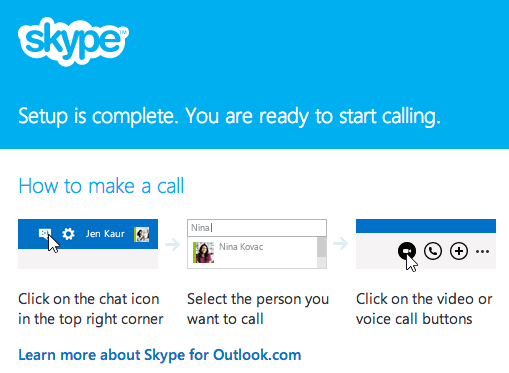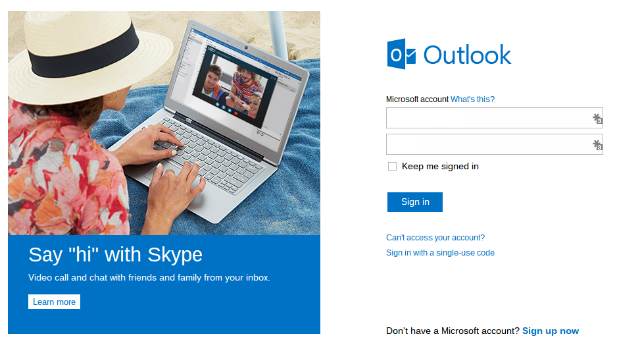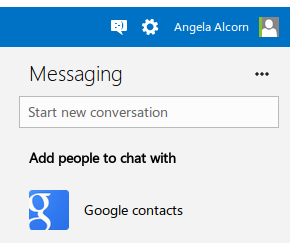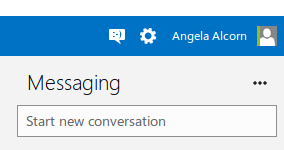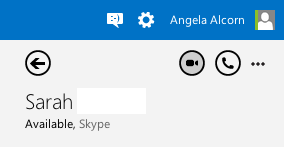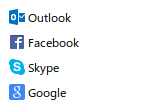Learn how to make a Skype call from Outlook.com in just a few simple steps. Because some moments are just right for Skype. Set up a couple of simple things and you could soon be bringing all your friends into Outlook with one click.
If you are always in your browser, and hate opening up apps you've probably realised that Skype is one of those things you generally forget to open. Well, that just changed. You can get Skype in your browser. Here's how.
http://www.youtube.com/watch?v=meT0MN_wh0A
Install The New Skype Plugin
Microsoft recently released the Skype Web Plugin for browsers, meaning that it will let you trigger Skype calls from within your browser (Chrome, Firefox, IE, or Safari on Windows or Mac), ready for easy video conference calls. Install this, and you're halfway there. If you don't install this, or you later look at Outlook.com on a new computer, it will prompt you to install the plugin.
The Skype Web Plugin is a much lighter version of Skype, meaning that it is less resource-hungry when in use. Also, by enabling this plugin you will naturally see when your friends are online without having to have a program running in the background. You can instantly connect to them from your inbox itself. This is a big plus!
By the way, if you're a Chromebook user getting excited about this method, I can say for a fact it doesn't work and may not ever, as the plugin needs to be installed on your computer somehow. If Microsoft were to release a regular extension for Chrome, it would work. But I'm sure they have their reasons for avoiding doing this.
Outlook.com
Next, you need to log in to Outlook.com using your Microsoft account, or by creating a new account. You click on the messaging icon (the face) in the top-right corner and choose which services you want to use for messaging. If you have not already linked your Skype and MSN messenger accounts, it will ask you to do so, and all you need to do is supply your Skype log-in credentials and follow the prompts.
Once you have linked your Skype and Microsoft accounts (using any device), you should have access to Skype via Outlook.com and from within your OneDrive (formerly known as SkyDrive). You'll see the Skype icon in the bottom-right corner of the browser within the messaging pane. If you are not in a supported country, the Skype logo won't show up here. However, the rollout is ongoing and should reach you soon.
You can browse your online friends by clicking in the "Start a Conversation" box, narrowing down your search by typing a few letters in if need be. When a Skype user is online, you will see the call icon and can start a call. If you use Outlook.com for your email, a quick click on a contact's name will let you know if you can chat to them via Skype or another IM service like Facebook immediately. If you have a webcam and microphone, you can make Skype HD video calls to your friends on Skype. If you just have a microphone and speakers, you can make VOIP calls via Skype.
Here's some extra information to learn more about Outlook contacts and messaging, and how to connect Skype to Outlook.com. It also seems that you can't yet add new Skype contacts via the Outlook.com site, so you would have to open the full Skype program on one of your devices to add new friends.
Recording Calls In Browser
Using the Skype app in the browser makes it more difficult to record Skype calls, unlike the simple methods available for the Skype for desktop clients and many alternatives to Skype which are easy to record. Is recording your calls that important to you though? If so, check out and some other recording alternatives.
How About Hangouts?
Doubtless, Microsoft came up with this solution as a competitor to Gmail's Hangouts from within Gmail. From a regular user's perspective, the two are indeed much the same. While you're busy checking your email it's quite easy to see if a contact is online and start a call or video chat in seconds. However Hangouts do allow you to add more people to your video calls for free (a limit of ten), which Skype doesn't allow without a premium fee. It also may not work within the limited plugin. I can't check this as I'm not a premium Skype subscriber, but I wouldn't expect this plugin to do more than the basics in this regard -- there is certainly no obvious button to add new people to the call.
The main difference for the most part is that the Outlook/Skype tool is only available to those who are willing and able to install the plugin. For Gmail users, Hangouts just works no matter what. Until Outlook and Skype can do that, Gmail and Hangouts have the upper hand.
What do you think of this method of using Skype? Will it get you to start using Outlook.com? Or are you, like me, merely disappointed that it won't work on a Chromebook?