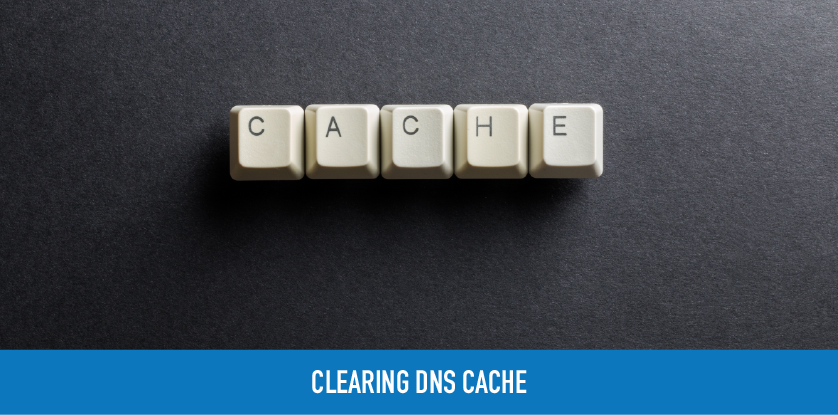Resources:

Categories:
Book a Free Demo →
Want DNS Freebies?
Give us your email and we'll send you the good stuff.

Categories:
When it comes to DNS, there's nothing we love more - except DNS management. And maybe Secondary DNS. Or Failover. Even anomaly detection. Oh who are we kidding, if it's even remotely close to the topic of DNS, we got you covered!
How to improve DNS Failover
Failover not working? Did a failover event occur but you still see your primary IP when you run a dig? These are just a few of the Failover problems we see quite often in our support system. And they're surprisingly very easy to fix. Here are three easy ways to test that failover is working.
#1 Are Changes Pushed to Nameservers?
In Constellix, when you make a change to a record those changes are not pushed to our nameservers. They are still considered to be in staging. You have tocommit your changes to actually propagate your changes to our network.Before you start testing, make sure your changes are committed.It might sound like a nuisance, but staged changes are actually really helpful. You can delete a record and create one to replace it simultaneously.
#2 Try the Dig Command
How do you test failover changes? Most times, people use the dig command in their terminal to test where their domain is pointing to. In this case, we advise against using dig because you're most likely running the dig against a resolving nameserver. Why does that matter? Depending on your TTL, the resolving nameserver could be holding onto an old record.Remember our DNS tree...

Resolving nameservers lie between you and the authoritative nameservers (your DNS provider). You'll need to wait until the TTL for your failover record to expire before you can get an accurate response.But the easier way is to test directly against the authoritative nameservers. We recommend you use our free Sonar Lite tools. You can run a DNS lookup for the record you want to query, choose your resolving nameservers (if you want), and monitoring location.This same functionality is included in our free chrome extension.Keep in mind that Sonar Lite caches your results for a few minutes. So be patient when you are testing or you can run queries against a different set of nameservers.
#3 DIY DNS Tips
Lower Your TTL
If you want to speed up failover changes, you can lower the TTL of the record. This shortens the amount of time that resolving nameservers can cache your DNS information. But be aware, the shorter your TTL then the more queries you will be billed for. You aren't billed for queries that hit resolving nameservers, but every time your authoritative nameservers are queries you will be charged.
Increase DNS Health Check Frequency
Another thing you can try is to increase the frequency of your health checks. When you are setting up your health checks there is an option forMonitoring Interval. This tells us how often to check your IP address. The shorter the interval, the more often we'll check and update your DNS record.Just like with TTL's, this can increase your costs so be careful.
Pro Tip: You can also lower the monitoring interval by monitoring from more locations. We take your monitoring interval and divide it by the number of monitoring nodes you chose. So if you have a check with a minute long interval and are monitoring from three locations, we're actually checking your IP every 20 seconds.You'll need to have your monitoring policy set toSimultaneous, that way we check all of your sites at each interval. Otherwise, you can chooseOnce per Site which is more cost effective, but not as fast.

Need better DNS?
We can help.
• Configure with ease
• Prevent DDoS attacks
• Monitor your domains
• Optimize site traffic
• Enhance domain performance
• Free POC Account + Demo
BOOK FREE DEMO
Constellix DNS News
Sign up for industry news and insights. It'll be worth it.
Sign up for news and offers from Constellix and DNS Made Easy