Have you ever wondered if the websites you (or your family) visit contain code that is potentially harmful to you or your computer? If you are a Chrome user, then you’re in luck because we’ve made it much simpler for you to utilize SiteCheck, our website malware scanner. Whether you want to scan your own website or check up on other sites, install our new Chrome extension to make it easier. If you love the extension, let us know in the comments and make sure to tell your friends about this cool new tool.
All right, we’re done selling the benefits of this thing so here are the instructions to install it and try it out for yourself:
First, install the extension from the Google Chrome Web Store.
Next, you’ll be asked to allow access to your webpages. Once you do that, you’ll notice the little Sucuri “S” embedded on the right of your toolbar.
Finally, to scan any site you’re visiting, just click the Sucuri “S” and our sitecheck will scour the site and return results to you in no time. If you’re visiting a site infected with malware, you will receive a warning like the one below.
Some Technical Details
It’s important to remember that you will need to choose to scan sites when you visit them and that this extension will not automatically scan every site you visit, nor will it prevent you from visiting an infected or blacklisted site (though you could quickly find out if you were on such a site). Our goal is to help consumers of the web as well as webmasters by providing a tool to scan any site on the web without referring back to SiteCheck each time.
Finally, remember that this extension will not automate scans of any website. If you’re in need of consistent monitoring and alerts, just sign up for one of our website protection or prevention plans and let us keep your site malware-free.
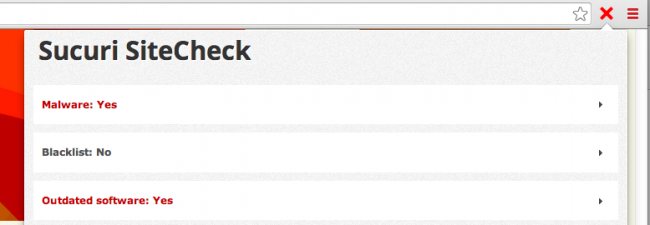










1 comment
peed boost
Comments are closed.