
The ease of dashing off an email is both a convenience and a deadly snare.
Emails are not as public as a Twitter tweet, but can lead to grief for the unwary. We’ve all heard the horror stories of the jokester who says something outrageous intended for the eyes of a friend, and then hits the “Reply All” button by mistake.
Because there’s always the chance that an email might go astray, the best practice is what I call the “Klingon rule”: Don’t say anything in an email that you don’t want a third party to read. (I think it was General Chang in StarTrek VI who said he never uttered anything he wouldn’t want to be overheard. Klingons are always under surveillance.)
One way to avoid embarrassing situations with clients or employers is to make a habit of treating every email with care, even the ones you dash off to your friends. Human frailty being what it is, there’s probably no way to avoid saying or typing something stupid at some time or another, but a few tips can save some embarrassment.
Common courtesy is the key to writing an email that won’t come back to bite you.
Courtesy when writing an email means considering such things as the fact that not everyone can read tiny type or understand texting abbreviations. Depending upon the recipient, sloppy English or attempts at humor can prove deal breakers. In these tippy-toe times of political correctness, it doesn’t take much to offend some people. No one, however, is likely to take offence at standard usage and conventional formatting.
Email Address
A snappy email handle may amuse your friends, but if you use your account for business as well as social correspondence, you may want to avoid choosing a handle like redhotpapa or partygirl. As the first thing the recipient sees, it can affect the spirit in which the message is received.
Subject Line
Put something meaningful in the subject line. Be as specific as possible, even for your friends. Instead of “Hi” or “Hello,” type something that refers to the message. No one enjoys having to sort through hundreds of emails in order to double check one of them.
Font
Leave the fancy script and colored text for homemade greeting cards. Choose an easy-to-read font and a dark font color. Dark blue is all right, but black is better. Red is the hardest color to read. Big is better than small. Use a minimum of 12-point.
Upper- and Lower-case
Use lowercase type with capitals where capitals are called for. Lowercase is easier to read than all caps, but don’t go to extremes and omit capitals altogether. Friends may not mind, but a business colleague may interpret lack of capitalization as evidence of lack of education or energy.
Spelling
Spell correctly. Use conventional abbreviations. Save texting code for texting.
Punctuation
It’s easy enough to misinterpret a written message. Reread what you have written before hitting Send. See if the addition of a comma or other punctuation might make your meaning clearer.
Salutation
Begin your email with the recipient’s name. For a friend or associate, the first name is the obvious salutation. Otherwise, use the full name. I don’t often see “Dear So-and-So” in electronic correspondence; beginning with the name alone is sufficient.
Close
The way you end your email will depend upon your relationship with the recipient and the nature of the email. If you are reporting bad news or responding to it, you’re not going to close by writing “Cheers” or “Have a nice day.”
Here are some options: Best, Best regards, Best wishes, Cheers, Cordially, Kindest regards, I remain yours truly, Regards, Sincerely, Take care, Thanks again, Warmest regards, Yours.
If you have asked someone to do something time-consuming for you, your close can be even longer: Thanks for your time and consideration.
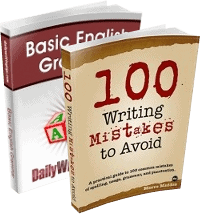
You mentioned that it might not be a good idea to have an email handle like redhotpapa or partygirl. This is so true and I notice it all the time when dealing with local businesses and other business people online. I also notice a lot of people using free email addresses for their professional email and there is nothing wrong with this but to get the most credibility from an email address most people agree it is best to have your own professional email handle that is associated with your business website. Now a lot of people just getting started in their own business can still get their own professional domain email address. I hope it is OK to post this here, but it took me a number of years to figure this out for myself so I created a website to tell people who want their own professional domain email address how to do this at EZProfessionalEmailAddress.com. Hope that helps someone!
Hello:
I often use the word “Hello” as the salutation in an e-mail, for example: Hello John, Hello Betty, Hello Mr. Smith, Hello Dr. Ryan, Hello Mrs. Ross, or just “Hello:” to an unknown reader.
This is appropriate considering that an e-mail is less formal than a written letter – on a piece of paper through tha mail- and it is more on the level of formality of a telephone call. So, I think that “Hello” is usually very forgetting.
In some situations, more formal language is called for. For example, sometimes we should write “Dear President Obama”, “Dear Governor Cuomo”, “Dear Senator Jones”, “Dear Sir”, or “Dear Madame”.
——————————————————————–
On the subject of salutations, I read an article years ago that said “Listen, you S.O.B.” is never appropriate! Among other problems, that message would probably go directly into the trash can, unread.
D.A.W.
Oops: somehow in the previous note, I accidentally typed “forgetting” instead of “forgiving” or some other better word.
D.A.W.
Actually, I can think of times when, “Listen you S.O.B.,”, (?) was exactly appropriate, but probably still not advisable. So your point is well-taken. But be honest: If someone sent you an email that had that as the subject line, could you really just trash can it, without reading reading it? Really?LOL
With regard to the close, I always believe “thank you…” sounds more sincere than “thanks…”
Nice Klingon advice, it should be kept in mind – as well as all other recommendations. I would add one: “use your common sense” (which, awowedly, is the rarest of senses, not ‘common’ at all…:=). And yet another: style and correct grammar are paramount, even in mails with friends. Spelling and grammar mistakes remain mistakes, in whatever context, and always cause a poor impression.
@David Hopper: Yes, you are absolutely right. I have my own website and professional mail address, despite which I always end up using my free mail address, because of a personal (visual) issue: my business address requires that I work with the highest resolution in my PC, otherwise it won’t function properly; and this places an undue strain on my eyes since high resolution turns everything tiny on the screen. Therefore, I have associated my business address with my free mail address, and this in turn with my outlook express app which allows me to work with low resolution and have a better management of my files (I can locate a message of three years back in no time). But the first impression is important, and seeing that you have a professional mail address adds credibility. Once the relationship is established, it does not matter that much, but I would definitely recommend that professional users get their own.
Most emails I write and receive, including business ones, start “Hi [name].” Perhaps this is the email-salutation equivalent of “business casual.”
I enjoy the information that you provide in your daily e-mails. I read other sources as well and am struck by how much disagreement there is. For example, your recent post on e-mails spelled it “email,” whereas other sources strongly support “e-mail. In fact , one of the people responding to you wrote “e-mail.” In the same post, I noted a comma separating two thoughts that would not function as two independent sentences. You use “like” to mean “such as.” The list goes on. Maybe there is no lesson here, other than the fact that experts differ, and the language changes. Are these things worth commenting on, or is it just a reflection of the complexities of our language? I don’t want to be one of those readers who quibbles about everything you write.
AND . . . for Heaven’s sake change the subject line in some way if you’re replying with the original content.
Just add a couple of asterisks or anything to show me that it’s not just the original message. reply#1, reply#2 etc will do.
Years ago when I was very new to IT and email the system where I worked seemed accessible to everyone in an office – perhaps it wasn’t but I hadn’t got as far as understanding how to use passwords. I decided that a good rule was not to write anything in an email that I wouldn’t be happy to write on a post-it note and stick on someone’s desk.
One other point: when writing to a number of people e.g. all the members of a club or society it is good practice to address the email to one person – perhaps to yourself – and send the others as bcc’s (blind carbon copies) otherwise everyone on your list sees everyone else’s email address and maybe some of them don’t want this information made publicly available.
Another thought regarding the subject line is not — in most cases — to write the whole message there, even if the message is quite brief.