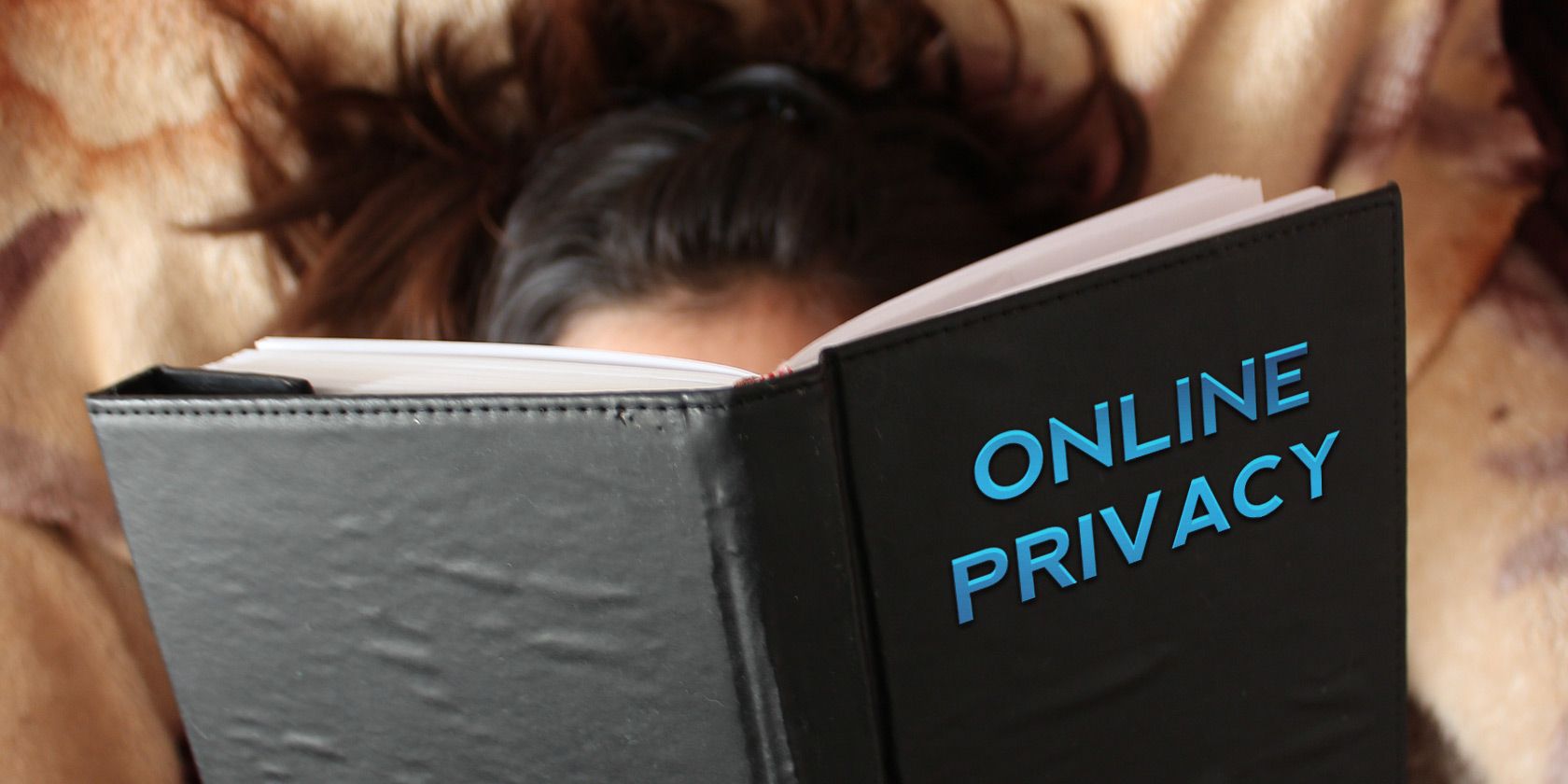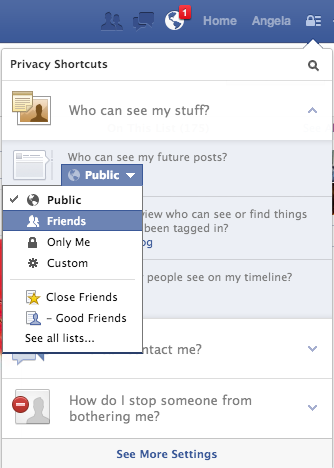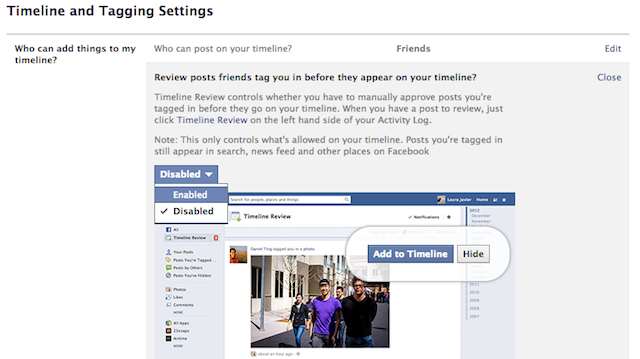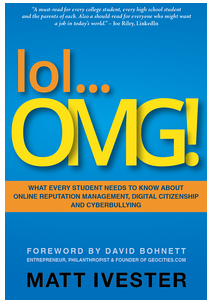When it comes to giving teenagers advice about online conduct, many adults have no idea what to suggest in terms of protecting their privacy and making good choices about their public image. And frankly, it's dangerous to let teenagers figure it out entirely for themselves.
All it takes is exposure to a few important scenarios and most teenagers will understand what they need to do to protect themselves. Today we'll discuss privacy in terms of Facebook, but the lessons will be equally valuable for any social network or activity online.
If you know a teenager who needs a bit of guidance with online privacy, get them to read this post. From now on, I'll be addressing the teenagers directly. If you're a parent, here's a guide to Facebook privacy for parents.
If You're A Teenager, Read This
Are you a teenager looking to make sure you protect your privacy online? Well, great. Deliberately thinking about your privacy is the first step to doing it right. We'll show you how.
Please note, this post is all about what to do and why. For further details on how to do these things, I'll be linking to posts that will be really helpful to you. If you open them up in new tabs and read them all, you'll be a Facebook privacy expert in no time.
If you're a teenager today, it's possible, but unlikely, that your parents are geeks that know all about the Internet and how to teach you sensible privacy rules. Most likely, though, your parents only use the Internet for basic browsing, email and maybe a bit of Facebook. They probably haven't put too much thought into anything else online, and their way of managing their privacy is to have a "friends only" profile on Facebook, thinking that's enough.
Managing your privacy online is a bit more sophisticated than that, but it doesn't have to be tricky. All you need to do is understand what should remain private and why, then work out the best tools and methods to maintain that privacy.
Facebook Privacy
On Facebook, many of your best privacy tactics will revolve around making friends lists. Learn all about friends lists and read our full guide to Facebook Privacy if you want to know more.
Also, read about privacy control for your Facebook Timeline, application privacy, must-know privacy tips, guide to Facebook's privacy settings, and privacy for Facebook Graph Search. These posts will ensure you know how to set your basic Facebook privacy settings, so do read them.
If you're under 18 you have a certain amount of protection built in when using Facebook. However, you don't want to leave something as important as your privacy to the likes of Facebook. And you don't want to be completely clueless about these things when you turn 18 and don't have automatic protection.
Privacy For Your Physical Safety
Do you want strangers to know where you live/study/work/hang out? Of course not. If someone did know these things, they could follow you, harass you, or attack you. And once this information gets out, you might have to move house, stop hanging out at your favourite places or change schools in order to get your privacy and safety back. That's pretty serious!
Keep your favourite locations private with these steps:
- Never tell anyone the name of your school, your address, your workplace, or your favourite haunts.
- Keep details of your school, work, and home limited to close friends (or not listed at all).
- Make sure you are not geotagging your photos.
- Don't publicly check in to places you go regularly.
- Make sure you approve photo and check-in tags before they are shown on your timeline, or just don't let your friends tag you.
Also, if you've been communicating with a friend of a friend and are planning to meet in real life, talk to your parents about it first. The person may seem nice enough, but this is the way many teen murder stories started out. Don't let the next one be you.
Privacy To Avoid Annoyances
If you are slack about the privacy of your email address, you'll no doubt get lots of spam. But if your mobile phone number gets out, anyone with that number has the ability to annoy you with a loud ringing noise or harassing text messages at any time of the day. You really don't want that.
Another thing that is less intrusive, but still kind of annoying, is when your chattiest friends ALWAYS want to talk to you on chat. Use friends lists to set who can see you online with Facebook chat.
Maintaining Privacy To Avoid Crime & Identity Theft
If someone gets hold of your name, birthday and mother's maiden name, they can wreak all sorts of havoc by pretending to be you. American Social Security numbers are even more important to keep private, as people could potentially open accounts in your name and ruin your credit rating. Keep this information under wraps at all times.
Another crime people need to remember about is break-ins. If you go around telling the world you're away for the weekend when you've already told the world your address, anyone who wants to break in knows that now is a good time.
Reputation Privacy
Think carefully before posting anything online, public or otherwise. Even things that are supposedly private can become public when you least expect it. Don't put it online if it might upset your grandmother, get you expelled, hinder your chances of getting a job, get you arrested, make your future partners think less of you, or even alienate kids at school. Because you never know what will come back to haunt you.
Privacy Protection For Cyberbullying
Just as in any other public space, you have a right to go about your business without harassment from others. If someone is upsetting you with their comments, block them. If you know they are still doing things to upset you, get adults involved. Police, even. Many forms of harassment are a crime.
Infiltrating Privacy
A common exploit to invade your privacy and that of your friends is when someone acts nice enough to be added to someone's friends list. Or, worse still, pretends to be someone you know. If someone claims to be your friend, make sure you check it is really their account. Call them, or ask them a tricky question. If in doubt, don't add them.
If you or a friend have added a stranger as a Facebook friend, suddenly "Friends Only" and "Friends of Friends" settings aren't anywhere near enough privacy. This is why the best privacy setting is to limit things to "Close Friends" only using a friends list.
Stranger Danger
If you're getting friend requests or messages from strangers, block them. Don't waste your time talking to them.
Keeping Your Pictures Private
When uploading your own pictures to Facebook, you can easily set the privacy level for the images (preferably to just your friends or close friends). But when friends take photos of you, you have less control over how that image is used. Even if the law can get involved, it could be too late.
For starters, try not to let anyone take embarrassing or incriminating photos of you. If someone does take one, ask them to delete it immediately.
On Facebook, you can change your tagging settings so that nothing goes on your timeline until you approve it. You can also set who can see the tagged posts once they are on your timeline. This is great protection for when those embarrassing photos go online.
Do you have any idea how quickly an image can go viral? Most people don't — not really. This 5th grade teacher demonstrated viral images to her class with astounding results and extra memeyness. Don't let it be you.
Your Privacy & Marketing
You know all those Facebook Pages you liked? All the movies, clothes, musicians, and so on? That's what marketers use to target advertising to you. That, and your location, age, gender, sexual preferences, relationship status and more. Do you really want marketers knowing all this stuff about you? If not, don't tell them. You don't have to Like on Facebook everything you like in real life.
Potential Pitfalls
Did you know that your comments on a Facebook update can be seen by all the people with permission to see the original post? Pay attention to the privacy settings of posts you comment on! Even if they're set to friends only, you don't know all of your friends' friends.
Just because a competition looks legit doesn't mean it is. Who is really asking for your email address and phone number? Why would you give it to them? What will they do with it (i.e. will they sell your details)? Consider using a dedicated email address for competitions and perhaps ask your parents if you can list their number instead of yours.
Public Facebook groups are a whole lot more public than you might think. Your updates to the group will be seen by your friends on their home feed, and Facebook will show them you are in the group while it recommends groups to them.
More Reading
If you're keen to learn more about protecting your privacy, get someone with cash to buy you this book (try asking the person who sent you this article): Lol... OMG! What Every Student Needs to Know about Online Reputation Management, Digital Citizenship and Cyberbullying by Matt Ivester
Feel free to share stories in the comments about any dangerous or embarrassing situations you've found yourself in due to not protecting your privacy correctly.
Image credit: Identity theft image via Shutterstock