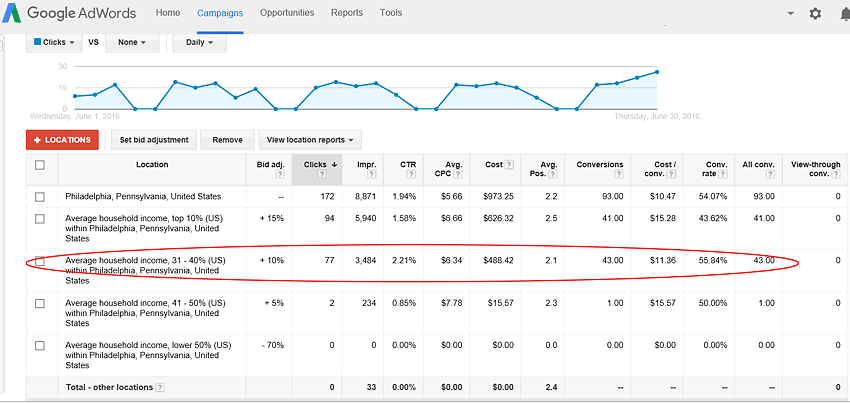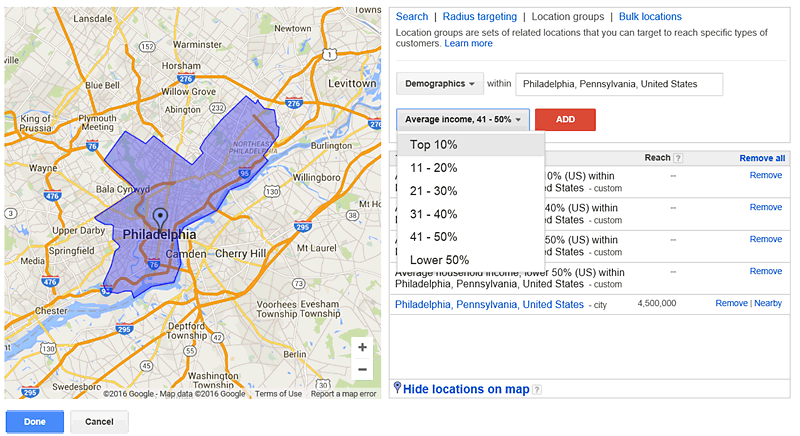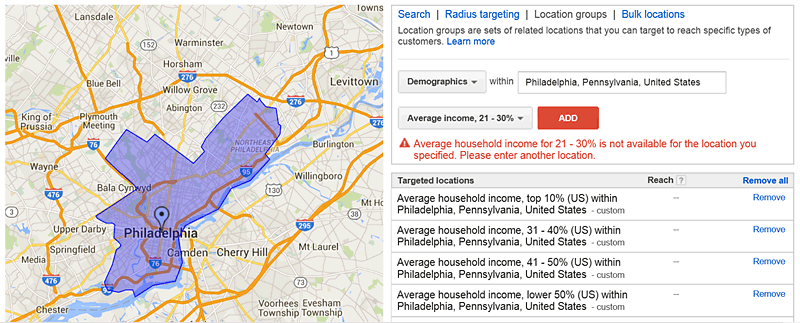Last time we continued adding Call Only Pay Per Click campaigns to see how call only PPC ads improve conversion rates and cost per call. By adding more call only campaigns to a PPC account, we improved the overall conversion rate by more than 10 times over conventional PPC advertising.
To further refine our results we look at a hidden feature in Google’s PPC interface called income targeting. With income targeting you can target the average household income in geographic areas in your PPC campaigns.
Location Targeting
Google lets you target geographic locations with various degrees of granularity. You can target by country, areas within a country, radius, and ZIP code. Location groups allow you to “reach customers based on the types of places they visit, demographic information based on their location, or when they are at or near your places of business.” You can target places of interest like a university or an individual airport, or commercial areas.
Average Income Targeting
You can also target a location based on demographics, such as average househood income. From Google:
“Target locations by demographics to reach groups of people based on their location’s approximate average household income. Based on publicly available data from the US Internal Revenue Service (IRS), advertisers are able to target ads to certain areas according to their average household income. This feature is currently available for U.S. locations only.”
To get to income targeting do the following in Adwords.
- Click on the Campaign tab
- Select a campaign
- Choose the Settings tab
- Click “Edit” next to Locations and click on “Advanced Search“
- Click Location groups
- Select Locations by Demographics and enter a location
- Click Select type and select from Average household income or Average household spend
Figure 1 shows the results of adding income targeting groups, as well as the +Locations button.
Location Group Type
After selecting Location Groups in advanced search, select location group type by Demographics (see Figure 2).
You can target the following average household incomes with the income drop-down menu.
- Top 10%
- Top 11-20%
- Top 21-30%
- Top 31-40%
- Lower 50%
After adding four location groups by average household income (21-30% top income was not available in Philadelphia) the location groups dialog looks like Figure 3.
Set Bid Adjustments
After you’ve added your location groups by income you can adjust your bid adjustments (see Figure 1). For example for more expensive items you could target higher income folks more with increased bid adjustments. For lower cost items you could boost the bids of the lower 50% in average househood income.
We found that higher income households converted better than lower for this particular campaign (see Figure 1). The folks in the 30-40% income range (higher than average) had the best conversion rate and slightly higher cost per conversion than the average for all of Philadelphia. We recently added less than 50% average household income with a reduced bid adjustment. We’ll review these results moving forward. Once you see how different income levels convert you can optimize your campaigns further with bid adjustments.
Conclusion
Targeting your desired audience within a particular geographic area using income is a powerful tool you can use to improve your conversion rates. Average household income is just the first demographic that Google has rolled out for that purpose. Coming soon are gender, age, and parental status which could be used to further refine your campaigns. For example one of our dental clients found that 70-80% of his cosmetic customers were female. Having the ability to target the gender of his potential customers could significantly boost his conversion rates. Overall, adding more call only campaigns and optimizing with income targeting increased the overall conversion rate from 31.8% to 47.02%.
Further Reading
- Case Study: Call Only PPC Ad Optimization
- Call only PPC campaigns are a cost-effective way to drive phone calls to your business. In this article we test the effects of a call only campaign on the cost per call for a dental website.
- Case Study: PPC Optimization
- Learn how to optimize your PPC campaign to boost leads and reduce costs. We explore location targeting with multiple radii, bid adjustments, and dayparting.
- PhillyDentistry.com
- The test case for this PPC study. PhillyDentistry.com is owned by Dr. Ken Cirka, a long-time client.