Love it or hate it, PowerPoint is an essential tool in the business user's arsenal. As with Word and Excel, PowerPoint is a large application. The focus with PowerPoint 2013 has been on streamlining real-world usage and getting the most out of the features that already exist, rather than cramming ever more functionality into a product that's already creaking at the seams.
As with all the Office 2013 applications, PowerPoint 2013 has been given a fresh coat of paint. It has a new icon and Metroesque look-and-feel, plus the application incorporates extensive cloud integration.
Start it up, and you'll be given a range of templates to choose from to create your new presentation. PowerPoint templates are nothing new. What is new is that they're now available with 16:9 aspect ratios, which the application defaults to.
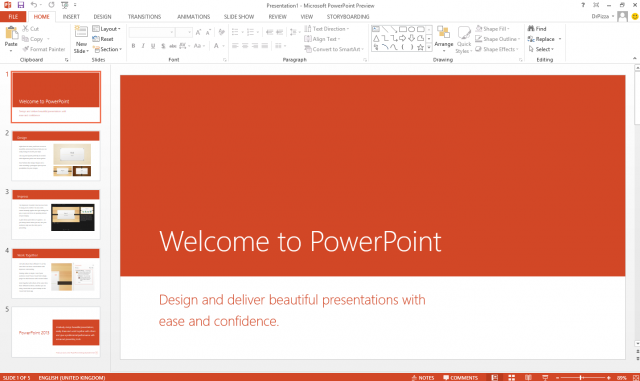
Most of the changes in PowerPoint revolve around making things PowerPoint users already do a bit more straightforward. For example, Microsoft has found that PowerPoint users often use PowerPoint to make shapes and diagrams. While it could be argued that Visio is the better tool for this kind of task, the shape creation tools have nonetheless been extended to make it easier to create custom shapes by combining existing ones.
Similarly, PowerPoint users often want to make colors consistent between text and pictures, so there's now an eyedropper to allow colors to be picked up from pictures and used elsewhere.
To enhance consistency between slides, templates can specify guides along which page elements should be aligned. Templates can also specify preferred color schemes, so that anyone using the template will use the right colors and put objects in the right place.
Another common task made better is a new charting feature that allows Excel charts, graphs, and tables to be directly included in PowerPoint presentations without losing any functionality. In addition to better embedded charts, PowerPoint 2013 supports more video formats for embedded media, and it supports music playback that spans multiple slides (or even the entire presentation).
Collaborative tools have been enhanced across the entire Office 2013 suite, and PowerPoint hasn't been left out here, either. In PowerPoint 2010, comments on slides are little more than Post-it notes. In PowerPoint 2013, they're more capable, similar in concept to the comments found in Word, with comments presented alongside slides and users having the ability to add replies to comments.
These comments are cloud-integrated, too. You can click on someone's contact and start instant messaging them over Lync, or send them an e-mail.
Also in the cloud, PowerPoint can now grab pictures from Office.com, Facebook, Flickr, and other services. You can directly add images to a presentation from the Web without having to save them separately first.
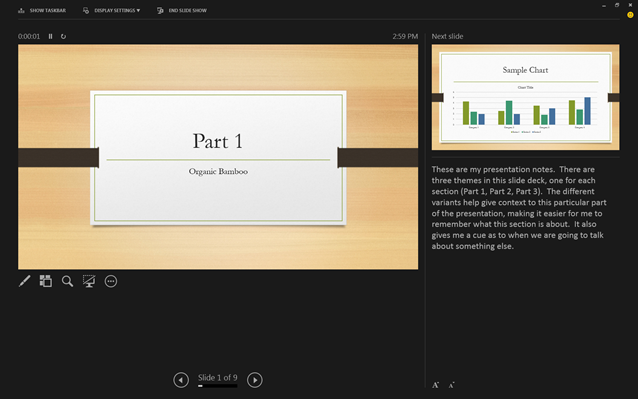
Finally, PowerPoint's presenter view has been prettied up and polished. Presenter view shows slides on one display, and information for the presenter (such as notes and upcoming slides) on another. It has been given two enhancements. The presenter can choose to zoom in on the display with the slide to focus the audience's attention on a particular part of the slide. He or she also has a new navigation grid to allow, for example, easy navigation to additional, optional slides included as an appendix without having to flick through all the slides to get there.
PowerPoint 2013 isn't going to change anyone's view of the application. It's still PowerPoint and it's still going to be used for bad presentations. While this perhaps isn't actually PowerPoint's fault, it can't avoid being tarnished by the way its users use it. Nonetheless, it's a stronger PowerPoint than before. The new and improved features, while only modest in scope, make it a better application.
Listing image by Aurich Lawson
reader comments
85