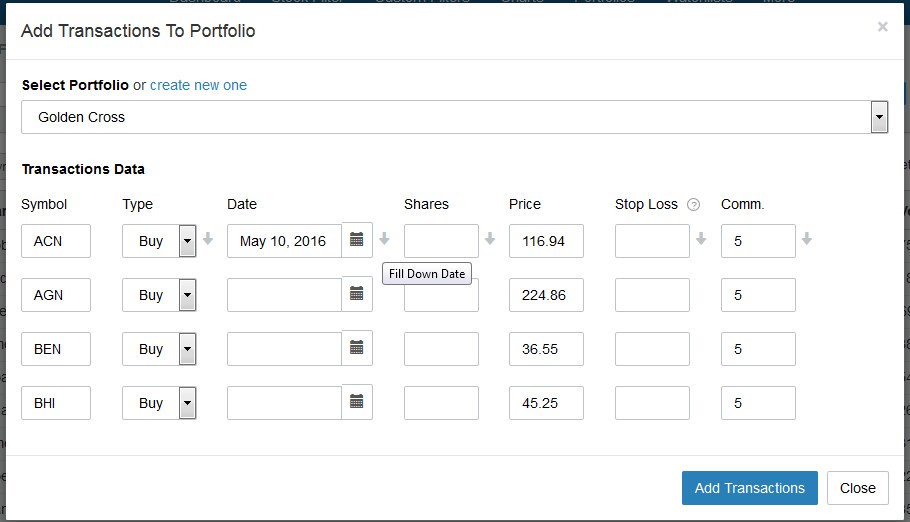We’ve recently added some updates to our stock portfolio; this post is going to explain what they are, how you can use them and why they are important.
One of the features users have frequently requested is to have the ability to add stocks in bulk from the stock lists they produce from their scans. We have now added this feature, but rather than just stop there we also spiced it up a little.
Here is what you can do direct from any scan list, or sector/index table inside Stock Monitor.
Bulk add stocks from the current window, to a newly created, or existing portfolio. Because you can have unlimited portfolios, it’s now easier than ever to test trade filters in real time. Simply check the boxes at the start of each row, or top right on each mini chart, and click “Add Selected To Portfolio”. You will be presented with a window.
In the new window you can select an existing portfolio, or create a new one only for these stocks.
Here’s the good part. You can now save time by creating one transaction in the top row, then click the grey “fill down” arrow, and the same date, amount of shares are filled in to all the stocks you selected.
Add a stop loss! With this update you can test trade any scans you like, easy. Add a stop loss amount in the row, and fill down, all stocks will have this applied. You can set a percentage value, or a specific price for an individual stock.
This means you can now test trade using an unlimited amount of portfolios, based on scans you make on stocks within various sectors, industries or indexes.
We believe this is an excellent tool for your trading set ups. You can build a custom scan, run it on various sets of stocks, save all the stocks to different portfolios and see the results each time you log in. No more removing stocks manually!
Get started today, and see how this can become an important part of your trading.
PS: Here’s a short video we prepared showing how to quickly add stocks and set stop losses.