Microsoft just launched Windows Server 2019 and Windows Admin Center, which also raised the interest in System Center 2019. At Microsoft Ignite, Microsoft was talking about what is new in System Center 2019, the future of System Center, and how it fits in with Windows Admin Center and other management tools.
Microsoft Cloud and Datacenter Management Story
With Microsoft now offering a range of products to manage your Cloud and Datacenter environments, the question comes up “which is the best solution?”. It is not only depending on the size of your company, it also depends on which services you are using and what your job role is. Coming from the Azure site, you have Azure Security and Management, which allows you not only to manage your Azure resources but also integrates and extends with your on-premises environment. System Center is aimed to manage datacenter environments at scale, and Windows Admin Center helps you to dig deeper to manage individual servers or single cluster management. Both Windows Admin Center and System Center 2019, can be used side by side and both are integrated into Microsoft Azure.
System Center Windows Admin Center better together
I often get the question, does Windows Admin Center replace System Center? The answer to this is no, System Center is aimed to do management at a datacenter scale, while Windows Admin Center is giving you deep management access to a single server or clusters. In small environments you might end up using Windows Admin Center only, but in larger datacenter deployments, you are likely to use a combination of System Center and Windows Admin Center.
System Center 2019 Suite Improvements
The System Center 2019 release focuses on three main areas. First of all, it adds more capabilities to the existing components and features which were requested by customers. Secondly, it brings integration for the next version of Windows Server, Windows Server 2019 and brings new Windows Server features to life in System Center. Last but not least, System Center 2019 adds more Hybrid Cloud integrations with Microsoft Azure.
System Center Virtual Machine Manager 2019
System Center Virtual Machine Manager 2019 comes with a couple of enhancements.
- Storage Optimization – If you were using VMM before, you might be familiar with a feature called Dynamic Optimization. Dynamic Optimization checka the load on cluster hosts based on CPU, IOPS and Memory, and moves VMs to another host. New in VMM 2019, VMM also optimizes usage of CSV. If a CSV disk gets full, VMM can automatically migrate VMs including the disk to another volume.
- Storage Health – VMM can also detect issues with Storage Spaces Direct clusters and detect storage and hardware failures.
- Upgrading Storage Spaces Direct Clusters – VMM 2019 can now automatically upgrade S2D clusters based on Windows Server 2016 to Windows Server 2019.
- VM Admin Role – Virtual Machine Manager has a couple of pre-defined roles like Fabric Admin or Tenant Admin. There is a new role called VM Admin Role, which gives you something between the fabric admin and the tenant admin. The VM Admin Role allows access to manage the VMs and have read-only access to the fabric.
- Host Layer 2 networking information and L3 Gateway support – VMM 2019 gives you more information about the L2 host networking information using Link Layer Discovery Protocol and allows you to manage L3 Forwarding Gateways.
- Virtual Network Encryption support – SDN in Windows Server 2019 now supports Virtual Network Encryption, VMM allows you to manage and configure this.
- Support for VMware UEFI VM to Hyper-V Gen 2 VM Migration
Microsoft is also working on a Hybrid Cloud Integration using Microsoft Azure, for services like Azure Update Management, ASR, Azure Backup, Automation, Azure Migrate and more. This is kind of similar to the integration in Windows Admin Center.
System Center Operations Manager 2019
System Center Operations Manager also gets a couple of great updates.
- Hybrid – SCOM 2019 gets integration with Azure Service Map and improved Azure Management Pack.
- Improved HTML5 dashboards – The new SCOM 2019 web console has no more dependencies on Silverlight and are fully HTML5, more browser support, extensibility for third parties, faster resolutions with better views, inline actions and more operator-friendly meaning remediate issues from the web console.
- Linux log file monitoring
- Enhanced notifications and alert management – Enhanced criteria builder, rich HTML email notifications for customization of notification emails.
- Backend support for SQL Server 2017 and removed dependencies to Silverlight
- Kerberos support for Linux agent
- Enhanced Agentless alerting during failover scenarios
- Enhanced certificate validation for web application monitoring
- Support for OpenSSL 1.1.0 for Linux platforms
System Center Data Protection Manager 2019
Like VMM and SCOM, also System Center Data Protection Manager gets a couple of updates.
- Support for new versions of SQL Server and Windows Server – DPM 2019 will support new releases like Windows Server 2019 and SQL Server 2017
- VMware to tape Backup – DPM will get support for backing up VMware VMs to tapes for long-term retention.
- Modern Backup Storage – There are a couple of improvements how DPM handles the Modern Backup Storage using ReFS. These should enhance the reliability and performance of backup storage.
- More flexibility to recovering from Azure – Even if you lose your local DPM database, you can now still restore workloads from Azure.
- Enhanced Reporting and Monitoring – Integration of DPM servers connected to Azure Backup, Azure Log Analytics or PowerBI.
System Center Orchestrator 2019 and SMA
System Center Orchestrator gets some minor but essential updates.
- Support for SQL Server 2017
- Support for TLS 1.2
- 64 bit support for Orchestrator
- Support for PowerShell v4 and higher
System Center Service Manager 2019
Like SCOM, also System Center Service Manager got some minor, but very welcome updates.
- Support for SQL Server 2017
- Support for TLS 1.2
- AD Connector improvements
- Improved UI responsiveness
System Center 2019 planning and release
System Center 2019 will be a LTSC release and is planned to be released in Q1 2019. Until then we might see some other improvements and some more details about the release.
Availability and Release date of System Center 2019
We just announced that System Center 2019 will be generally available in March 2019. With that announcement, Vithalprasad Gaitonde Principal PM Manager System Center, also announced that from this moment we will also have some changes to the release cadence of System Center.
Update: System Center 2019 is now generally available!
Finally, we are making changes to System Center release cadence to optimize the way we are delivering new features. System Center has two release trains today – LTSC and SAC. There is also a release train called Update Rollups (URs).
Most of our customers use Long Term Servicing Channel (LTSC) like System Center 2016 to run their data center infrastructures. LTSC provides five years of mainstream support and five years of extended support – with Update Rollups (UR) providing the incremental fixes and updates. From talking to customers, we learned that LTSC works better for most System Center deployments as the update cycles are longer and more stable.
Based on the learnings, we will start to focus our resources on innovation plans for System Center in LTSC releases and stop SAC releases. System Center 2019 will support upgrades from two prior SAC releases so customers running System Center 1801 or System Center 1807 will be able to upgrade to System Center 2019; just as System Center 2016 can be upgraded to System Center 2019.
System Center Configuration Manager (SCCM) is not impacted by the 2019 release change and will continue current branch release cadence of three times per year as noted in the documentation, “Support for Configuration Manager current branch versions.”
If you have any questions, let me know in the comments.
Tags: Data Protection Manager, DPM, DPM 2019, Microsoft, Operations Manager, Orchestrator, SCOM, SCOM 2019, SCSM, SCSM 2019, SCVMM, Service Manager, System Center, System Center 2019, Virtual Machine Manager, VMM, VMM 2019, Windows Admin Center, Windows Server, Windows Server 2019 Last modified: July 5, 2019
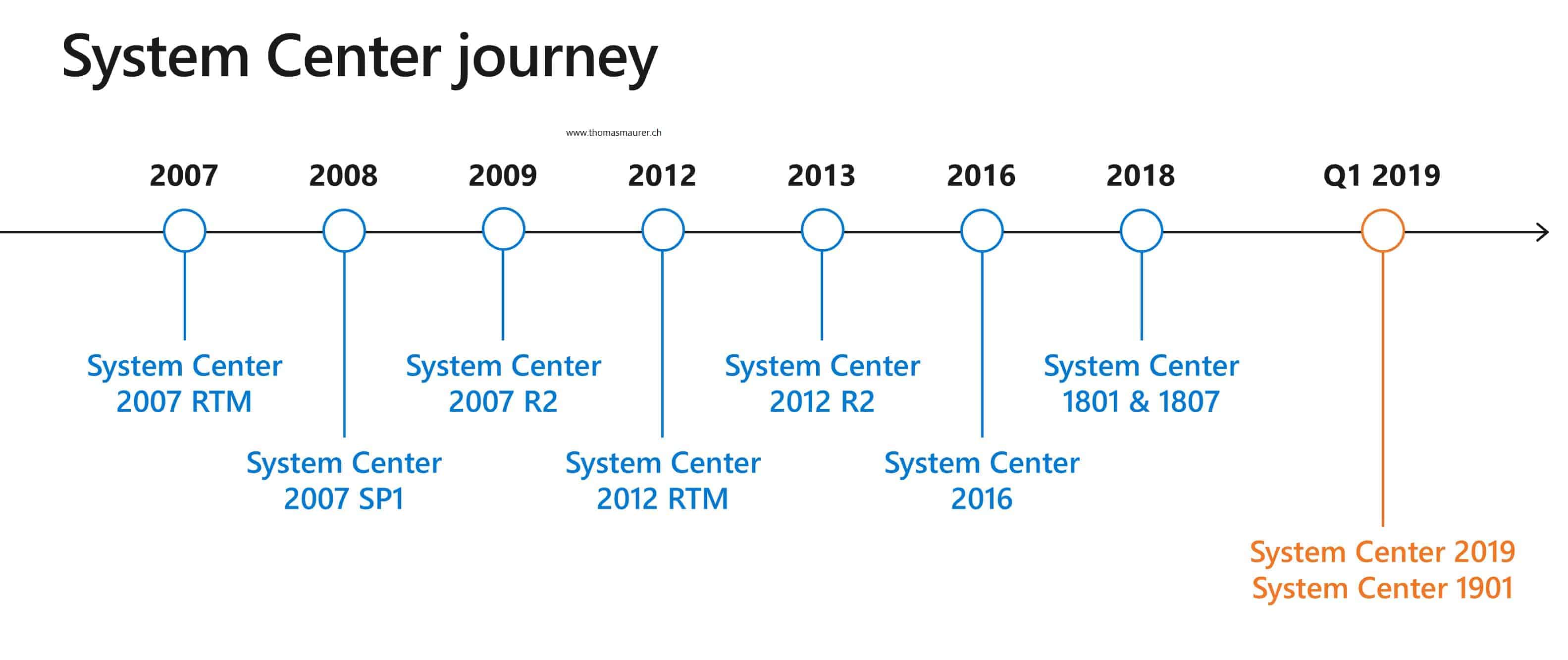
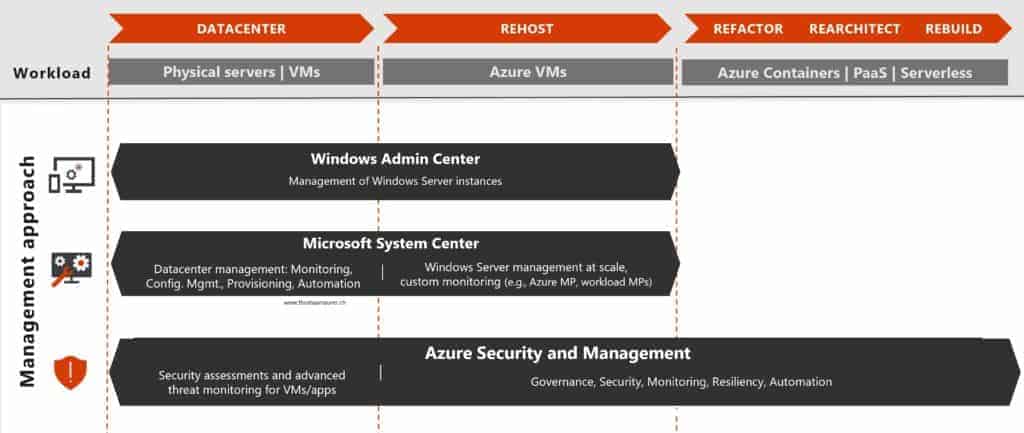
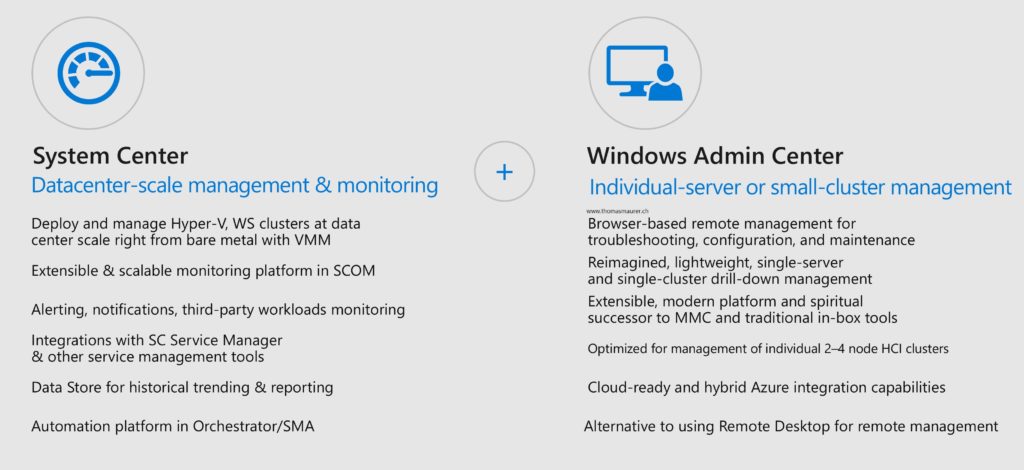

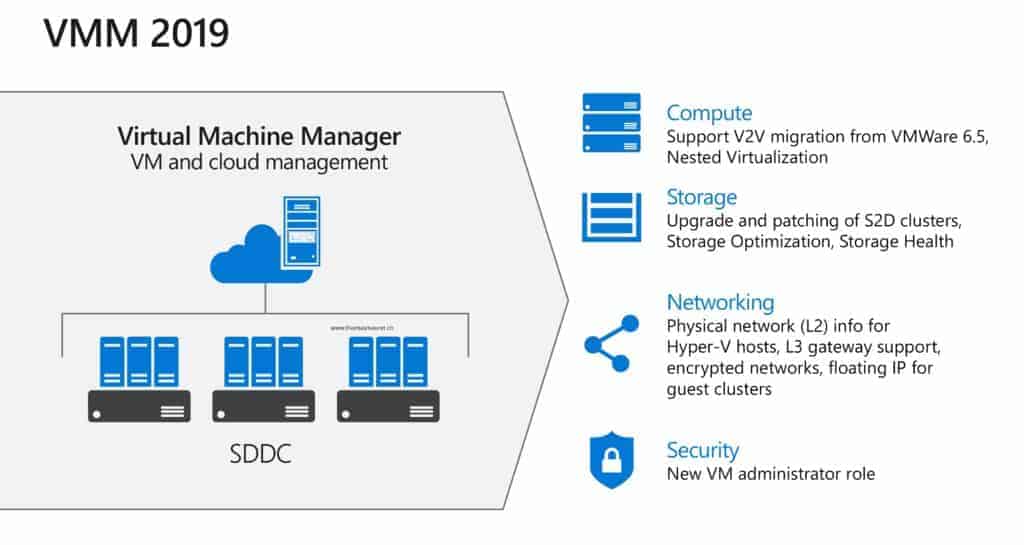
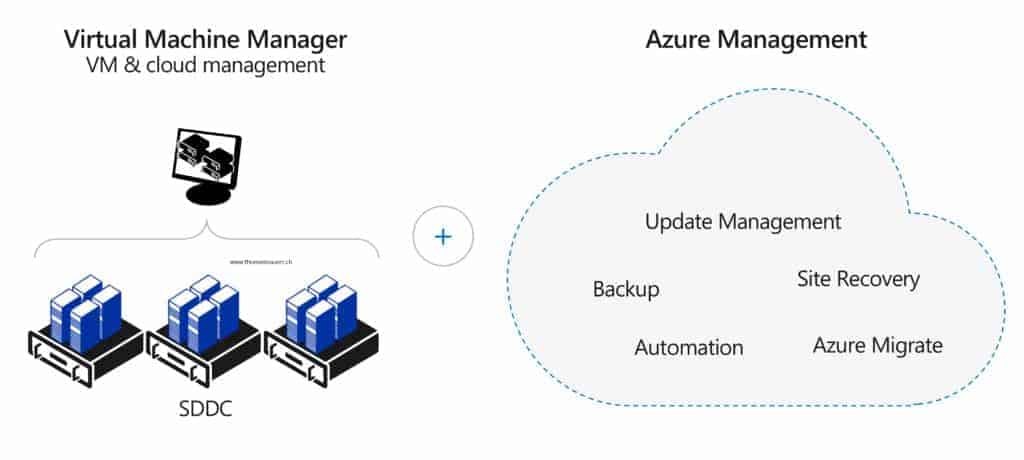
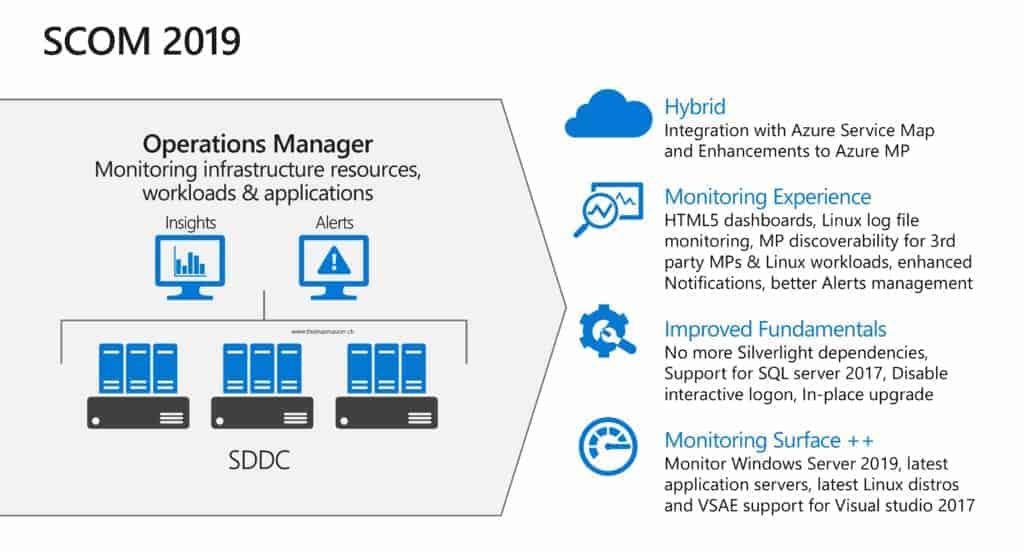
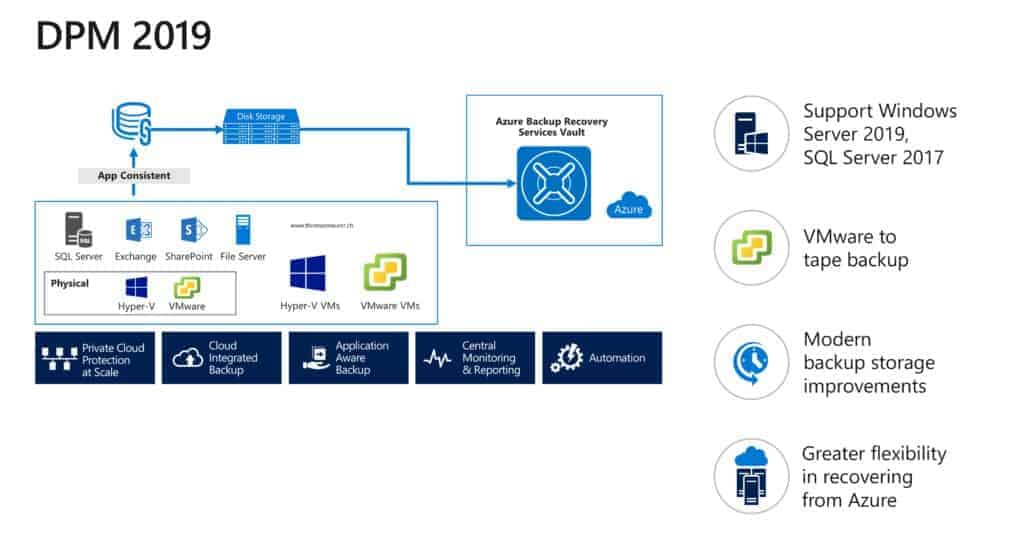
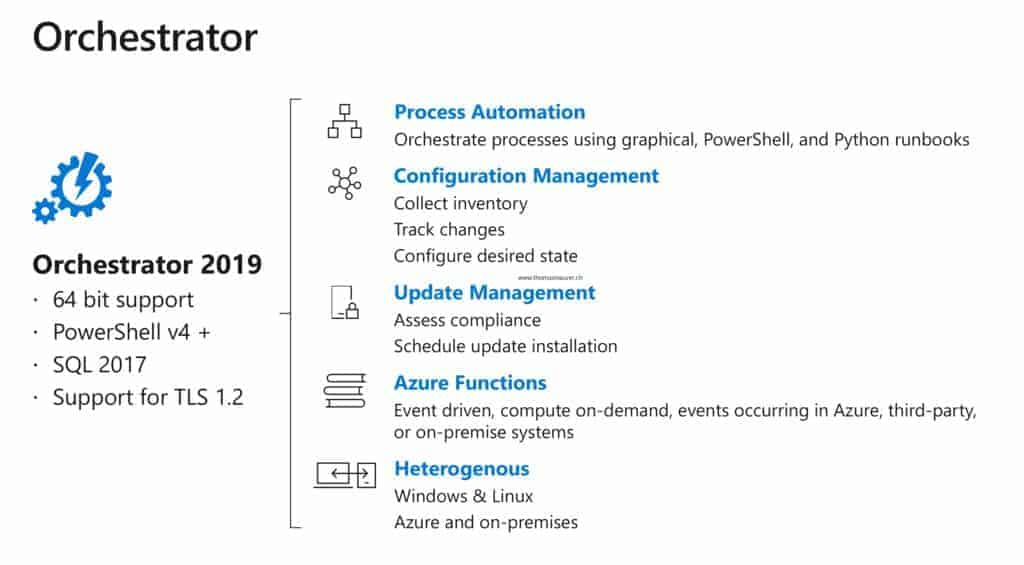
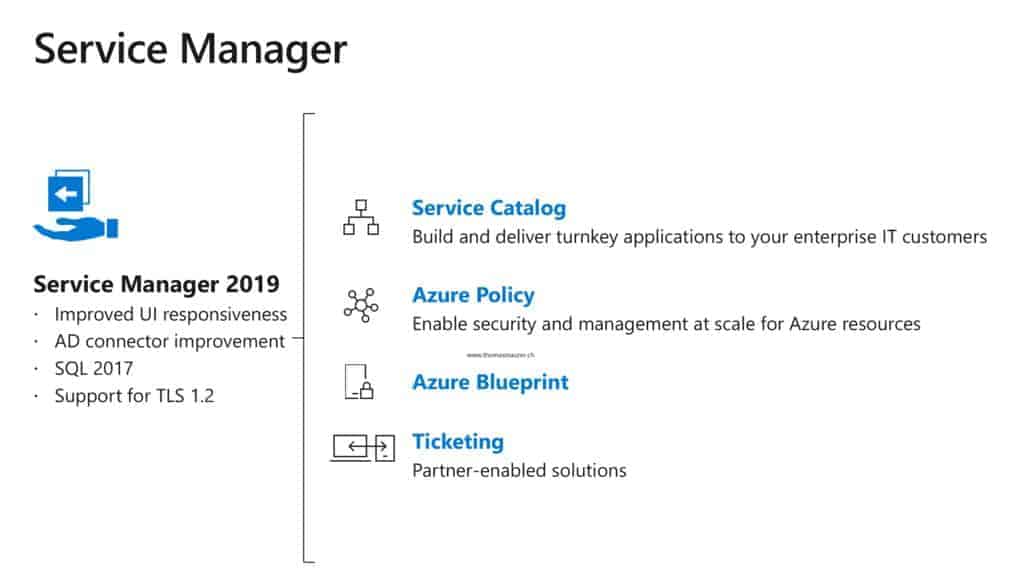
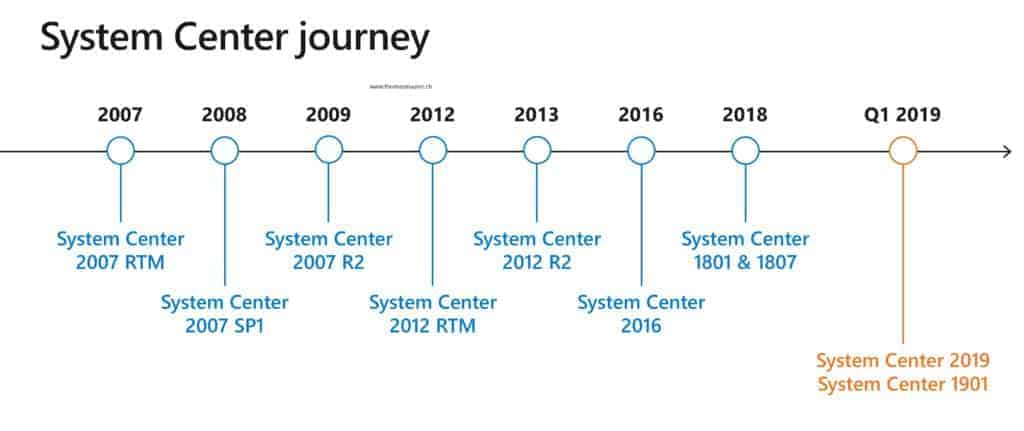
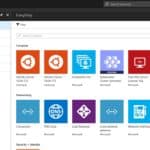










What about Azure Pack. Is it still supported in 2019 ? Like 2016..
Hi Thomas,
do you have any more details on this new feature in SCOM “Enhanced certificate validation for web application monitoring” ?
Does that allow us to monitor the expiry date of certificates ? We require something like that and have not yet found a suitable solution for it.
Thanks
Thorsten
Hi Thomas,
Any News about the Release Date from SCVMM 2019?
Regards
Steven
Hi Steve
Right now there is now news about the release date for System Center 2019. I will keep the blog post up-to-date as soon there is something official we can share. :)
Hi Steve, And today we announced that Microsoft System Center will be generally available in March 2019!
Hi thomas ,
I am follow your. Blog
Thank you ver much for contributions
Will DPM end user recovery ever return?
Is there any training or documentation for SCSM 2019 available, or anticipated?
Hi All,
Thank you very much for sharing the valuable information.
We would like to start using SCCM 2019 on Windows operating system server 2016 with SQL 2017.
I would be thankful if you can suggest me with Pre and post implementation guide.
Thanks,
Krishnamraju