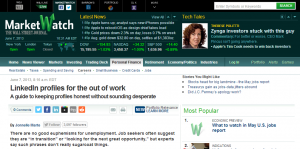
She wrote a fantastic article that will help anyone reading it obtain an improved LinkedIn profile. Reading this awesome article, it got me thinking as to the advice I would give to job seekers. So here it is:
Get a new profile picture. It should be a current picture of you looking professional, friendly, and well-adjusted. If you can’t afford a professionally taken photograph, have a friend take a picture of you where there is PLENTY OF LIGHT and a neutral background. Wear a professional suit or dress AND SMILE!
Is your headline your old job title and company? Time for a new one! Rather than making it just your title, you want to infuse your headline with your keywords so you can get found easier. You also want to add a simple benefit statement so people are compelled to read your profile. Download my LinkedIn Headline Generator and create a sexy LinkedIn Headline in under 5 minutes flat!
LinkedIn is a database of professionals for professionals and Recruiters, Hiring Managers, and Human Resource professionals are querying this database looking for talent. In order to be found, you need to determine what keywords people are using to find someone like you. You can’t be found for keywords that don’t exist on your LinkedIn profile.
Are you an Accountant? Make sure you also include words like Accounting, CPA, Certified Public Accountant, Tax Advisor, etc…
Are you an Account Manager? Make sure you include Business Development, Sales & Marketing, Strategic Accounts, Prospecting, etc…
If you need assistance finding your keywords, here are two options:
Do NOT copy and paste your resume! Instead, write a narrative that tells your professional story. You want it to start out with your elevator pitch… basically that’s just a fancy way of describing what you do and the impact you make in a simple, short, 1 – 3 sentence statement. Talk about a key achievement and how it positively affected your company, the customer, your team, or the bottom line. Talk about why you love what you do. Tell the reader about your professional passions. Here are some questions you can answer: What is the future of your industry? What kind of results can a person expect working with you? What sets you apart from others? What is your career philosophy?
Your summary is where you tell your professional story in a manner that inspires and impresses. I know it’s not easy to write about yourself. If you are struggling, you can hire me to write this for you OR you can purchase one of my products that will walk you through it step by step.
Make sure you list your previous job experiences. Showcase your career trajectory. End your most recent position and add a new, current experience. The new experience will contain your desired job title and the company name will be: Looking to Impact a New Organization. In the description, you can mention the type of position you are interested in and the type of company where you’d like to work. Make sure to include your contact information so your reader can call you if interested.
When a recruiter or hiring manager looks at your profile, you want them to see glowing testimonials from your colleagues and employers. It’s one thing for you to state how wonderful you are but it’s so much more powerful to have other people saying it. How do you get recommendations? You ask for them AND you provide the person with either a pre-written recommendation OR at the very least bullets with what you’d like them to state in their recommendation. When a person provides you with a recommendation, they are doing you a favor. Do them a favor by making it as easy for them as possible.
You can join up to 50 groups… I want you to join 50 groups. But I don’t want you to join just any 50 groups. Join groups that contain your target audience. Do you want to be seen by recruiters? Join groups for recruiters. Do you want to be found by a hiring manager in IT? Join a group for IT managers. Make sure the groups you join have a large membership. By joining groups where your target audience exists you are increasing your odds of being found. Group members are added to your LinkedIn network. This is an easy way to expand your network and get found by more people.
Don’t try interacting in all 50 groups– there’s not enough time in the day. Instead, choose 1 or 2 active groups and those are the groups where you will participate.
Do you have less than 100 people in your 1st degree network? That’s not enough! Here’s how to determine the smallest number of people that should be in your 1st degree LinkedIn network:
(Your age – 15) * 25
Basically, since the age of 15, you should be meeting at least 25 new people every year. These don’t need to be friends but they are acquaintances. This is your network and you want your online network to reflect your offline network. Don’t be shy… CONNECT! Connect with your friends, family, past colleagues, old schoolmates, employers, vendors, service providers, teachers, customers, acquaintances, etc… You never know who may help you OR who may know someone who can help you.
Don’t join LinkedIn with the sole idea of getting a job. The biggest issue I see regarding LinkedIn is users who look at LinkedIn and expect opportunities to collide with them simply because they created a LinkedIn profile. In order to be truly successful on LinkedIn, it’s important to look at it as a way to help people. Use LinkedIn to recommend and endorse people. Use the status updates to provide links to compelling articles. Act as a connector and introduce like-minded connections. Jump into group discussions and offer advice and assistance. As soon as you start using LinkedIn to provide value, help others, and inspire, that’s when you will truly start colliding with opportunity.
I am so happy to have been quoted in the Wall Street Journal’s MarketWatch article. Thank you to Jonnelle Marte for a thoughtful and much needed article.
If you have any additional ideas, comments, or questions… scroll down to the comments and let me know what you think!
Access my LinkedIn Headline Generator app to boost your brand and achieve higher placement in LinkedIn Search results. Your profile will get more views and you will collide with amazing opportunities! All it takes is a couple of clicks and in seconds you have an engaging, professional LinkedIn Headline that impresses. It's fast, easy, and completely free.
Instant Access
I LOVE LinkedIn! But I am not endorsed by or affiliated with LinkedIn in any way whatsoever.
There is NO relationship or affiliation with, sponsorship, or endorsement by LinkedIn with this Website.
Absolutely NO content has been authorized by or represents the views or opinions of LinkedIn or LinkedIn personnel.
LinkedIn Makeover is simply a description of a service I provide. My company is called Vision Board Media.
Input your search keywords and press Enter.
Excellent as usual.
Best,
Frank
-ps
Nice work on the video btw
Dear Donna,
Thanks for the article. Very helpful indeed.
As I read through this article, I tried to click the link you provided to get to LinkedIn Skills & Expertise site to search for keywords; however I was unable to get to this page; instead I was directed to LinkedIn Home Page.
Could you please advise?
Thanks.
Violet
Donna:
A great piece of writing as always.
I’m always looking for the next best suggestion to further improve my profile. I truly believe in Continuous Improvement and am open to suggestions that allow me to meet more people, help others that need information and contacts and just plain expand both my education and connection to like minded professionals.