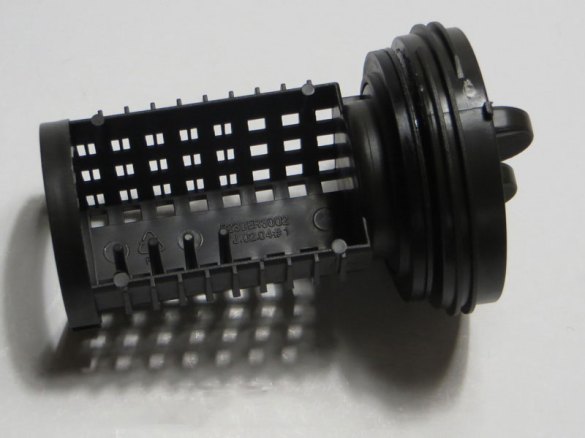
LG Drain Pump Filter and Cap Assembly part number 383EER2001A. For more LG washer parts, visit http://www.pcappliancerepair.com/Make/LG-Appliance/Washer-Parts
An LG OE washing machine fault or error code indicates a problem with the draining of water after the wash cycle on a front-loading washer. This is due to either a kinked drain hose, clogged drain pump filter, problem with the pump, or an excess of detergent suds causing air gaps. Follow the steps below for how to troubleshoot and clear the OE code.
WARNING: Before attempting to work on any appliance, make sure that all power (electricity) and utilities (water and gas) have been turned off and/or disconnected on the appliance. Read more
Check the Drain Hose for Kinks, Pinching or Clogs
First, check the drain hose and make sure it’s not kinked or pinched.
Next, check if there is a clog or obstruction in the drain hose itself. Be sure to turn off the water and cut power to the washer before removing the drain hose from the back of the washer. Have a bucket and towels handy to catch any excess water from the hose.
Remove the drain hose from the back of the washer and empty any water or contents into a bucket. A flexible snake might be required to clear any obstructions in the hose itself. Reattach the hose and turn water and the power back on to the washer. Run a spin cycle to confirm that the OE fault code has been resolved.
Drain the Washer and Clean the Filter
If this does not resolve your error code, drain the washer and clean the drain as the filter may be clogged. Access to the filter is located on the bottom front of the washer. Next to the filter is a retractable drain tube held in place by a clip. This tube can be pulled out and used to drain the machine of water. Get a shallow pan for the water that will drain out of this hose. Place the hose in the pan and remove the drain cap, allowing water to drain out of the machine.
Next, remove the drain pump filter cover. The filter will have some residual water inside, so be sure to place a towel down to catch any water. Remove the cap and clean the drain filter using a soft brush or running it under water. Replace the hose and cap, then replace the filter and cover.
LG – Cleaning the Drain Pump Filter Video
Be sure to run a Clean Tub cycle after the filter is cleaned to see if this resolves the error code.

LG Washer Drain Pump Part number 5859EA1004E. For more LG Washer Parts, visit http://www.pcappliancerepair.com/Make/LG-Appliance/Washer-Parts
Test the Drain Pump
Run a spin only cycle to test the drain pump and listen for a humming sound which indicates the drain pump is working. If a humming is heard and the OE error code appears again, then there could be an obstruction in the pump itself that will need to be cleared.
If no humming sound is present, then there could be a problem with the drain pump and it might need to be replaced.
Finding No Clogs or Obstructions
If there are no clogs or obstructions in the drain hose, filter, or in the pump, then it could be that the error code was caused by excessive suds which create air pockets and can trigger an OE error code. Run a Tub Clean Cycle to remove excess detergent, and then try running a new cycle to clear the OE error code.
In the future, try reducing the amount of detergent in order to prevent detergent suds from forming. Make sure to use only high efficient detergents and do not use more than the recommend amount by the detergent manufacturer.
For more LG Washer Parts, visit PCApplianceRepair.com.
