Analytics Blog
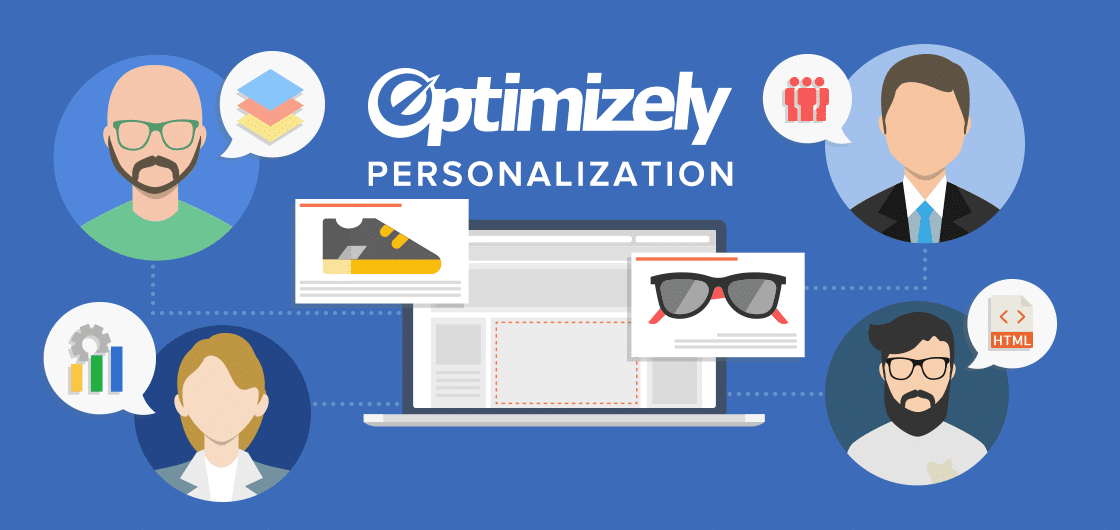
How Optimizely Personalization Works & Why You Need a Team
There is an undeniable feeling of accomplishment when working with the new Optimizely Personalization tool.
It’s exciting to know that the end result of our personalization efforts means that each individual’s customer journey through a website will be adapted to his or her exhibited interests. As a user progresses, more and more targeted, relevant information will be presented, exponentially increasing interactions.
This is the level of targeting that content creators and marketers have only dreamt about, and will love.
This empowers marketers to:
- increase loyalty and customer lifetime value
- decrease churn
- decrease customer acquisition costs
Now that we have covered the why, the rest of the article is intended to give you a high level tour of how Optimizely’s Personalization tool works and provide insight into the skills you will need to possess in order to fully unleash the power of this easy-to-use tool at a large organization. And if I can be so bold, I’m going to suggest that you’ll likely need a set of talented, cross-functional team members.
How Optimizely Personalization Works

Here’s the 10,000-foot description for those unfamiliar with Optimizely’s new Personalization product. The tool enables you to:
- Define specific “audiences of interest” based on criteria or behavior visitors might exhibit during a site visit,
- Identify the types of interaction and content you believe will better fit these individual users,
- Conceive the targeted user journeys as part of a high-level campaign strategy so when you launch it, you can measure performance according to important metrics, comparing your results to control groups.
Ease of Implementation
Before we dive into more specifics on how Optimizely Personalization works, I want to mention there is no need for a massive development staff to make the in-depth experience changes to your site. The implementation requires the installation of a simple snippet, then we can access the Optimizely Personalization tool from a desktop, designing and testing new experiments with the click of a few buttons.
How to Define an Audience
Let’s dive in with how to define an audience. One way to describe what an audience is, might be to imagine that your website could have “ah ha!” moments. Think of yourself observing the progression of a visitor’s journey. For example, at certain points during his visit, you recognize he has:
- clicked on a product detail,
- shown an interest in a specific product category, or
- elected to filter search results to only a specific price range.
These user interactions give you insight into how to classify the visit. You can then define an audience as a group of visitors who perform a specific set of actions.

Continuing the example, let’s assume your site sells various ecommerce products, perhaps ranging from books, to music, to gadgets. As your visitor begins to surf and visit various pages, we start to get a feel for his areas of interest.
“Ah ha!” you might think. This visitor is looking at musical categories! In fact, we have detected that he searched for 80’s dance tunes, and has interacted with a review modal to read consumer reviews of a Skipworth & Turner album. This user’s visit might now categorize him into an audience I have defined based on a combination of page level, or even click-level criteria.
Now we can personalize our visitor’s journey.
Using Adaptive Interactions, or “Experiences”
While I’m not suggesting we change the corporate logo to a rotating disco ball of mirrors, certainly we can select suitable imagery, targeted calls to action and pinpointed content.
A simple example of personalization experience might be to recognize when a set of visitors have added items to their carts, but have not checked out. You could target this audience to receive custom banners, revised or additional page content with an alternate link to the checkout page, or even pop-up reminders if they haven’t started the checkout process yet.
 Formulating Campaigns
Formulating Campaigns
Once we have come up with a set of audiences and we are tracking various behaviors of our visitors, we can design an experience that we think will improve the visitor’s experience. We will want to measure these experiences using key metrics such as visits to micro and macro conversion pages, and of course revenue if we are looking at the entire sales funnel.

Previewing and Publishing
When you’re ready to test your customized visitor experiences, Optimizely Personalization has a preview mode that launches your campaigns prior to publishing. You can use this mode to finalize the desired experience.
One helpful best practice we suggest is adding a condition to your audience definition that only your team knows about – such as a cookie setting. You could then publish the campaign, and only your team would see the changes without having to launch the preview. This approach might be useful when not all team members have access to the product.

Examine the Results
After your campaign has been published and running for a few days, you can view results to see the overall improvement according to the metrics you defined. You’ll see:
- the number of days the campaign has been running,
- distribution of the sessions and the campaigns assigned,
- a breakdown of the audiences.
At any point during a campaign, if you alter the experience or want to measure during a specific time period, you can reset the test results and let the campaign run its course.
Each experience is assigned to a percentage of your visitors who qualify, so when viewing results we are comparing against a holdback sample of visitors that did not get the custom treatment.

Why It Takes a Village
The concepts discussed so far might seem logical, but the hidden power in Optimizely Personalization is realized by integrating all the skill sets of your team. Here’s the list of team members you might need once you are ready to begin.

- Business Stakeholder who keeps the business objectives in focus, is responsible for the budget, and is the primary observer of the KPIs to be measured. You know, the one who wants to see results yesterday?
- Marketing/Communications Strategist who brings marketing strategy context and manages personas, messaging strategy (i.e., hierarchy) and personalization experiences for each audience. This person will be the ultimate traffic cop, conceiving and directing each audience’s journey and knowing the key “ah ha” moments to look for.
- Content Strategist/Manager to develop content strategy, manage a content roadmap, produce content, and manage content re-use.
- Testing Strategist for planning, hypothesis creation, campaign setup, campaign validation, audience creation, experience mapping, and optimization of the personalization campaigns and determine if one is performing better than another. This team member will provide guidance on where personalized messages will be delivered within elements of the pages. After all, the underlying idea here is for your web strategy to evolve by continually testing and exploring ways to implement measurable improvements.
- Analytics Strategist/Analyst to guide the implementation, perform audience segmentation analysis, qualitative analysis on audiences, identify pages to personalize using web analytics tool, manage KPIs, granular audience reporting, and provide insights. This team member will need to work closely with the web developer and the testing strategist.
- Web Developer with JavaScript or jQuery skills. This team member will build framework pieces that can be reused throughout various campaigns and ensure click level detection and advanced event detection queries are working as you expect.
- Web/Marketing Designer for creative production such as custom campaign-specific images.
- Web Production, from basic HTML to advanced CSS to lay out the targeted changes once a visitor qualifies.
- Project Manager to plan, facilitate communication, ensure efficient resource utilization, and keep the personalization initiative on track.
Evolve the Visitor’s Web Journey
I am convinced the team at Optimizely recognized that not every organization has the bandwidth or skills to navigate this product. In anticipation of this, Optimizely introduced a Personalization Accelerate program to bring on qualified testing partners that can work with you side-by-side to design and launch personalization campaigns.

While Blast has been an Optimizely Certified Testing Partner from some time now, we are proud to announce that we are the first to be named an Authorized Accelerate for Personalization Partner!
This means that the village of people required to execute your personalization initiative are ready to help you through the discovery, strategy, implementation, planning, production, testing, optimization, and reporting of your personalization campaigns. But if you’re anxious to jump in with your existing team, here is another great read on approaching content strategy for personalized websites.








