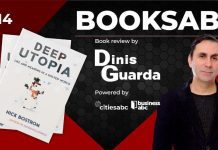There has been an increase in the number of remote jobs now than before. Many companies are looking to employ remote workers hence saving on costs of running huge conventional offices. Job searching sites such as Search Remotely have a high number of remote jobs that you can apply for.
For the remote work to continue smoothly, there has to be communication between the team members and the team leaders. Communication will foster unity of organizational goals among the remote workers. Here are five essential tools to improve your communication as you’re working remotely.
- Slack
Slack is a communication platform ideal for a team of workers who are working remotely. It is an ideal alternative to the use of emails to communicate with your team members. You can share documents and multimedia files such as images and audios on this platform.
Members can exchange ideas on the platforms as a group, making it an ideal platform for brainstorming and delivering announcements. Members can communicate via private messaging or as an open forum.
If you are working in small teams, you have free access to the slack communication tool. However, the free version may have limited features.
- Flowdock
It is a chatting platform where you can conveniently communicate with your team members anytime. The communications on this platform come to inform of a thread where every member’s message is given a unique colour-code. It makes it easier for team members to know who is communicating.
Users who may not be on the chatting platform can receive notifications on their smartphones and desktops. It ensures all members of the team are notified of any communication taking place on the forum.
- Skype for Business
It is an ideal remote communicating tool, especially when looking for video calls with a high number of participants. The tool gives you the ability to add up to 200 participants for video conferencing.
You can invite your team members by sending them a personalized link to bring them on board. Skype for Business offers you the opportunity to do PowerPoint presentations, share your screen with team members’ ideal for facilitations. It also comes with a feature of recording the meetings which you can review on a future date.
- Zoom
Zoom is an ideal communication tool, especially if you have a large team working remotely. You can share files, hold virtual meetings, and perform video conferencing. This tool is compatible with most operating systems, that is android, windows, and even iOS platforms.
You can invite your team members by sending them a link via email. You can record your communication for future references and allow the presenter to share their screen.
- Milanote
Milanote creates a virtual working space for team members working from remote. With this platform, team members can view the progress of any project that the team is undertaking. You can share your strategies and have visual brainstorming sessions with team members regardless of your team members’ location.
For any project to run to completion seamlessly, communication is vital. Do not allow the physical barrier to lower the chances of your project from being successful. Utilize any of the above remote communication tools to improve your remote work communication and hit your project target.

Founder Dinis Guarda
IntelligentHQ Your New Business Network.
IntelligentHQ is a Business network and an expert source for finance, capital markets and intelligence for thousands of global business professionals, startups, and companies.
We exist at the point of intersection between technology, social media, finance and innovation.
IntelligentHQ leverages innovation and scale of social digital technology, analytics, news and distribution to create an unparalleled, full digital medium and social business network spectrum.
IntelligentHQ is working hard, to become a trusted, and indispensable source of business news and analytics, within financial services and its associated supply chains and ecosystems.