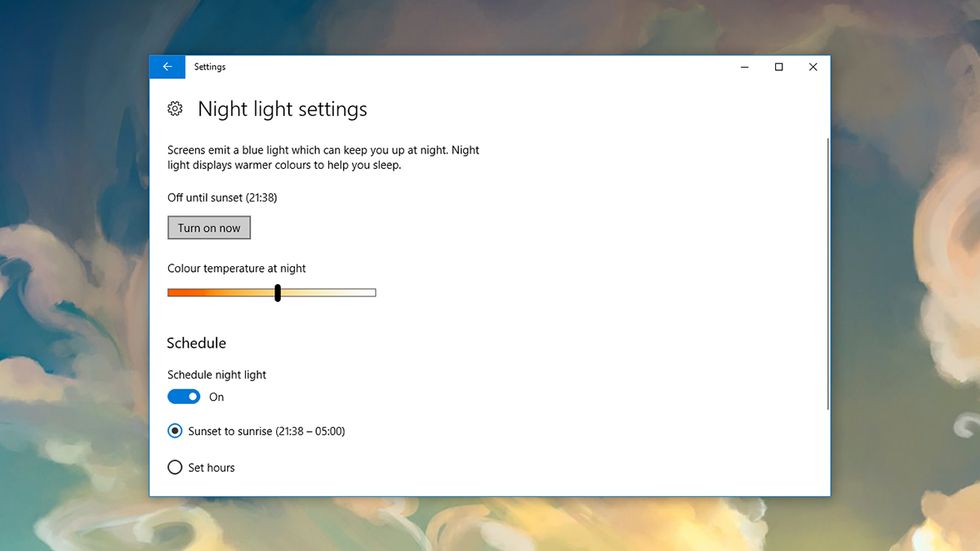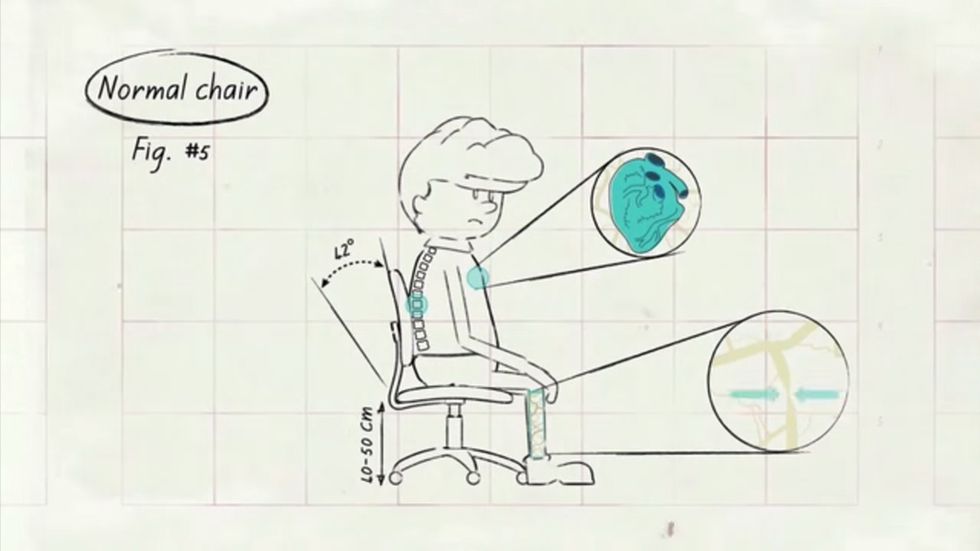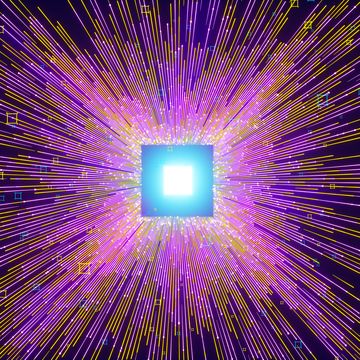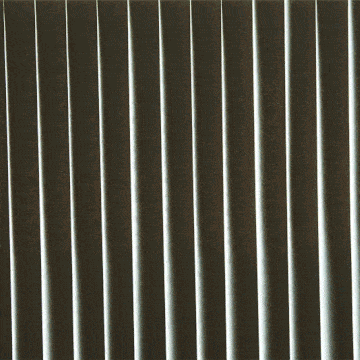For many of us, using a computer is a necessity for both work and play—giving up the laptop (or desktop) isn't really an option. Yet we know that sitting still, staring at a screen, and typing away on a keyboard for hours on end is a bad mix of habits for our overall health. If you want to stay connected to your digital lifestyle but also want to stay healthy, these tips should help you on the way.
Reduce eye strain
Spend too long looking at a computer screen and the health problems you can run into include headaches, blurred vision, dry eyes, and more. One obvious way to minimize the risk is to spend less time looking at your computer, though that's easier said than done—if you can't take extended breaks, try taking short ones to briefly rest your eyes. Even just blinking more often can help keep your eyes better lubricated and less prone to strain.
All About Vision suggests dimming indoor lights, reducing the amount of light coming in from outside, and reducing glare to make your eyes more comfortable. On macOS computers, you can use Night Shift (in Displays under System Preferences) to reduce the amount of blue light from your monitor in the evenings. Windows calls the same feature Night Light—you can find it by opening Settings then clicking System and then Display.
Correct your posture
Sitting at your computer all day can lead to back pain and other posture problems, and so you want to be making sure that you're positioned in a way that isn't going to wreck your body. Making sure your lower back is well supported is a factor mentioned by most health experts, and you should also place your feet flat on the floor and keep your monitor at the same level as your eyes to avoid neck strain (a monitor riser or laptop riser can help here).
As the Mayo Clinic and most others point out, your hips should really be level with your knees, and your forearms should be extended straight away from your body to type . As with every tip here, taking regular breaks can help as well, and if you've got the budget then a chair upgrade could be in order. You can also undo or minimize some of the damage you're doing with some bouts of stretching exercises.
Rest your fingers
Maybe your job involves a lot of staring and an occasional mouse click, in which case you can ignore this section—but if you do have to do a lot of typing then you need to keep your fingers, wrists, and arms healthy. Simple periods of rest and basic stretches are good places to start, and you should pay attention to posture again: Keep your wrists in a neutral position while typing, and keep your elbows at 90 degrees or straighter to avoid strain.
Healthline has some stretches and exercises you can try to keep your fingers and hands in good shape, including holding your hands and arms in a praying position, and slowly clenching and unclenching your fists, while WebMD suggests a light touch on your mouse and your keyboard. What's more, if you find your current keyboard too uncomfortable to work with for extended periods of time, consider investing in an ergonomic replacement.
Get up and move
Aside from the direct effects of using a computer, just sitting still for an extended period of time isn't the best idea from a health and well-being perspective, whether you're crunching through numbers on a spreadsheet or watching Netflix. You need to get up and move on a regular basis to reduce your risk of diabetes, heart disease, and an early death, and if you know you're going to forget to do it yourself then plenty of apps will help.
You could just enter "timer" into Google, set it for 30 minutes, and then go and make a drink when you hear the alarm; or something like Tomato Timer will manage your breaks for you as well, based around the idea of the pomodoro technique. Alternatively, invest in a fitness tracker that gives you a little buzz when you've been sat still for too long (many of them now do). As long as you move about regularly, how you want to do it is up to you.
Take a break from social media
Several studies have drawn the conclusion that spending too long on social media sites is detrimental to our health. It must be all those photos of people having a better time than we are—or maybe its the political views your cousins keep espousing. Whatever the reason, it seems that devoting too much time to Twitter and Facebook is bad for your mental well-being, and we want to keep your mind in shape as well as your physical body.
Browser extensions like StayFocusd and Work Mode can help you stay off social networks as much as possible, but running yourself into the ground with work isn't great for your brain either. Naps, meditations, and walks are all good for the mind, science has shown, so schedule these in alongside your computer time and reap the positive benefits—if you need some extra assistance then Headspace for iOS or Android might be of use to you.