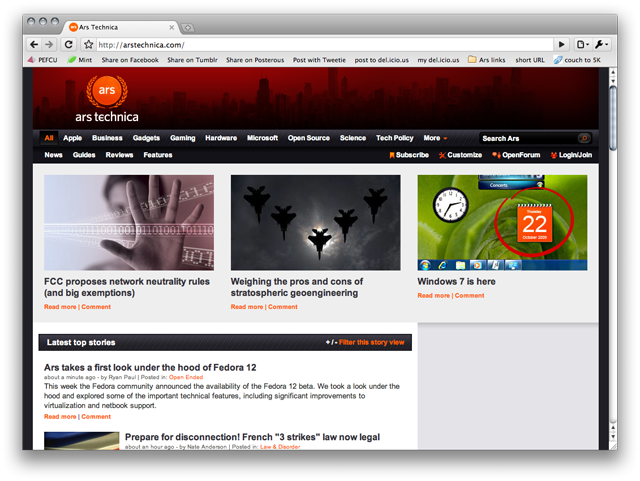
If digging through build trees for a Mac build of Chromium (the open source project behind Chrome) was more trouble than you wanted to go through, here's some good news for you: developer preview builds for Mac OS X are actually pretty usable for most browsing needs. We decided to take it for a spin after Google's Sergey Brin mentioned during the Web 2.0 Summit that he is using developer preview builds on a daily basis.
The developer preview is based on the upcoming version 4 of Google's upstart browser, and it's important to note that although it's publicly accessible, it's still not quite a beta. Several release versions have already been available for Windows, and beta releases of version 4 are also available for Windows, but no final or beta vesions have been released for Linux or Mac OS X. Developer preview builds have been available for a few months, but we found the latest—build 4.0.223.8—quite usable.
One of Chrome's defining features include title bar-based "top tabs," which were much maligned when they appeared in betas of Safari 4. (I like the vertical space savings, but to each his own.) It also has a new tab page that includes thumbnail links to recently visited and most visited pages, cited as the inspiration for Safari 4's "Top Sites" feature. It also supports custom skinning via themes—often based on famous artists—which some may find fun.
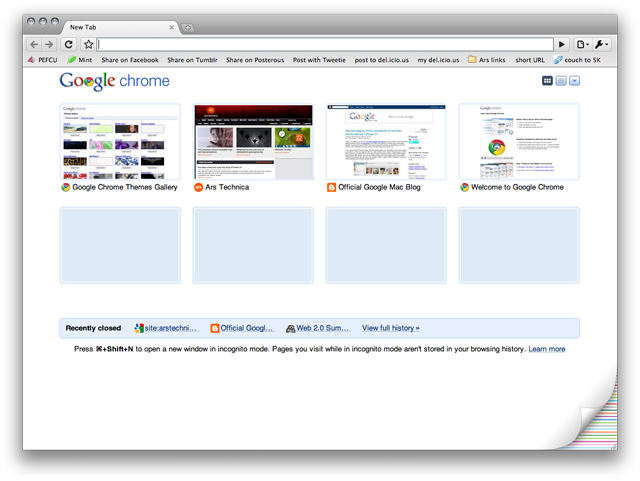
The major technological advantage of Chrome is that each tab within the browser is sandboxed within its own process. While this method can use significantly more memory to keep dozens of tabs open, it offers a major performance advantage: it prevents problems on one particular web page that might crash the browser from taking all your other open tabs with it. If you're running several web apps, it keeps you from losing work in one app if another proves troublesome.
Furthermore, it also offers a major security advantage. Malicious websites that might otherwise try to use browser vulnerabilities to crack into your system are locked into the sandbox created for each tab. This security model, which Firefox is already considering using for future versions, has proven solid so far—Chrome was the only browser that wasn't hacked in the last Pwn2Own hacking contest held during the CanSecWest conference this past spring.
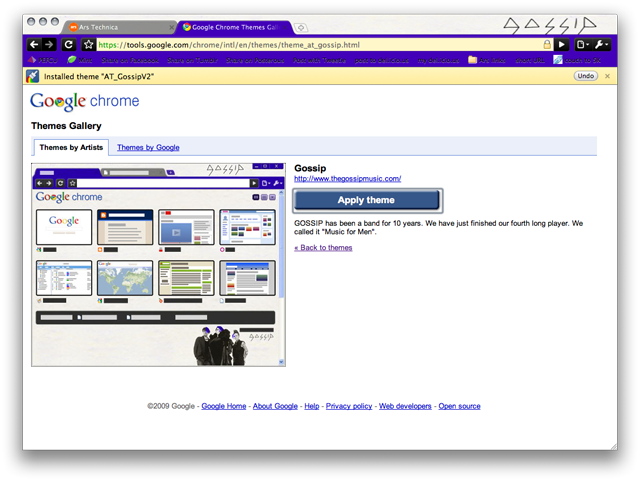
Chrome already feels quite snappy loading different types of content. Just for fun, I ran the Sunspider JavaScript benchmark a few times, and performance doesn't appear to any different since we last took a look at bleeding-edge browser JavaScript performance (for the record, 850.6ms is the average of three runs). Overall, though, the browser is at least as perceptibly fast as Safari 4 and perhaps a little faster than the latest version of Firefox.
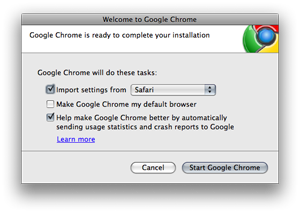
In a nice touch, Chrome will import bookmarks, settings, and history from your current default browser—it had no trouble pulling in this data from Safari and it took less than a minute to get set up and browsing. Thankfully, it uses the Mac OS X keychain for storing and retrieving online passwords. Though we didn't test it extensively—this post was researched, uploaded, and edited using the developer preview—Chrome seems stable enough for daily use.
If your current Mac OS X browsing options aren't cutting it for you, or you're just curious about Chrome, we recommend giving the Chrome for Mac developer preview a try.
UPDATE: As mentioned in the comments by Google Chrome team member Peter Kasting, developer builds have been available for a few months—though some features had yet to be implemented. After hearing that Sergey Brin mentioned that he is using developer previews at the Web 2.0 Summit, we were under the impression that there was something new. The opening paragraphs have been updated to reflect the fact that developer preview builds for Mac OS X aren't new.
reader comments
44