How To Protect Your Privacy On Facebook
Facebook has grown into a site like the world has never seen before. It is now a source for everything from news to live content to information about friends. Every day it seems Facebook introduces a new feature that makes it more and more of a hub for all kinds of different things. The major drawback of Facebook is privacy concerns. How do you get the most out of Facebook while still protecting your personal information? Below are some simple ways to make sure your privacy is protected on Facebook.
Watch What You Post
Watching what you post is the easiest way to make sure people don’t find out things about you that you don’t want them to. It is always a good idea to try to limit the amount of personal information you share with the world. You shouldn’t post too much information about where you have been and where you are going. There is really no telling who these posts could reach, so if the wrong person sees that you are going to be out of town they could take advantage of that. It is not uncommon for people, often celebrities, to post about being away from their home and then have their house be robbed in that time. You should also avoid putting anything on Facebook that can be incriminating in any way. A good rule of thumb is that if you have to think twice about posting something, you should probably just avoid posting it.
 Change Your Settings
Change Your Settings
Settings are another great way to protect your privacy on Facebook. Facebook recognizes that privacy is the main concern of so many of their users, so they have offered more and more ways to protect what others see about you. The basic ones can be changed by clicking on the down arrow in the top right corner of any Facebook page and scrolling down to settings. From there you can click on “privacy” and edit your privacy settings. It is suggested that you change all of the settings to show your information to as few people as possible by making it available to your friends only. You can even exclude specific friends from seeing posts. You should make sure that your phone number and email are not visible to the public. You also will have the option to decide if your Facebook page will appear in Google and other search engine results. If you really want to lockdown your page to the public this is a great way to do it.
Ad Settings
This is the portion of Facebook you likely had no idea was out there. Ever wonder how ads so closely relevant to you pop up on your timeline so much? Facebook has a profile built for every user that is based on interests and things they do and it is shockingly accurate. In the same general settings list as above you will see an option on the left side for “ads”. Clicking on this will allow you to control what Facebook knows about you and uses to target you with ads. You can disallow ads to get information on your relationship status, employer, job title, education, interests, and more. You will be shocked by what Facebook already knows about you, but don’t worry you can control almost every aspect of what the public and Facebook has access to.
With almost 2 billion users worldwide, Facebook is sure to have it’s share of privacy concerns. The internet can be a dangerous place if some of your information ends up in the wrong hands, so be sure to follow the above practices to make sure your information is as secure as possible.