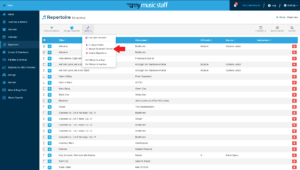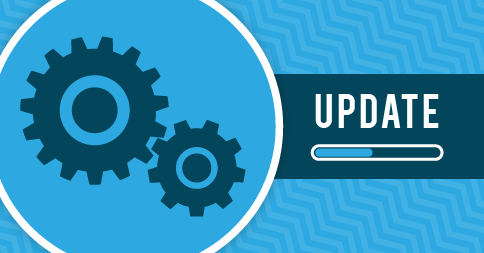
This week we’re introducing major changes to the Repertoire feature in My Music Staff. We’re updating the way repertoire is stored internally so that a single entry can now be assigned to multiple students!
Here’s a summary of changes that we made:
- There is now a studio-wide Repertoire page that’s accessible from the main menu.
- From that Repertoire page you can now assign repertoire to multiple students at once.
- You can add general notes to the entries in the Repertoire List. These general notes are shared among anyone who is assigned that rep. This allows you to include links to videos/recordings, provide instructions, tips, etc. so that you don’t need to re-enter that information each time you re-assign that piece to another student. (You can still leave private rep notes for students as well.)
- Repertoire notes now support rich text editing! Now you can format your notes and add links.
- From the Attendance popup window, the Repertoire List now auto-completes multiple entries, making it easier to assign multiple pieces at once.
- We’ve added Language and Instrument fields to the repertoire.
Click here for a quick video preview of the new rep features!
I have a multi-teacher studio, how do these changes affect me?
- Repertoire is now shared among the teachers in your studio, so you can add a collection of standard pieces/curriculum that your studio uses.
- Only the teacher (or an admin) who added repertoire is able to edit the actual details/notes of that entry in the Repertoire List, but anyone can assign it to their students (and add individual notes).
- Repertoire that had been created previously can only be edited by an administrator until the repertoire is assigned a new owner. You can assign an owner in bulk from the new main Repertoire page by selecting one or more items with the checkboxes and clicking “Tools > Change Owner“.
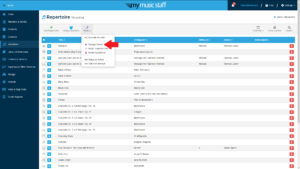
**Over the next several hours we’ll be automatically merging duplicate repertoire entries so that you don’t need to make these changes yourself.**
If you’d like to manually combine two or more entries from your master repertoire list, select them with checkboxes then click “Tools > Merge Repertoire”. Students assigned to the rep being merged will be automatically assigned to the repertoire being retained.
Other changes this week include:
- When you add a profile picture to a student or teacher and no face is automatically detected in that image, the thumbnail will now be the entire image (cropped as a centered square) instead of defaulting to the student/teacher’s initials.
- We’ve updated the way that payment email/SMS receipts are sent when the payment is done without logging into the Student Portal first. Now the preferred invoice recipient will be sent the receipt instead of the first (primary) parent on the account.
- If you use the Revenue & Expense report in Summary mode, we’ve cleaned up the text formatting a bit to make it easier to read.
Did you know? You can now individually toggle email notifications from your “My Preferences” page.