Best Cloud Storage for Sharing 2024: Top Cloud File Sharing Solutions Compared
People share files online every day, from memes and videos to sensitive documents. While a lot of content gets shared on social media, cloud storage services offer a more secure place to store and share your files. Because there are a lot of options, we’ve put together a guide to the best cloud storage for sharing.
The best way to share and store files is through Sync.com, which is the top pick in our guide to the best cloud storage for large files and is generally regarded as the leading all-around cloud storage solution here at Cloudwards.net.
Keep reading for more about the best cloud storage for sharing, but first, we want to touch on some of the features of cloud storage that stand out with each of our options.
-
06/24/2022
Updated Sync.com’s plans and pricing, including its new month-by-month option.
-
04/08/2024
Updated to reflect changes in Icedrive’s pricing plans and storage offers.
- 1
- :
- :
- :
- :
- 2
- :
- :
- :
- :
- 3
- :
- :
- :
- :
- 4
- :
- :
- :
- :
- 5
- :
- :
- :
- :
The Best Cloud Storage for Sharing
- Sync.com — Great sharing features, secure, easy to use
- pCloud — Simple, secure, lifetime storage plans
- Google Drive — Google Docs integration, collaboration, affordable storage
- Dropbox — Office integration, robust sharing options, unlimited storage option
- Icedrive — Top-notch security, easy sharing
1. Sync.com
Sync.com.com is an online storage provider that is known for its security, storage options and generally pleasant user interface. In addition to its other features, Sync.com offers several sharing options. When sharing links with Sync.com, you can set passwords and download limits. You can also choose to get notified by email when there is activity on your shared links.
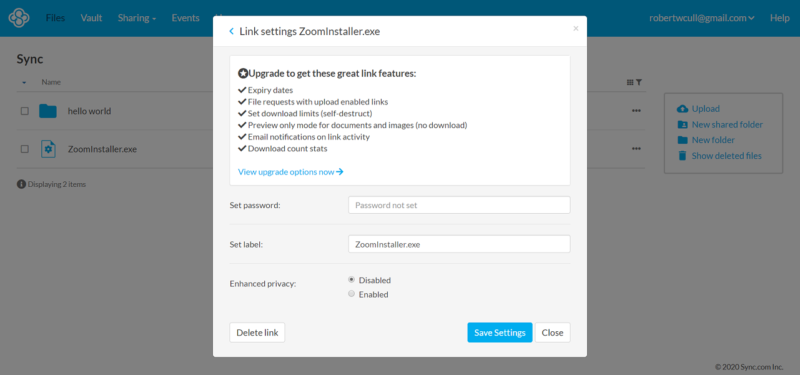
Sync.com’s free plan starts at 5GB, and you can get 1GB of extra storage on top of that by completing Sync.com’s tutorial. The free plan will give you a good taste of whether or not you’ll like Sync.com.
If you find yourself outgrowing your free storage, Sync.com offers three individual plans, which start with the Personal plan, offering 200GB for $5 per month, and the Basic plan, offering 2TB for $8 per month, when billed annually. Sync.com also has the Pro Solo Professional plan, which offers 6TB for $20 per month, billed annually, or $24 month-by-month.
If you have multiple users, Sync.com also offers two Business Pro Teams plans. They start at 1TB for $6 per month per user with the Standard plan and go to unlimited for $15 per month per user with the Unlimited plan. All of those are billed annually, so the comparable monthly rate is competitive, but you do have the option of paying $18 month-by-month on the Unlimited plan.
Sync.com has excellent security, supporting zero-knowledge encryption and two-factor authentication to protect you from both external and internal attacks. Sync.com also uses AES 256-bit encryption and secures your files both at-rest and in-transit. Finally, Sync.com is located in Canada, which is one of the best countries for data privacy.
Easily Access Your Cloud Storage With Sync.com
Sync.com is a service that works well on both desktop and its mobile app (even tops our best cloud storage for Android review). Its user interface is about as straightforward as it gets, and it has a convenient tab for the files and folders you’ve shared. Sync.com gives you several ways to manage your links, though link passwords are available only with the free account.
The only downside of Sync.com is that it’s not great for collaboration. Because of its focus on security, Sync.com has sacrificed third-party integration, meaning it isn’t compatible with Office or Google Docs. To read more about Sync.com’s security, plans and features, check out our full Sync.com.com review.
Pros:
- Easy to use
- Sharing is simple
- Secure
Cons:
- No integration with other apps
2. pCloud
pCloud is a cloud storage provider that is well known for its security and ease of use. It has an interface that comes with a gentle learning curve, and it even offers lifetime plans so you can pay once and own your storage forever. If you’re new to pCloud, you can try out its free plan.
pCloud’s free plan starts you off with 2GB of storage, which isn’t much. Fortunately, pCloud will raise that up to 10GB for free if you complete various tasks, such as downloading the pCloud app and sync client.
Aside from the free plan, pCloud has two premium plans for individual users. Storage with pCloud starts at 500GB and goes to 2TB. Both plans can be paid for monthly, yearly or once for life.
The 500GB Premium plan costs either $4.99 per month, $47.88 per year, or a one-time payment of $175 for lifetime storage. The 2TB Premium Plus plan costs $9.99 per month, $95.88 per year or $350 for life.
Sharing files with pCloud is a simple process. Clicking on the settings of a file or folder will show you the option to share it. With folders, you can invite pCloud users to the folder or share an upload or download link. With files, clicking “share” will open your sharing options, where you can set passwords, shorten links and set expiration dates.
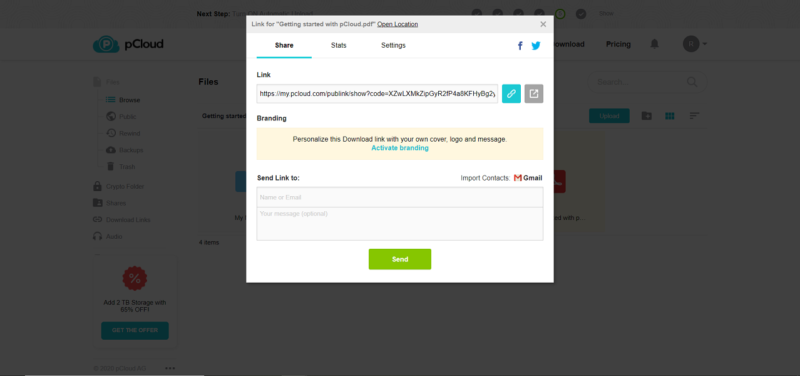
When it comes to security features, pCloud is no slouch. It uses the AES 256-bit encryption protocol to protect your files, and it utilizes both at-rest and in-transit encryption.
Two-factor authentication, or 2FA, will protect you from someone trying to access your account with your password. pCloud is also one of the best encrypted cloud storage services. It offers zero-knowledge encryption to protect you against potential internal attacks.
Unfortunately not all of pCloud’s security comes with your account. Many of the security features that pCloud offers are part of its Crypto add-on, including zero-knowledge encryption. The Crypto add-on starts at an additional pCloud, and it is worth getting if you like pCloud and value the additional security.
Share and Preview Files With pCloud
Sharing with pCloud is easy and doesn’t even require an account. pCloud offers a service called pCloud Transfer that allows you to simply input your email address as well as the recipient’s, and then select what you want to send. You can send files up to 5GB this way, making pCloud one of the best cloud storage for file sharing options.
Aside from pCloud Transfer, pCloud offers a great selection of media features and robust security, making it a good service in general. The lifetime plan also means that you won’t have to make monthly or yearly payments, saving money in the long run and eliminating an additional bill. For more about pCloud’s security and additional features, check out our full pCloud review.
Pros:
- Lots of sharing options
- Lifetime plans
- Competitive storage options
Cons:
- Security costs extra
3. Icedrive
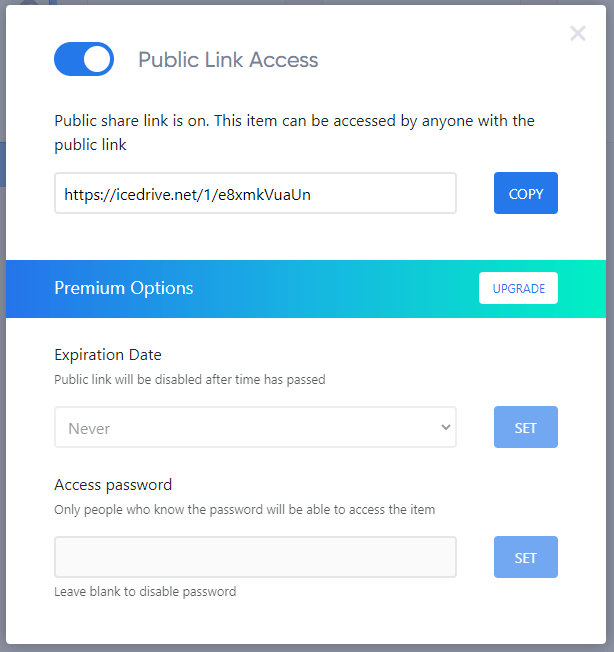
More details about Icedrive:
- Pricing: 10GB for free, 1TB for $5.99 per month (one-year plan)
- Provider website: www.icedrive.net
Pros:
- Cheap
- Great security & privacy
- Gorgeous interface
Cons:
- Few collaboration features
- No productivity integrations
- No block-level sync
Despite its relatively recent entry into the market, Icedrive is one of our favorite cloud storage providers here at Cloudwards. There’s a lot it does well, and sharing is no exception. You can give other users direct access to folders and files via email, or set up a public link.
If you send a direct invite, your shared folder will appear in the other person’s dashboard under the “shared with me” section. Public links are more efficient for sharing with multiple people though, and if you’re on a paid plan you can set expiration dates and passwords.
Unfortunately there’s not much on the collaboration side of things, as other people will only be able to view your data, not add new files or edit existing ones. If all you need is a way to share your files with others though, Icedrive has all the tools you need.
Icedrive’s Excellent Design and Usability
Out of all the best cloud storage providers, you’d be hard pressed to find one that looks as good as Icedrive. That’s not limited to form either, as Icedrive is also very functional and easy to use. The blue and white color scheme is aesthetically pleasing, and everything is laid out in a manner that makes the service easy to learn and get used to.

One of the biggest reasons we like Icedrive so much is its price. The free plan gets you 10GB of storage, but for just $5.99 per month (one-year plan) you can upgrade this to 1TB. The paid plans also get you access to a handful of advanced features, such as the sharing options mentioned above and zero-knowledge encryption.
- Bandwidth limit: 50GB
- 10GB
- Bandwidth limit: 250GB
- 100GB
- Bandwidth limit: 2TB
- 1TB
More plans
- Bandwidth limit: 8TB
- 3TB
- 512GB
- Additional 128GB storage for users who purchased the Lifetime Plan
- 128GB
- Additional 512GB storage for users who purchased the Lifetime Plan
- 512GB
In just a couple of years, Icedrive has already made itself stand out for a variety of reasons like price, ease of use and security. Although there are still areas that could do with some improvements — like collaboration — we think all the things Icedrive does right easily outweigh these shortcomings.
4. Google Drive
Google Drive is one of the best online storage services for collaboration and sharing. It is used by schools, workplaces and individuals across the globe to collaborate on documents remotely, share content with friends and family, and more.
Your Google account is also connected with Google Photos (a free cloud storage for photos), making it one of the best online storage options for sharing family photos (it’s actually one of our best cloud storage for families picks).
Google starts you off with 15GB of storage for free, which is enough to store most documents and small files. If you want to store more, Google makes it simple with three additional plans. Google offers 100GB, 200GB and 2TB for $1.99, $2.99 and $9.99 per month, respectively.
Sharing with Google Drive is as easy as right-clicking a file and selecting “share.” You can change user permissions and who you share with, but there aren’t a lot of common options, such as adding a password or setting an expiration date for your links. Although the control over what a user can do with your shared files is great, it would have been nice to see more options.
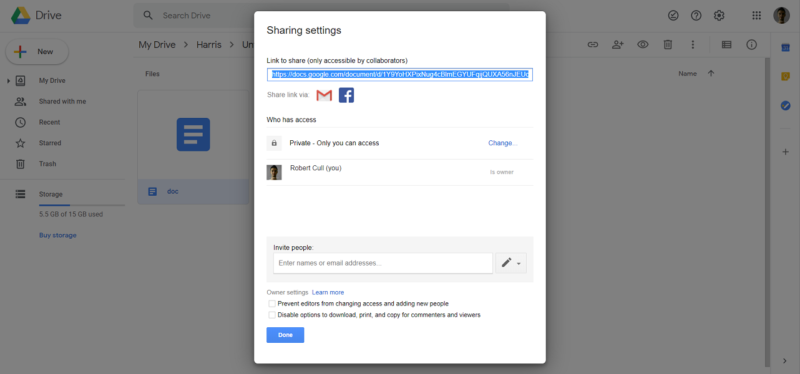
Homemade Zero-Knowledge Encryption for Google Drive
For security, Google uses AES 128-bit encryption and secures your files both at rest and in transit. Google also offers 2FA to protect you against someone who may have your password. Unfortunately, Google lacks zero-knowledge encryption, though that can be easily fixed with third-party encryption software, like Cryptomator.
Although Google Drive is a great cloud storage provider in general, integration with Google Docs creates more ways to share and collaborate. Unfortunately, its lack of sharing features and fewer security features than the competition put it lower on this list.
Still, Cryptomator can make up for a lot in the security department, and Google Drive is worth taking a look at. You can read more about Google Drive, Google’s security and more in our full Google Drive review.
Pros:
- Good for collaboration
- 15GB free plan
Cons:
- Not as many storage options as the competition
- Lacking security features
5. Dropbox
Dropbox is one of the most popular cloud storage services, next to Google Drive. It offers a simple user interface, office integration and robust sharing features. Although it lacks in the security department, compared to a service like pCloud, it still offers good security and some of the finest sharing features around.
The free Dropbox plan, Basic, offers 2GB to start, which isn’t much, though its premium plans are priced well if you run out of storage space. Dropbox’s premium plans for individuals include a 2TB plan and a 3TB plan for $11.99 and $19.99 per month, respectively.
For those of you with families or businesses, there are also three Dropbox Business plans, including the Advanced plan, which provides unlimited storage for $25 per user per month, with a minimum of three users.
Sharing with Dropbox is easy. Clicking the share option on any file will open the sharing settings, where you can share either the file itself or a link to it. When sharing a link, you can create passwords, set expiration dates, change permissions, disable downloads, easily select whether your link will allow users to edit or view and much more.
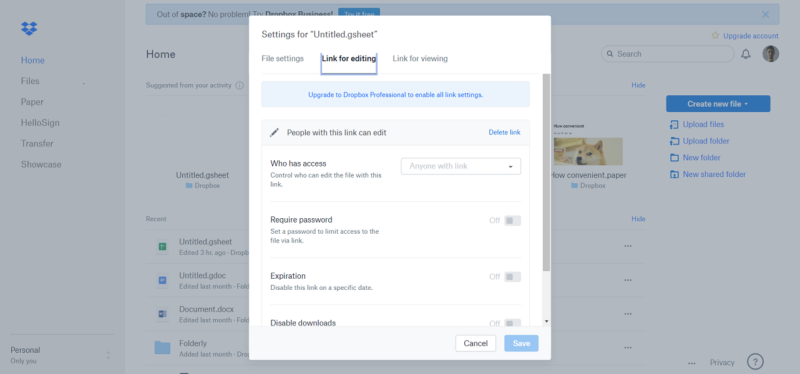
Security with Dropbox is adequate. It protects your files both at rest and in transit. It also uses AES 256-bit encryption and uses two-factor authentication. Dropbox doesn’t offer native zero-knowledge encryption.
Share and Collaborate on Files With Dropbox
Dropbox is a great service for sharing. It not only provides multiple ways to share and a large selection of link options, but it makes them easily accessible. Along with sharing, Dropbox also offers competitive storage plans as well as an unlimited plan for those families, friend groups and businesses with multiple users.
In addition to the plans and sharing features, we like that Dropbox is compatible with Google Docs and Microsoft Office documents. This makes sharing documents in a business setting more productive by allowing you to access documents within Dropbox. Learn more about Dropbox in our full Dropbox review, and find out why it’s our best cloud storage with sync.
Pros:
- Lots of sharing options
- Easy to share files
- Office compatibility
Cons:
- No native zero-knowledge encryption
Final Thoughts
When deciding on the best cloud storage for sharing, we looked primarily at the features and security specifically involved with sharing your content. Although you can share just about anything from any online storage provider, some have more robust options and security. For example, the ability to add a password or set an expiration time for your links played favorably.
We also wanted to make sure that the online storage service provides a good experience. If you’re going to store your documents, pictures and videos in the cloud, you want a service that is easy to navigate, and that it has features and security that benefit you.
Finally, we looked at the cost and the range of storage options associated with each service. We think that a great cloud storage service is one that provides storage options for every budget. We awarded bonus points for services that had a free plan, or at least a free trial, so that you can get a feel for the service before you commit to it.
All of the online storage services found on this list are great options, not just for sharing, but for storing, accessing and protecting your files. Overall, Sync.com is the best cloud storage for sharing files and folders because of its simplicity, robust sharing features and security. Still, don’t hesitate to check out the other options like the ones featured in our Best Cloud Storage For Businesses.
As always, we’d love to hear from you. Drop us a comment and let us know what you think. Thanks for reading.



