
If you watch any kind of network TV, you're probably well aware that the 2012 Summer Olympics are about to start. Yes, it's that time again for each country to pull it together and rally behind our national athletes as they compete with one another for glory, medals, and delicious sponsorship dollars. The start of this year's games is less than two weeks away—July 27, to be exact—but preparations are already in full swing as the potential Olympians go through their qualifying rounds and TV networks milk every drop of pre-game excitement they can get.
If you're an Olympics fan but aren't one to sit around and watch TV, there are a handful of apps that allow you to follow the goings on via your smartphone. We took a look at a few of them to get an idea of which features are available, and threw in a few suggestions for those actually traveling to London to see the Olympics in person.
To watch
(It's worth noting that all of the following apps for following the Olympics are also available on Android, but we tested the iOS versions for this piece.)
BBC Olympics (free)
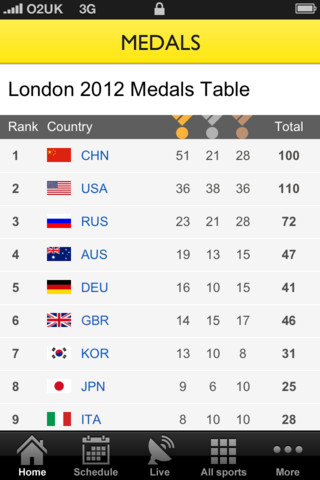
The main goal of the BBC Olympics app is to give you a text-based rundown of the current Olympics events. This includes real, live text commentaries from BBC journalists as well as a regularly updated medals table for each country and a schedule of events. But the BBC also spices things up a bit by including video interviews with various athletes. The app even tries to target the headlines that are most interesting to you based on your current location—if you're checking the app from the US, the app will try to give you headlines for US competitors. There isn't any exciting live video in this app, but it's one of the most straightforward and easy to use. Plus, it's free.
NBC Olympics (free*)
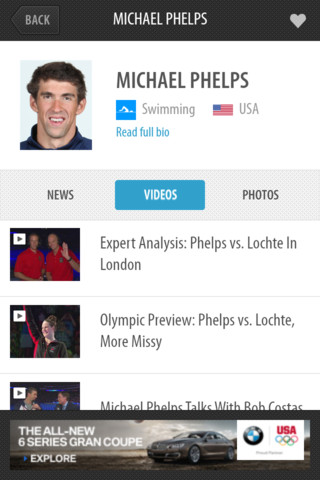
The NBC Olympics app is kind of like the BBC Olympics app, but with a more video-heavy focus through video-on-demand highlights and featured videos. It still offers you a way to look at results and schedules (which are updated in realtime), but also tries to up the ante by offering a social media connection (you can use the Twitter Tracker to see which athletes are being discussed on Twitter, along with "interactive heat maps").
Those VOD features are available now before the games start on July 27, but there are a couple major caveats to this app. For one, full access to the video features isn't free—your ability to watch them depends on your cable or satellite subscription. Users must verify this before watching videos. Another caveat is that there's apparently no AirPlay support. So if you do have access to the videos, you must watch them on your iOS device. At least they work over 3G and 4G, right?
NBC Olympics Live Extra (free*)
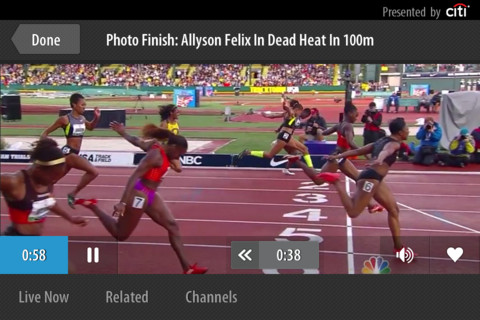
NBC has confusingly released two separate apps for the 2012 Olympics—the second being NBC Olympics Live Extra. The difference between this and NBC Olympics (above) is that here you can actually watch live video of the events as they are happening, as well as full event replays. The downside, however, is the same—your ability to watch the live events and event replays is dependent upon your cable or satellite subscription. This leads us to wonder why NBC bothered to split it into two apps at all. But if you do have a qualifying cable subscription and you're just crazy about men's swimming, this could be a good one to download.
Team USA Road to London (free)
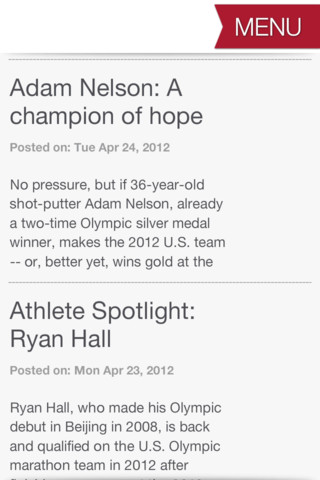
The 2012 Team USA app is the official one released by the US Olympic Committee. It offers a number of similar features as the previous three apps (schedules, video clips, daily news updates), and the same limitations apply. Live streaming of events requires an active and valid cable/satellite subscription. What this app offers that the others don't are some kitschy but fun features, like the "cheer" button that lets you send personal messages to athletes on Facebook and Twitter. You can also use the app to buy Team USA merchandise and donate to Team USA.
When I used this app briefly in order to write this piece, however, I wasn't particularly impressed by its functionality. There were many times in which I tapped on a button, only to have it bring up a blank white screen with a red "MENU" banner hovering over the top. And when I loaded up the news tab (before the white screens started becoming a permanent occurrence), there was post at the top that was clearly marked as a test post dated for November 2012. Perhaps Team USA has spent all its effort and funds on preparing the Olympians. This app feels more than a bit rough around the edges.
To get around
If you're crazy enough to actually attend the games in person, you may need some help navigating London while you're not waiting in line for bag inspections or buying $8 bottles of water. (I went to the 1996 Olympics in Atlanta—can you tell?) London is a fun city to visit regardless of the Olympics, so here are a handful of apps that could be useful when you're making your way around town.
OffMaps 2 ($0.99)
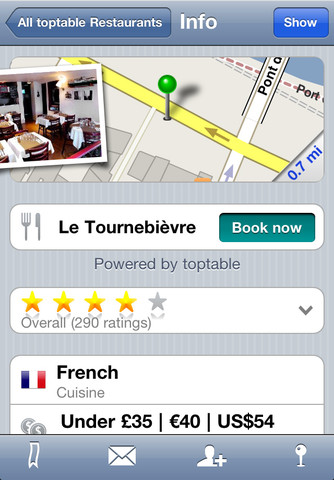
We've recommended OffMaps 2 before in a post about our favorite iOS travel apps. It's a popular choice among travelers because the main app can be used for a variety of cities. Each city's maps are accessible via in-app purchase (so you'll most likely have to spend more than the initial 99 cents). Once you do, you can use those maps offline in order to avoid having to rack up roaming 3G charges. OffMaps 2 also gives you easy access to Wikipedia articles with images—again, all accessible offline if you download in advance—for the places you plan to visit, and there are plenty of public transit maps, too.
Lonely Planet: London Travel Guide ($5.99)

Lonely Planet's app strategy is basically the opposite of OffMaps 2—the company releases a new app for each city instead of one app that can load in data from different cities. So, while I have not used the London app in particular, I have used Lonely Planet's apps for other cities and have always come away happy with my purchase. Again, like OffMaps 2, Lonely Planet's app allows you to view offline maps with plenty of listings for places to eat, things to see, and other activities, along with any relevant background information. I particularly like Lonely Planet's "Neighborhoods" and "Practicalities" features, which offer you extra tips for traveling to that particular part of the city—useful for the tourist trying to look like an experienced patron.
Tube Map (free)

If you like to be adventurous and don't like paying for maps, though, you may still benefit from a basic subway map. Tube Map is a popular one for navigating London's tube system, and its functionality is extremely straightforward. The app offers subway maps and lets you plan routes. It can also show you which stations support Oyster cards or pay-as-you-go. There's also live departure information for each line, so you can know whether to skip to another line or just hang for a few more minutes. It's basic, but it works.
reader comments
54