Need to learn how to write a business proposal? Does the idea of writing a business proposal scare you? Maybe you know you need to put together a business proposal for work, but you have no idea where to start.



Should you start with a business proposal outline? In this article, we'll look at an example of business proposal. Then, you'll able to do a business proposal review on your own.
If you run a business, you need to know how to write a business proposal. Better yet, you'll want to know how to write a winning business proposal. Creating a business proposal is much easier when you start with a business proposal template.
When creating a business proposal for any business, regardless of niche, it needs to be good. Your clients want to see a description of how you'll help them. You want that business proposal review to be solid.
A well-written business proposal shows them what they need to see. In this tutorial, I explain how to write a winning business proposal. I'll also share a few examples of business proposal templates from Envato Elements. You can also find some business proposal examples in this article:
- How to Write a Business Proposal
- Discover Your Client's Needs
- Get Clear Requirements
- Estimate the Cost of Your Solution
- What to Include in Your Business Proposal
- Use a Professional Business Proposal Template
- Review Your Business Proposal Draft
- Send and Follow Up
- How to Create a Business Proposal Quickly (With an InDesign Template)
- Find Great Business Proposal Templates on Envato Elements
- 5 Winning Business Proposal Graphic Design Tips
- Common Business Proposal Questions Answered (FAQ)
- Learn More About How to Create a Business Proposal & Beyond
How to Write a Business Proposal
Now, let's get started with our tutorial. Let's walk through how to create a business proposal:
1. Discover Your Client's Needs
The first step in writing a winning business proposal is to find out what the client needs. To do that learn all you can about their business.
There are basically three ways to research and learn about your client's business:
- Talk to them. Ask questions. Listen to what they say, but also pay close attention to how they answer. What they don't say is often as important as what they do say. If the client is local, consider meeting with them in person.
- Look for online data. Find out all you can about your client. The more you know, the more you can help. Learn what you can about their industry if you're not already familiar with it. Start with the client's website and the search engines.
- Check professional registries. Other sources to check include professional registries and listings. These registries give you an idea of how the business compares to its competitors. In the U.S. The Chamber of Commerce and Better Business Bureau are two registry examples.



When you're learning about the client's business, think of ways your business can help them. Take notes. When you're ready to write your business proposal, you'll need this information.
2. Get Clear Requirements
Do you understand the client's requirements? Many business proposals fail because it wasn't clear what the client wanted. Don't make this common mistake. Create your business proposal for them, with them in mind. Even from your initial business proposal outline, this should be at the forefront.
It's better to get enough information early in the process. You won't want to go back and rewrite your proposal. Or even worse, no one wants to redo the work. A prepared question list can ensure that you don’t forget to ask something important.
Here are three steps to help you build a prepared question list that you can use over and over:
- Create a list of the minimum information you need to do a good job. What you need to know varies depending on your business. It should always include what the customer expects to receive and when they expect to receive it.
- Keep track of any problems you've got with clients. As each problem occurs, think of a question you could ask to keep that problem from happening again.
- Make a list of basic questions. Make sure that your questions include the information from step one. Also include the questions you thought of in step two. Present these questions to each prospective client before you create a business proposal.
Before you send the question list to a client, make sure that each question is easy to understand. Wording is important. If you're not sure if your list is clear, have a friend review it. You could also hire a professional writer to make sure your list is well-written.



3. Estimate the Cost of Your Solution
Before you create your business proposal, consider this. You'll need to estimate how much your solution costs. When it comes to proposals, business estimating is a complex topic. I'll just touch on the basics in this article and refer you to more resources for further study.
Collecting detailed requirement information helps create an accurate estimate.
If you're providing a product, you may already have a price list. Don't forget to include shipping and handling fees in your estimate.
Let's talk about estimating if you offer services. Here are some guidelines for estimating the price of your services:
- Look at previous projects. It's best to base your estimate on past experience for similar projects if you can. For this reason (and others), it's helpful to keep track of how much time you spend on each project.
- Look at tasks. Think of the tasks needed to complete the project. Make your best guess for how much time each task will take you.
- Don't leave tasks out. This is a common mistake. Many leave out the time it takes to correspond with the client and answer their questions. Another mistake is to leave out revision time. Make sure that your estimate allows enough time for both correspondence and revisions.
- Allow for extra time. It’s better to overestimate the time you'll spend on a task than to underestimate it. With an overestimate, you've got some extra time to deal with anything unexpected that comes up during the project. If you underestimate the time needed, your profitability will go down. You might miss the deadline.
Here are two excellent Tuts+ tutorials on what to charge and how to give an estimate:


 What to Charge? A Freelancer's Guide to Giving an Estimate
What to Charge? A Freelancer's Guide to Giving an Estimate

 Andrew Blackman28 Jan 2023
Andrew Blackman28 Jan 2023 6 Budget Planning Steps to Professional Project Estimates
6 Budget Planning Steps to Professional Project Estimates Jennifer Stakes Roberts02 May 2013
Jennifer Stakes Roberts02 May 2013
Once you finish your estimate, you're ready to begin writing a business proposal.
4. What to Include in Your Business Proposal
A well-written business proposal should leave no questions. Services or products you'll provide and how you'll provide them should be clear. Here are the crucial elements every winning business proposal should include:
- Executive Summary. This should be the first section of your business proposal. The executive summary focuses on your solution to your customer's problem. A client should be able to scan it quickly. The purpose is to entice the client to read the rest of your proposal. A short paragraph or two is ideal. Use the client's terms whenever possible. Focus on how your products or services benefit the client.
- Scope. This is the next section of the proposal. Provide a detailed description of your solution. Make sure that you and the client agree upon what you'll provide for them and how you'll provide it. An unclear scope can cost you hundreds or even thousands of dollars. For more information about scope, review the Tuts+ tutorial from Annie Mueller, How to Stop Scope Creep From Eating Up Your Profits.
- Cost of Solution. Your customer needs to know how much your solutions costs. This section details how you'll charge for your solution to the client's problem. This figure should be based on your estimate. If you're not sure how much to charge, you're not alone. Many businesspeople struggle to create an accurate estimate.
- Delivery. Your delivery details should be clearly stated in your business proposal. The details include the date and time of delivery, method of delivery, and a summary of your deliverables. Don’t forget to take time differences into consideration.
- Terms. The terms of your business proposal are important. They're there to protect you and your client from any misunderstandings. They also include your payment terms. This Tuts+ tutorial from Andrew Blackman, The Best Invoice Payment Terms to Avoid Past Due Invoices, lists some terms you may want to include. You'll probably have the same, or similar terms, for most clients. If you write a lot of business proposals, consider having an attorney review this section.
- Expiration Date. A good business proposal includes an expiration date. You don't want that client coming back years from now, when your prices have increased, and asking for your old prices. Use a phrase like “proposal good for 60 days” to state when the offer expires.
Your business proposal now has the information your client needs to know to make a decision. You're not done, though. How your proposal looks is also important.
5. Use a Professional Business Proposal Template
Even if your proposal covers the customer's needs completely, you still might not get the business. Remember what your business proposal is for. A sloppy and unattractive business proposal can be a real turn-off to customers.
Using a graphic design business proposal template means you don’t have to worry about how your proposal is going to look. You already know it'll look good because a designer created it. A good business proposal template shows the customer that you're serious. It's about providing a business solution.
A sloppy business proposal sends the opposite message. It conveys that you didn't care enough to make your proposal look good. If your proposal is sloppy, the customer may think your work for them will also be sloppy.
One way to make sure your proposals always look their best is to use a professional business proposal template from Envato Elements.



These templates are easy to customize for your needs. Just insert your information, change the colors, and add your logo to make it your own. This tutorial shows how we customized a simple business proposal template:
Once you’ve applied a proposal template, you're ready to review your work.
6. Review Your Business Proposal Draft
After you apply the graphic design business proposal template, you may think you're done. But wait, there are still a few more steps to writing a winning business proposal.
No matter what type of business you're in, it's important to review your proposal draft. Not only do typos and mistakes make you look bad, but they can also cost you money. For example, accidentally leaving a 0 off of a $1000.00 price quote may turn it into a $100.00 price quote.
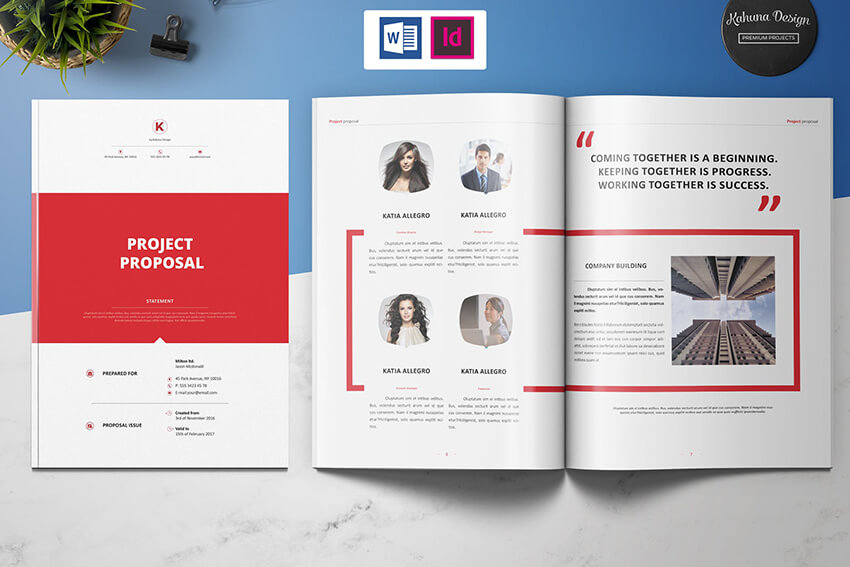


Catching your own typos and errors can be tricky. If you can, have someone else proofread your document. If you can’t find help proofreading, here are some tips to help you check for errors yourself:
- Let time pass. You're more likely to find mistakes if you don't proofread your business proposal right away. Take a break or sleep on it before you proofread your business proposal.
- Compare to your correspondence. Review your correspondence and discussions with the customer. Make sure that you didn't miss anything.
- Pay special attention to the numbers. A mistake in the dates or dollars could be serious. Check decimal points and look for missing zeros.
- Read from the back. Many professional proofreaders use the technique of reading a document from the end forwards. This helps find mistakes they might not otherwise see. You can do this too.
- Hire a professional editor. You can work with a professional proofreader or editor. They can read through your proposal, make sure it's error-free, and phrased well.
You're now ready to send out your document, but there's still one more step.
7. Send and Follow Up
If you’ve completed all the previous steps, go ahead and send out your document. In most cases that means sending an email. If your client is local, though, delivering it in person can be a good move.
Once your business proposal is sent, it's important to follow up. Within a day, contact the customer to make sure they received the proposal. The follow-up step is an important one that many businesspeople overlook.
When you contact the client, offer to answer any questions they have. Questions aren’t bad. In fact, they signal customer interest. They also provide you with a chance to close the deal.
Even if you're not comfortable with sales or worry about being too pushy, you can still close the deal. I've written a tutorial on the topic:
How to Create a Business Proposal Quickly (With an InDesign Template)
Want to explore how to design a business proposal, but you're not a designer? Using a business proposal template can be a perfect solution. But a business proposal template can be an awesome time saver for designers too. A sample business proposal, like a template, can be a great source of design inspiration too.
Customize your template as much or as little as you like. Use it to quickly complete your project or use it to jump start your design process. The time investment is up to you.
Let's explore how to create a business proposal using this business proposal sample from Envato Elements. It's a stylish, premium design template that you can download today.



Let's get started:
1. Turn to the Pages Panel
Begin by opening your business proposal template by going to File > Open. Locate the file on your computer and click OK to open it.
Next, open up your Pages panel. You can find it by going to Window > Pages. Here's a screenshot featuring the Pages panel, below.
You'll notice it looks a like a collection of thumbnails. Double click to jump to any page in your multi-page document. You can do more than navigate through your pages here, too. Right click on PC (or control click on Mac) to select options like duplicating, deleting, or moving your pages.
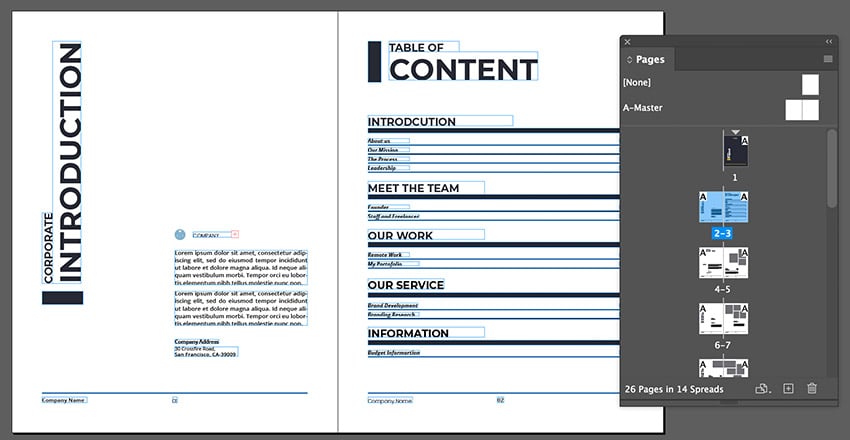
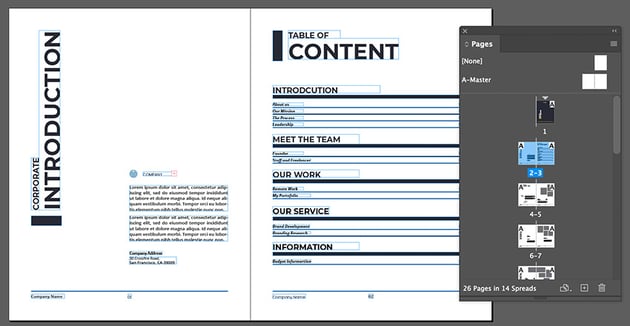
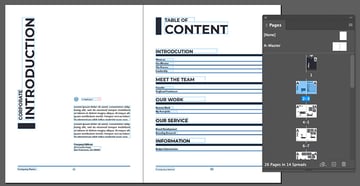
2. Easily Edit Text With the Type Tool
One of the most common edits you'll likely make in your business proposal template is text edits. We can easily do that with the Type tool, selected in the example below. You can find it in your Tools panel.
All you need to do is select the Type tool. Then, click on the text you'd like to edit. This will make the corresponding text box active. Notice how the one below has visible resize handles on it now. Type and edit as you would in most word processing software.
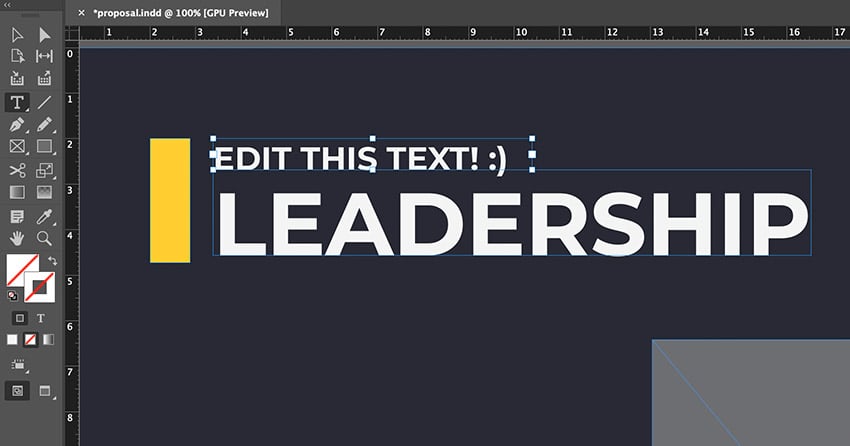
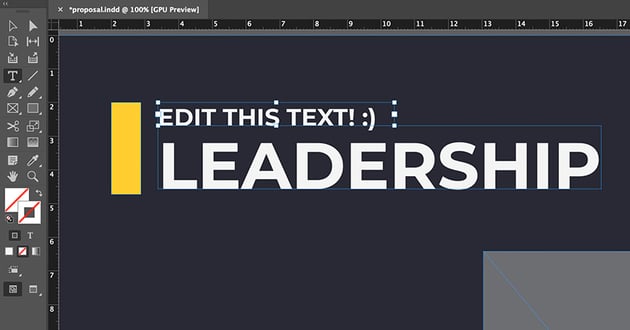
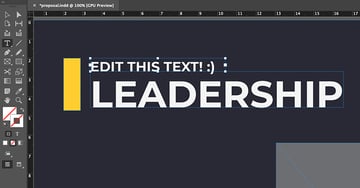
3. Customize the Fill Color and Stroke Color
You may want to make some adjustments to the color scheme in your business proposal template too. We can easily do that using the Fill color and Stroke color in our Tools panel.
See the green box in the screenshot, below? That's the Fill color. The outline shape is our Stroke color. Think of the Fill as the "inside" of a space, and the Stroke as an "outline".
In this example, the rectangle in the business proposal template has been selected, with the Selection tool. Then, click on the Fill color and choose a new color. This new color will then be applied to the selected shape.
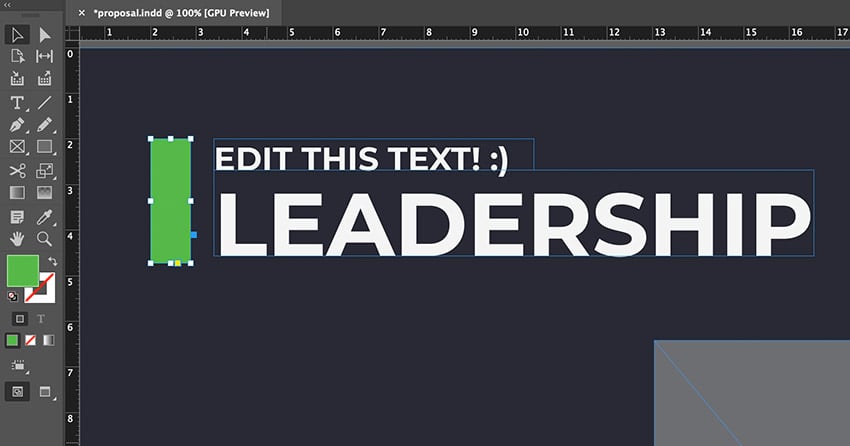
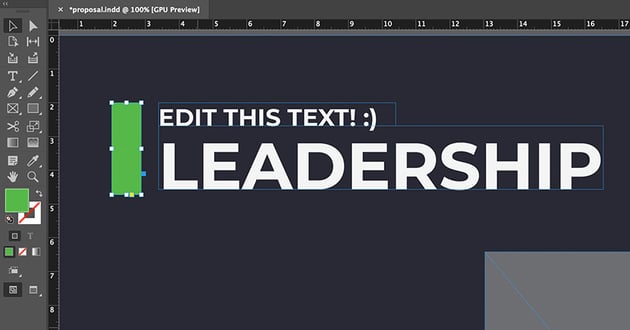

We can also do this with text. In this example, use the Selection tool to select a text box containing some type.
Then, below the Stroke and Fill color, toggle between Format Effects. When the Stroke and Fill color look like a "T" it's effecting text rather than a container, shape, or text box. Then, follow the same process to change the text color.
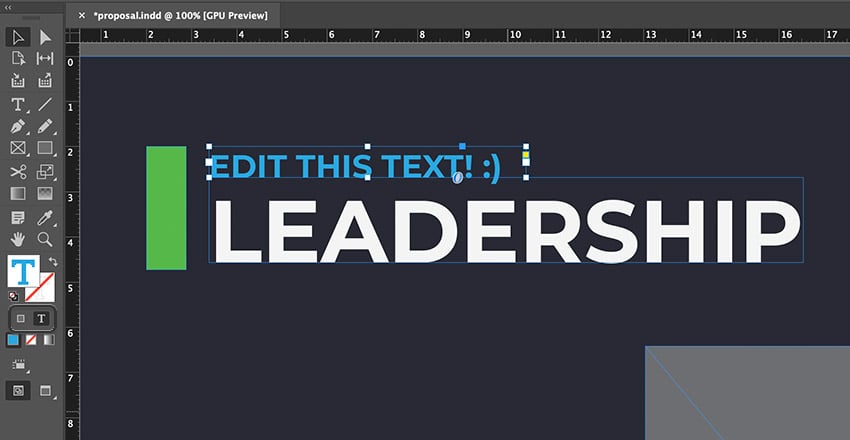
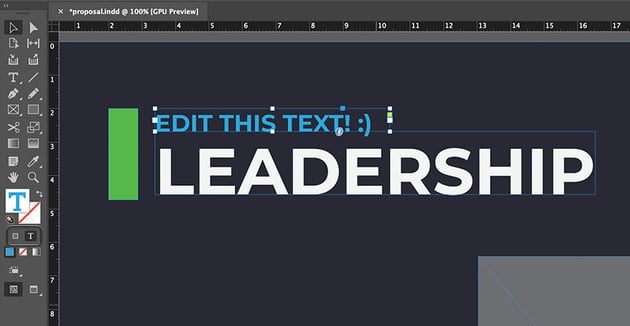
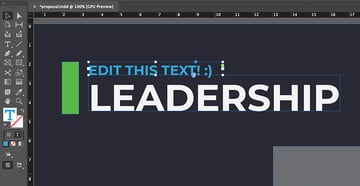
4. Move and Arrange Content With the Selection Tool
You may also want to customize other parts of your business proposal template. For example, you could reposition design elements. Turn to your Selection tool for this. It's located in your Tools panel, as selected below.
We could, for example, select a placeholder with the Selection tool. Then, click and drag to reposition it anywhere in the layout that you prefer.
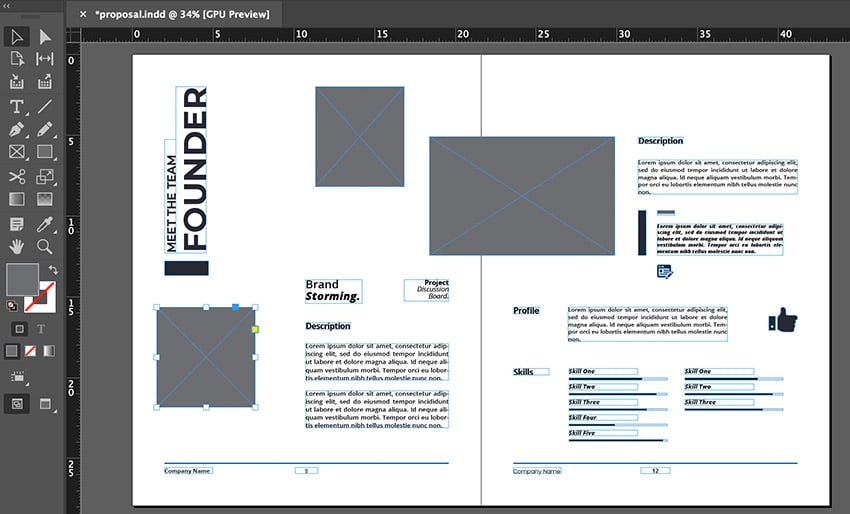
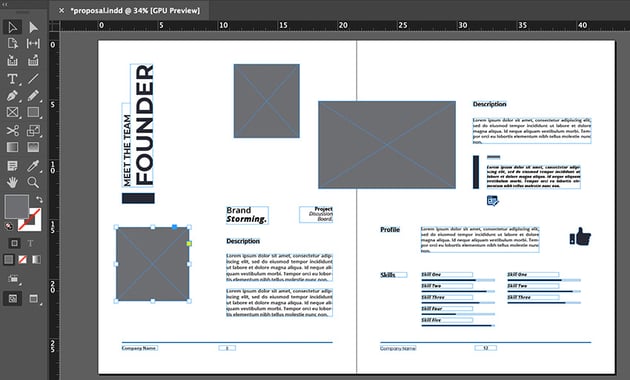

5. Import, Place, and Resize Imagery
You'll likely also want to add imagery to your business proposal template design. To do so, start by selecting a placeholder in your layout. Do this by clicking on it with the Selection tool.
Then, go to File > Place and select your image from your computer.
The image will likely not fit the placeholder perfectly by default. Instead, right click on PC (or control click on Mac) and turn the Fitting menu. Try an option like Fit Content Proportionally to auto scale the image to fit the container.
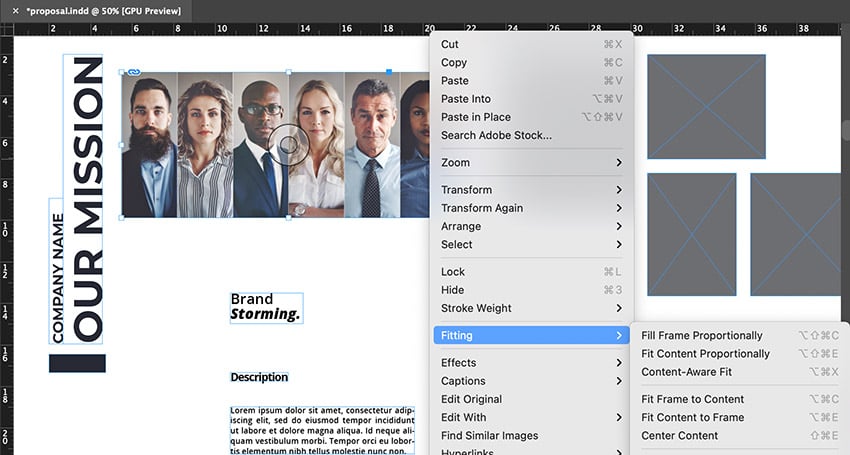
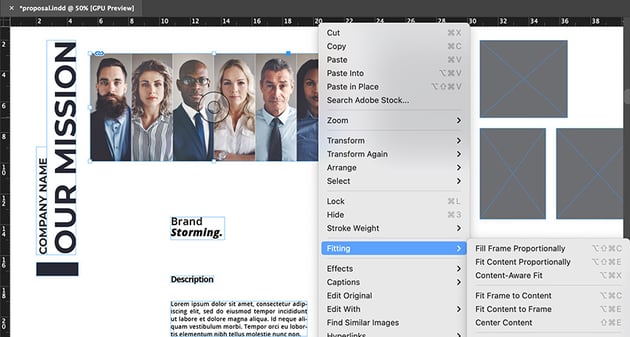

Find Great Business Proposal Templates on Envato Elements
You can find helpful business proposal templates with professional designs on Envato Elements. They'll give you great design option to work with that makes for a more effective proposal.
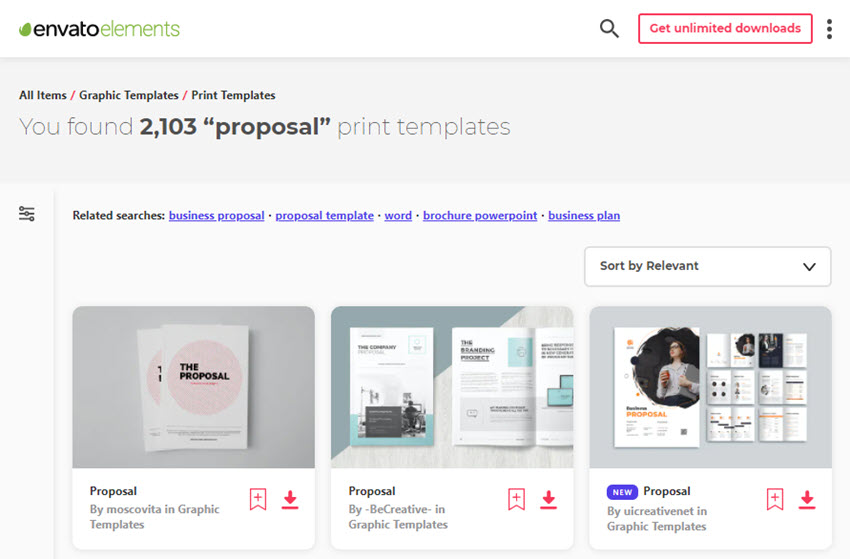
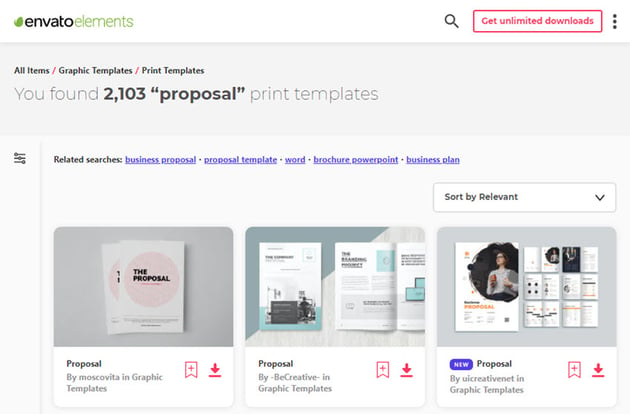
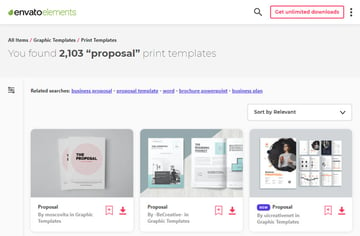
Why sign up for an Envato Elements membership? You’ll get unlimited access to hundreds of winning business proposal templates. Plus enjoy other design assets! This includes content like fonts, icons, and images. Use them to make your business proposal more on brand.
5 Winning Business Proposal Graphic Design Tips
The contents of your business proposal are important. So is the business proposal design. Below, we’ll share five quick business proposal design tips to help you wow your audience.
1. Follow Your Brand Guidelines
Here's an important tip for writing a winning business proposal. Stick to your brand guidelines. By following your brand guidelines, you'll be able to maintain a consistent look. This applies both to your proposal and in building brand awareness.
Even if you start with a business proposal template, you should customize it. This includes colors, fonts, and other visual styles to reflect your brand. Luckily, our business proposal templates from Envato Elements are easy to customize.



2. Use Your Logo
Add your logo to the cover of your business proposal. Adding a logo helps your business proposal stand out from other business proposals. It's another chance to build your brand awareness. Add it to the cover page as well as in the lower or upper corner of the inner pages.



3. Pay Attention to Typography
Your business proposal needs to be easy to read. Otherwise, potential clients or business partners will move on to the next proposal. Carefully choose fonts that'll be used throughout your business proposal. If you already have established brand guidelines, use your brand fonts. If not, make sure to choose a font that’s easy to read. Take a look at how elegant this business proposal template. The chosen fonts really contribute to its professional look:



4. Stand Out With Photos
A great way to make sure you write a winning business proposal is to use photos. Use photos to showcase your company and your brand as well as to feature your products or key team members.



5. Embrace the White Space
Lastly, be sure to leave enough white space around your text. The same goes for other elements in your business proposal. This will help your text and the rest of the information stand out more and be easier to digest.



Common Business Proposal Questions Answered (FAQ)
There are a lot of things to consider, when creating a business proposal. Here are some of common questions and answers. Use them to help you consider how to write a winning business proposal for your project:
1. When Creating a Business Proposal, Can I Use Any Software? What's the Standard?
There's really no "right" or "wrong" answer when it comes to your software choice. But there are a few things you should keep in mind:
- Business proposals are typically multi-page documents. So, it's wise to use software that best suits this kind of project. Adobe InDesign, Affinity Publisher, and Microsoft Word are all good choices. But something like Adobe Photoshop or Illustrator could be more cumbersome.
- Keep your software fluency and availability in mind. Make choices that make the most sense for your resources.
- How will you deliver your content? This matters too. For example, are you planning to print hard copies, or deliver digital PDF documents? Your software will need to meet these needs appropriately.
Looking for some software-based guidance? Check out these free guides:


 How to Make Great Business Proposals With Microsoft Word Template Docs
How to Make Great Business Proposals With Microsoft Word Template Docs

 Sharon Hurley Hall27 Jan 2021
Sharon Hurley Hall27 Jan 2021

 How to Quickly Make a Business Proposal in InDesign With Templates
How to Quickly Make a Business Proposal in InDesign With Templates

 Daisy E.24 May 2020
Daisy E.24 May 2020

 35 Best Premium & Free Business Proposal Templates for Word & InDesign
35 Best Premium & Free Business Proposal Templates for Word & InDesign

 Brenda Barron10 Mar 2023
Brenda Barron10 Mar 2023
2. How Can I Learn How to Write a Business Proposal?
Writing a business proposal that really complements your content is important. But if you don't know how to write a business proposal, where do you start with your writing skills? How about how to write a business proposal letter? There's a difference between writing a business proposal and figuring out how to write a winning proposal.
Writing winning business proposals takes not only subject matter expertise. It also takes concise, clear writing. Let's start there. If you're looking to up your writing skills, take some time to practice and evaluate your work. Look at a business proposal example and examine the tone and structure of the writing. This will help you figure out how to write a business proposal letter, and other proposal content. There is no one size fits all, when it comes to proposals. Business needs are unique.
Here are some great tips and techniques to help improve your writing skills:
3. How Do We Persuade Our Audience?
As you're exploring how to create a business proposal, keep your audience at the forefront. When considering how to write a winning proposal, consider your objectives. Here are some important points to keep in mind:
- Are the objectives communicated clearly?
- Is your content organized and easily accessible?
- Does your proposal have a consistent narrative?
- What content have you provided to instill confidence?
Check out this free guide that goes into pricing and crafting winning proposals:
4. What Do I Need When Creating a Business Proposal?
This is complex answer, but an important one. We've already explored some essentials in this article. However, maybe you're not sure what's best for your project.
As you brainstorm how to design a business proposal and how to write a winning business proposal, consider making a check list. It would include everything your proposal needs. Some ideas would include:
- project summary
- potential objectives and timelines
- challenges and solutions
- funding, financing, and milestones
- legal concerns, copyrights, and trademarks
- information about your team
If you're not sure what to include, take a look at a business proposal sample. In fact, it can be a great idea to take a look at a business proposal example or two. Collect inspiring business proposal template designs and use them as inspiration. Here are some resources to help:


 What Are the 6 Most Effective Types of Business Project Proposals(+ Expert Tips)
What Are the 6 Most Effective Types of Business Project Proposals(+ Expert Tips)

 Brenda Barron28 May 2021
Brenda Barron28 May 2021

 40+ Best Business Proposal Templates: Ideas For New Client Projects in 2024
40+ Best Business Proposal Templates: Ideas For New Client Projects in 2024

 Marc Schenker16 Feb 2024
Marc Schenker16 Feb 2024
5. How Do I Get the Perfect Business Proposal Design for My Project?
First, take some time to look at your existing branding. Your business proposal design should look like an extension of your branding. It should not look independent from it. Use your logo, company others, and other common assets to help make this content look related.
You can also use and customize a business proposal template to help with other parts of the design. They can be a wonderful way to explore layout options. Check out these inspiring collections for some design ideas:


 40+ Best Business Proposal Templates: Ideas For New Client Projects in 2024
40+ Best Business Proposal Templates: Ideas For New Client Projects in 2024

 Marc Schenker16 Feb 2024
Marc Schenker16 Feb 2024

 25 Creative Business Proposal Ideas for Better Sales in 2022
25 Creative Business Proposal Ideas for Better Sales in 2022

 Brenda Barron18 Aug 2022
Brenda Barron18 Aug 2022
Learn More About How to Create a Business Proposal & Beyond
We've explored how to write a business proposal. However, there's plenty more to explore about creating a business proposal. Ready to find your next favorite business proposal example? Expand your insights on business practices, and much more with these free articles from Envato Tuts+.


 How to Discover Your Business Values
How to Discover Your Business Values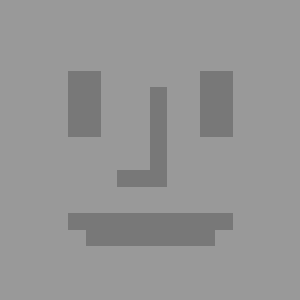 David Masters03 Dec 2020
David Masters03 Dec 2020- How to Turn Small Projects Into Long-Term Work


 Celine (CX) Roque14 Jun 2023
Celine (CX) Roque14 Jun 2023 .jpg)
.jpg)
.jpg) New Small Business Funding: 7 Little-Known Options to Use in 2022
New Small Business Funding: 7 Little-Known Options to Use in 2022

 Charley Mendoza17 Mar 2021
Charley Mendoza17 Mar 2021

 How to Manage the 5 Stages of Small Business Growth Successfully
How to Manage the 5 Stages of Small Business Growth Successfully

 Andrew Blackman27 Mar 2021
Andrew Blackman27 Mar 2021

 20 Best Consulting Proposal Templates To Close Important Deals in 2022Alexis (Lexi) Rodrigo07 Apr 2021
20 Best Consulting Proposal Templates To Close Important Deals in 2022Alexis (Lexi) Rodrigo07 Apr 2021
Begin Writing a Business Proposal Now
Ready to create a business proposal for your business? As we've learned, how you write and organize your business proposal is important. Professional proposal presentation is also key.
Now that you've finished our tutorial, you know how to write a winning business proposal. You also understand that the difference that using a business proposal template can make. Consider downloading an example of business proposal to help get the job done.
Editorial Note: This tutorial was originally published in January of 2016. It's been comprehensively revised to include new information—with special help from Brenda Barron and Daisy Ein.

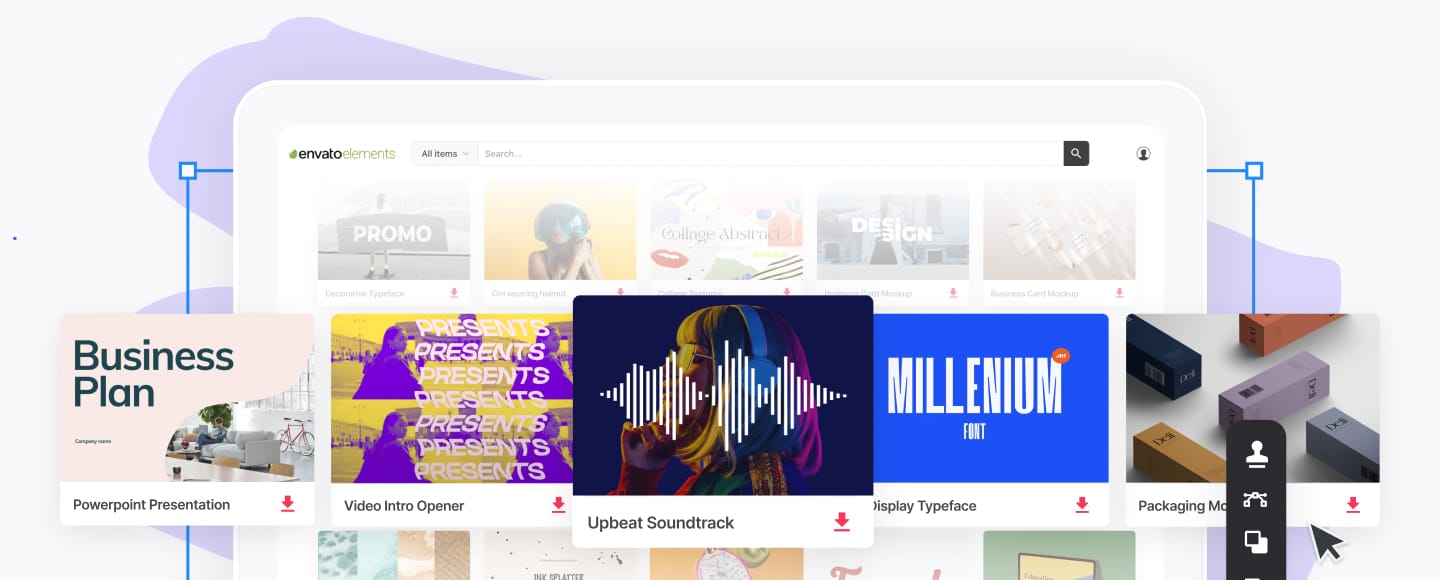








.jpg)
.jpg)








