Everything You Need to Know About the AX Compensation Module
Compensation can be challenging and time-consuming to administer. There are so many different ways to calculate a person’s compensation whether it’s fixed, variable, a mix of both, involves pay grids, salary bands, or involves stock options. That’s still before taxes, benefits, deductions, allowances and overtime are applied.
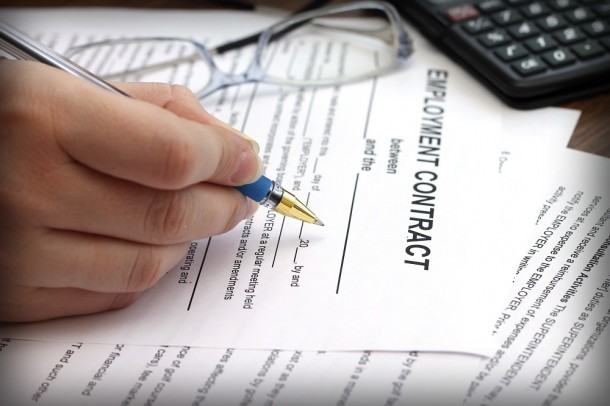
There is so much that goes into coming it up with the final gross payment amount that it can be overwhelming and difficult to maintain accurately. With the Compensation module in Dynamics AX Human Resources, you can simplify and automate compensation management to reduce the probability of errors and bias.
In this post, we’ll go over what the compensation functionality Dynamics AX can offer your organization.
Simplify Complicated Compensation Management
The HR module in Dynamics AX can simplify the management of complicated pay grids that use bands, grades and steps. An unlimited number of grids can set up allowing you to handle a variety of situations and have the ability to create unique compensation plans that fit your company’s needs and vision.
Compensation can also be set up as variable or have a variable component. Employees can be paid out stock options, bonuses, or other earnings based on metrics such as store sales or performance evaluation. For employees with stock options as part of their compensation, vesting requirements can also be maintained.
An example of this would be Emily who works as a Manager at one of the retail locations for the XYZ Company. As a Manager, she receives a salary of $45,000 a year as well as stock options and a monthly bonus based on store performance. Using the compensation module, the XYZ Company can set up Emily’s compensation to have a fixed salary component of $45,000 a year as well as a variable component that includes her monthly bonus and stock options, linked to sales and HR data held in Dynamics.
Location-Based
Do you have employees working in more than one county, state, province or country? Do you have different rates of pay and minimal wage standards to abide by in each location?
Microsoft Dynamics AX provides the functionality for compensation to be set up as location specific for positions. This means your employees can be working the same position in multiple locations and Dynamics AX will automatically apply the correct compensation based on the location they worked in.
Different compensation grids can be set up for each location that can take into account local minimum wage requirements and currencies. You can also set up compensation eligibility rules and fixed budget increases based on the region where that position is located.
For example, Company ABC is a construction company that has work sites in Washington, Oregon and California. Jordan is an employee who works as a construction worker in all 3 states. In one day, he worked 5 hours in Washington and 3 hours in Oregon. With Microsoft Dynamics AX, Company ABC can easily apply the correct rate of pay based on the state that each hour was worked in and ensure that Jordan is complying with the minimum wage requirements in each state.
Automatic Pay Review
One of the features available in Compensation is the ability to perform scheduled automatic pay reviews. Compensation in Dynamics AX can be set to review the pay for your employees on a predetermined date. The review takes into account the pay grid, band, and steps an employee is on as well as the employee’s performance review to generate a recommended pay increase.
Managers simply need to review the results and either approve or adjust an employee’s pay review. Automated pay reviews saves time by handling the tedious calculations and helps to remove bias when calculating totals.
Other compensation events such anniversary merit increases, annual bonuses, equity adjustments can also be scheduled.
Integration With Advanced Payroll AX
Advanced Payroll AX integrates seamlessly with HR in Dynamics AX. This means that Advanced Payroll can take compensation totals from HR and applies allowances, bonuses, benefits and tax deductions while following union rules to generate gross to net payments.
Advanced Payroll AX can also support employee who work in more than one position. For employees who work in multiple locations, Advanced Payroll applies the correct local taxes, benefits, and deductions to the hours worked in each location.
Going back to the previous example, Jordan is a construction worker that works in 3 states: Washington, Oregon and California. With the integration of Advanced Payroll AX and HR, Jordan’s compensation total easily flows to Advanced Payroll AX where the appropriate taxes, deductions and benefits for each state are applied to the appropriate hours. So the taxes, deductions, and benefits for Washington are applied to the 5 hours and those for Oregon are applied to the 3 hours.
With Advanced Payroll AX and Compensation in HR, you can handle even the most complex compensation scenarios with a fully integrated ERP system.
Microsoft Dynamics AX provides a robust solution to manage even the most complex compensation situations. Compensation in the HR module is a unique and powerful feature that handles all the complex back-end calculations allowing your HR team to focus on the end result and not the tedious steps needed to get there. With Compensation, you can support complex business needs within cost-effective ERP solution to enhance all areas of the organization.
This year, Microsoft is changing it up with the introduction of Envision, a new conference tailored for business leaders in operations, finance, sales, marketing and IT. Envision will replace Convergence as the go-to conference for business leaders and will provide emphasis on 8 industries: Manufacturing and resources Retail and consumer packaged goods (CPG) Financial services…
Compensation can be challenging and time-consuming to administer. There are so many different ways to calculate a person’s compensation whether it’s fixed, variable, a mix of both, involves pay grids, salary bands, or involves stock options. That’s still before taxes, benefits, deductions, allowances and overtime are applied. There is so much that goes into coming…
Using position management to manage your workforce is not just for organizations with employees working multiple positions, but can be applicable and beneficial to any organization. Position management is a type of relationship between positions, jobs, employees and the organizational structure. A position is seen as an empty chair that inherits and maintains job information…










Leave a comment