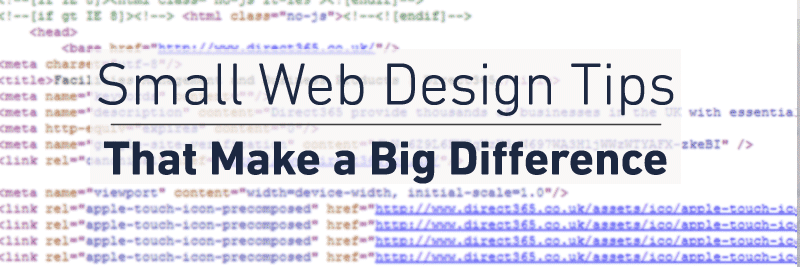Converting your visitors to buyers is no small task for the modern, online, small business. With no shortage of competition, rapidly advancing technologies and a growing online shopping audience – the science behind reducing bounce rates and increasing conversions is one that can rarely be predicted; only understood and updated.
In this post, we’ll be looking at the small web design tips you can implement to positively increase your bounce rate, conversion rate and sales – for an overview of web design for your small business, see our previous post on kickstarting or improving your online presence
Choose your words wisely
Wording can make a huge difference when it comes to engaging potential customers, and this doesn’t have to mean extensive paragraphs going into copious amounts of detail about your service. Quite the opposite, actually. Sometimes, just 1 word is all it takes to sway someone in favour of connecting and/or parting ways with their money.
Switch out “your” for “my”.
When on the edge of deciding to undertake a free trial, sign up for a service, or purchase a product, switching out the word “your” for “My” can greatly help – it leaves an impression that what the customer desires is theirs, waiting for them.
E.G: “Start my 30 day trial today!”
Be proud of “Free”
If what you offer, or part of it, is free – shout about it. Whether it’s a free trial, postage, sample or 2 for 1, using the word “free” and putting it up on a pedestal will help to increase sales.
E.G: “View our range of products with free postage!”
Personalised, active, buttons.
Call to action buttons (CTA) are one of the most heavily tested and sometimes confusing part of web design, and vary from business to business, although one rule can be applied to all, and that is to make them personalised, active and relevant. Simply using the word ‘submit’, or ‘go’, doesn’t work as well as telling the customer what will happen if they click the button.
E.G: “Start my free trial” or “Access my account”
Encourage your customers
The main different between ecommerce and retail shopping is that you cannot see the products or hold them in your hands, and you’re giving your details and money over to a computer, and not a real person – this can make people edgy, and more cautious about online shopping than in-store. All it takes is encouragement and trust to de-mystify this.
Reassure them of their privacy
Web spam is a very real and annoying consequence of being an active internet user – whether it’s dangerous phishing emails or sales promotions from popular websites, people like reassurance of where their details are going once they hand over their details. A quick line to say what you will or won’t do with information will be perceived as honest and trustworthy.
E.G: “We hate spam too. We won’t ever sell your information.”
Recommendations
A lot of the time, customers need a little help on their online shopping journey. Sections such as “Top picks”, “Hot products” “Most popular service plan” will make a search or decision a lot easier for them, and encourage them to buy.
E.G: “Top picks just for you”
Allow them to search
Adding in a search function to your site will encourage more people to scour your site for what they want, as opposed to the daunting task of crawling around and manually trying to find a product or service.
Top tip: Add in an easy to find search function.
Layout and colour
The layout and colour of your website can be vital for getting customers to click around, engage and purchase from you. Different sites do well with different colour schemes and placements. Below is a list of colours and their most common meanings, to help with your own colour scheme:
Red: energy, passion, excitement, power; also implies aggression, danger.
Blue: coolness, spirituality, freedom, patience, loyalty, peace, trustworthiness; can also imply sadness, depression.
Yellow: light, optimism, happiness, brightness, joy.
Green: life, naturalness, restfulness, health, wealth, prosperity; in certain contexts, can imply decay, toxicity.
Orange: friendliness, warmth, approachability, energy, playfulness, courage.
Violet: wisdom, sophistication, celebration.
White: purity, cleanliness, youth, freshness, peace.
Black: power, elegance, secrecy, mystery.
Gray: security, maturity, reliability.
Pink: romance. A feminine color.
Brown: comfort, strength, stability, credibility.
Orange may be the answer
Sites like eBay and Amazon have popularised the colour orange in their CTA buying buttons – this has helped to engrain it in shoppers’ minds that this is what to expect from a ‘buy now’ button
Top tip: Experiment with orange buttons on your site, and monitor the difference!
Remember ‘left to right’
Western audiences, in most cases, read from left to right. Keeping this in mind when laying out your site is important. Putting images and videos on the left, and your CTA buttons on the right can really help, by playing off the way the reader digests the page.
Top tip: Shift some of your CTA buttons over to the right
Show the right links
People landing on your site might not be familiar with you at all – you need to display all the right links in an easy to find location like the top navigation so people can do a little research before parting with their money. A good rule to follow is an about page; products/service page, news/blog page and a contact page. People will want to know about your company, what you sell/do, what’s current or important in your world and
Top tip: Don’t leave potential customers in the dark.
Sometimes, the little changes can be more effective than that the full site overhauls. Testing what works with your customers/market is important. Make small changes and monitor the different, or invest in a-b testing tools to monitor the different. No tweak is too small!