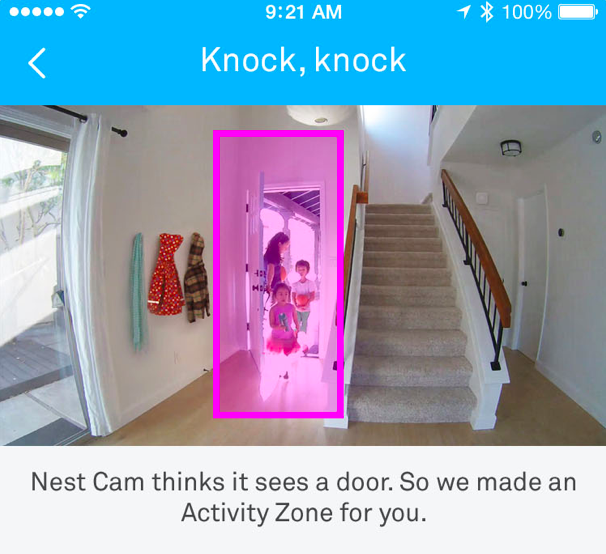
Nest is shipping a new build of the Nest app this morning, and it comes with a few new tricks.
Most notably, they’re bubbling up some more computer vision smarts. With this update, Nest Aware (the company’s paid service that starts at $10 a month and lets you record footage instead of just streaming it live) will try to automatically detect doors within its view and suggest those regions as “Activity Zones” that can have special notifications tied to them — alerts like “There was motion at your living room door” as opposed to just “There was motion in your living room”.
You’ve been able to create activity zones for years, of course — this just handles one of the more popular use cases, which should lead to more people (all those people who never got around to drawing a little box themselves and/or forgot they could) actually using it.
Nest Aware got its first computer vision abilities back in July of last year, when it learned to identify if that thing moving around your room was (probably) a human and notify you accordingly.
Meanwhile, this update brings a few other new features:
- The iOS 10 and Android 7 apps will now receive animated preview notifications when Nest Aware detects motion, as opposed to still (and often small) thumbnails.
- Android users on 7.1 (Nougat) can now use app shortcuts to hop directly into a specific section of the app from your homescreen, allowing you to jump to something like a specific camera’s view with fewer taps.
- If you’ve got a Nest Protect alarm and it detects smoke, it’ll automatically display video from all of your Nest Cams