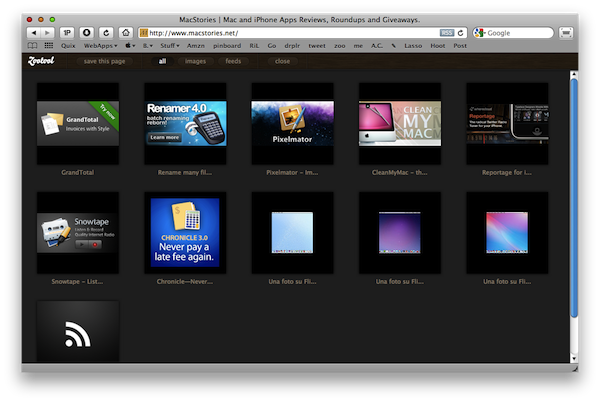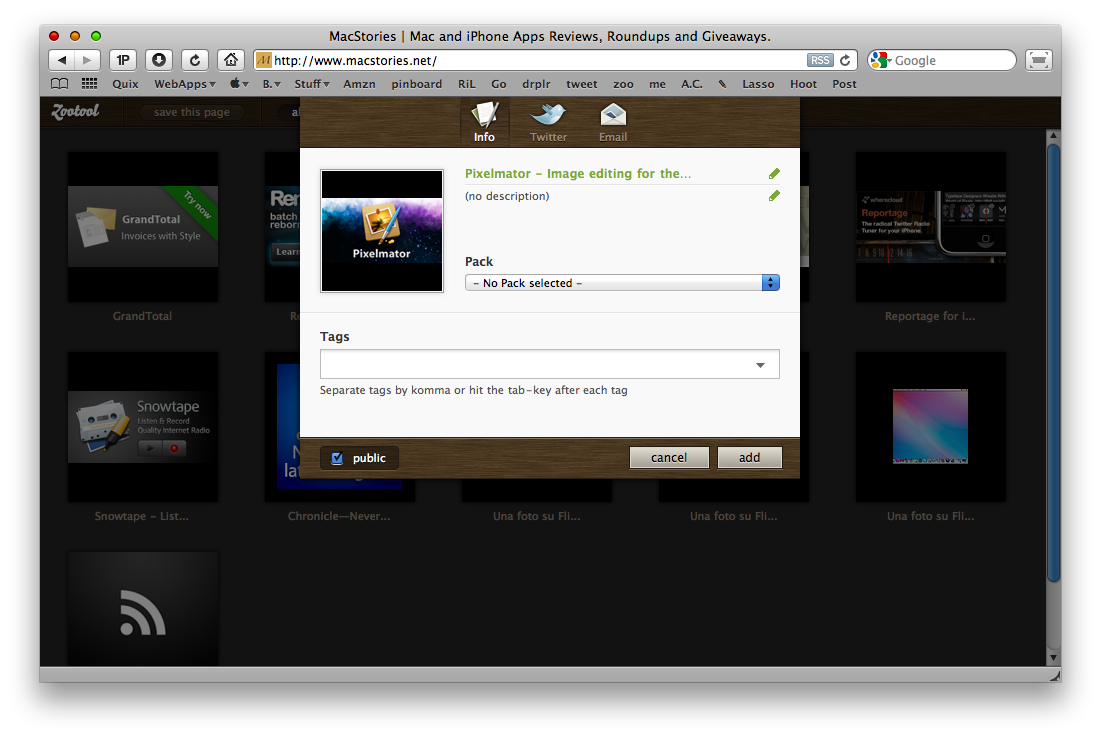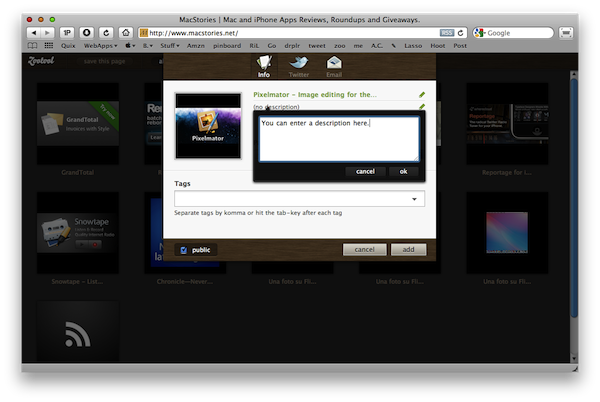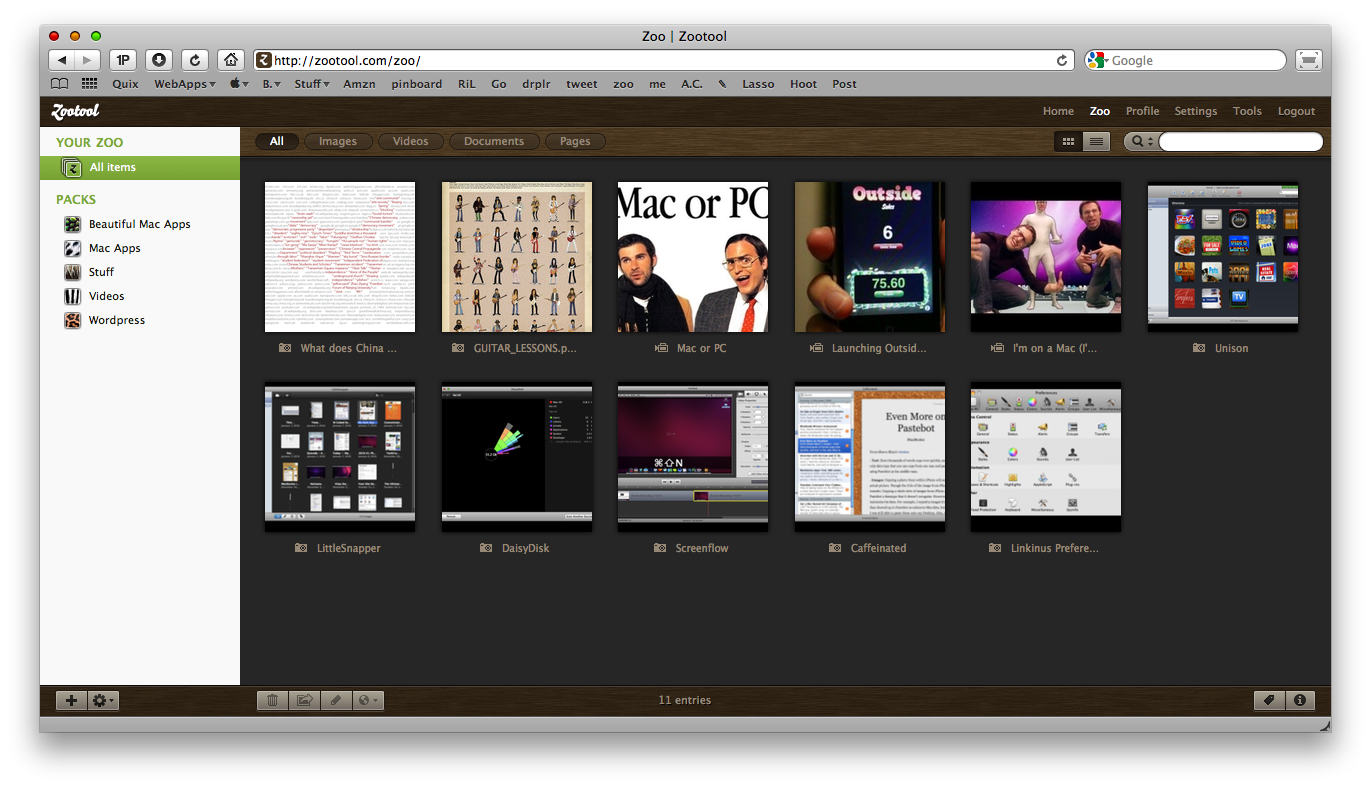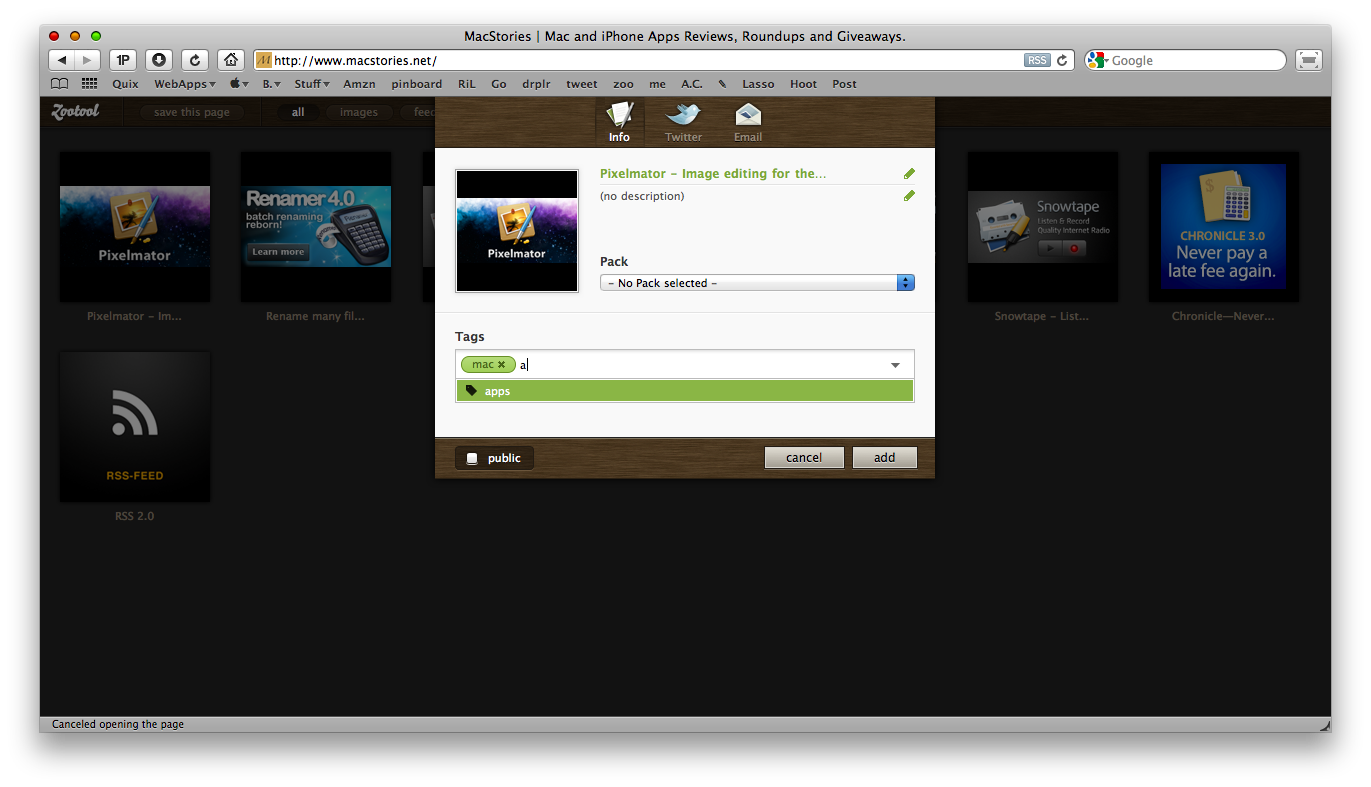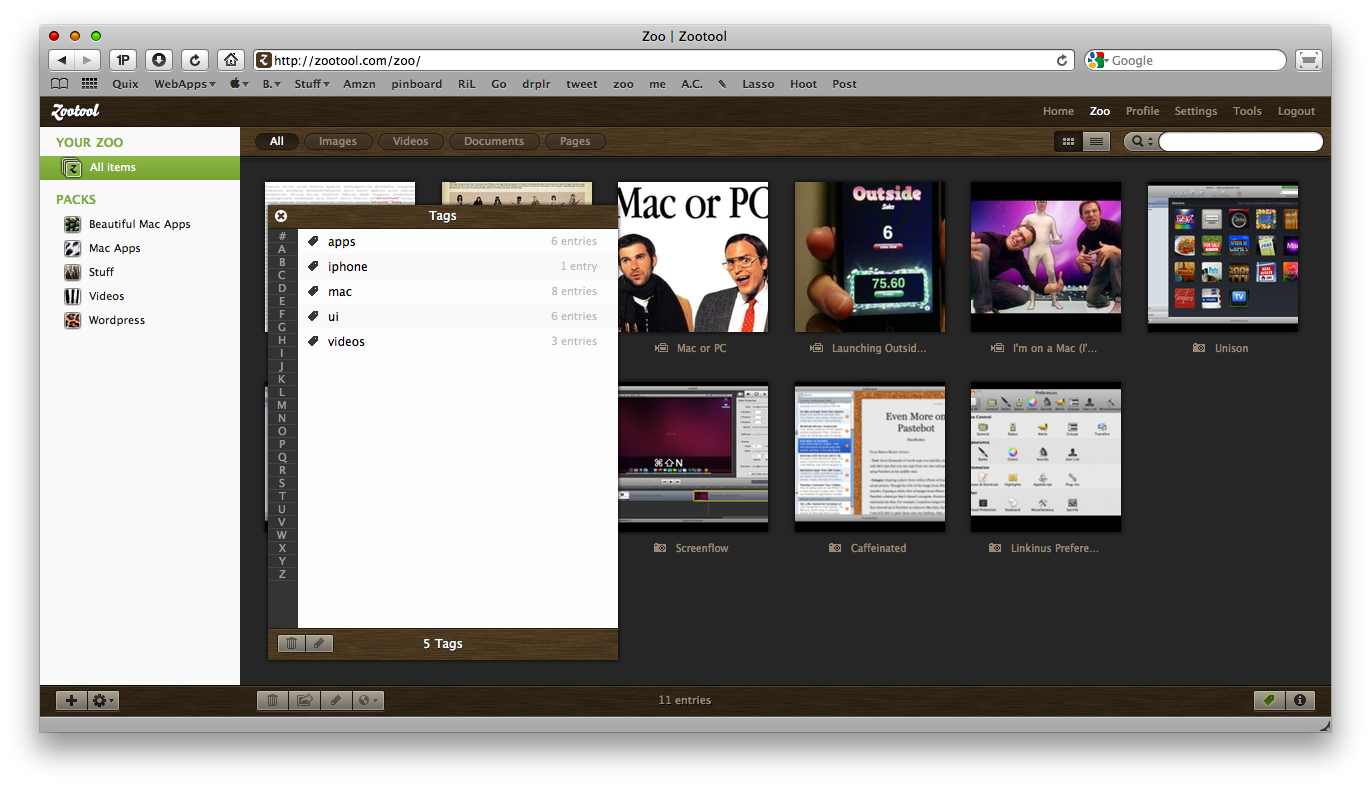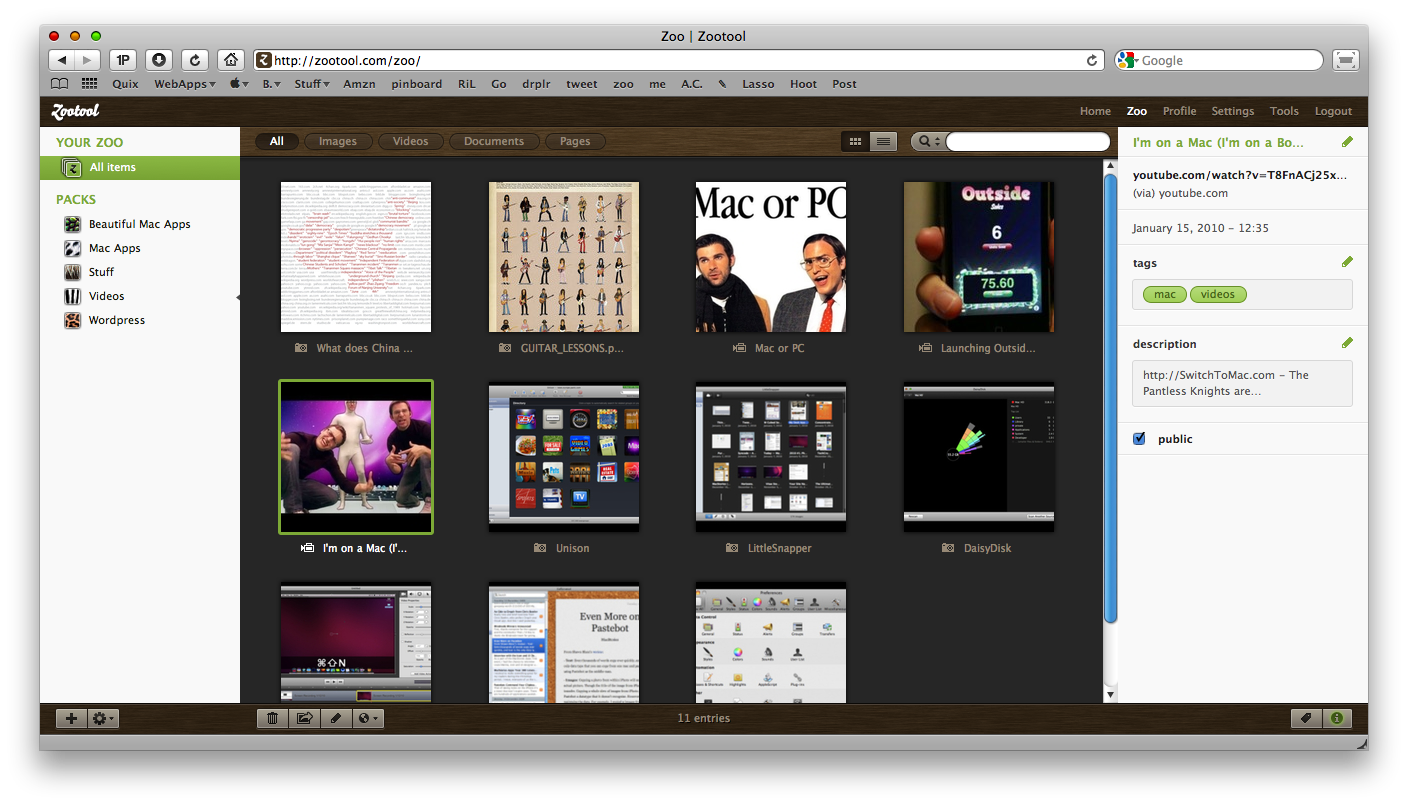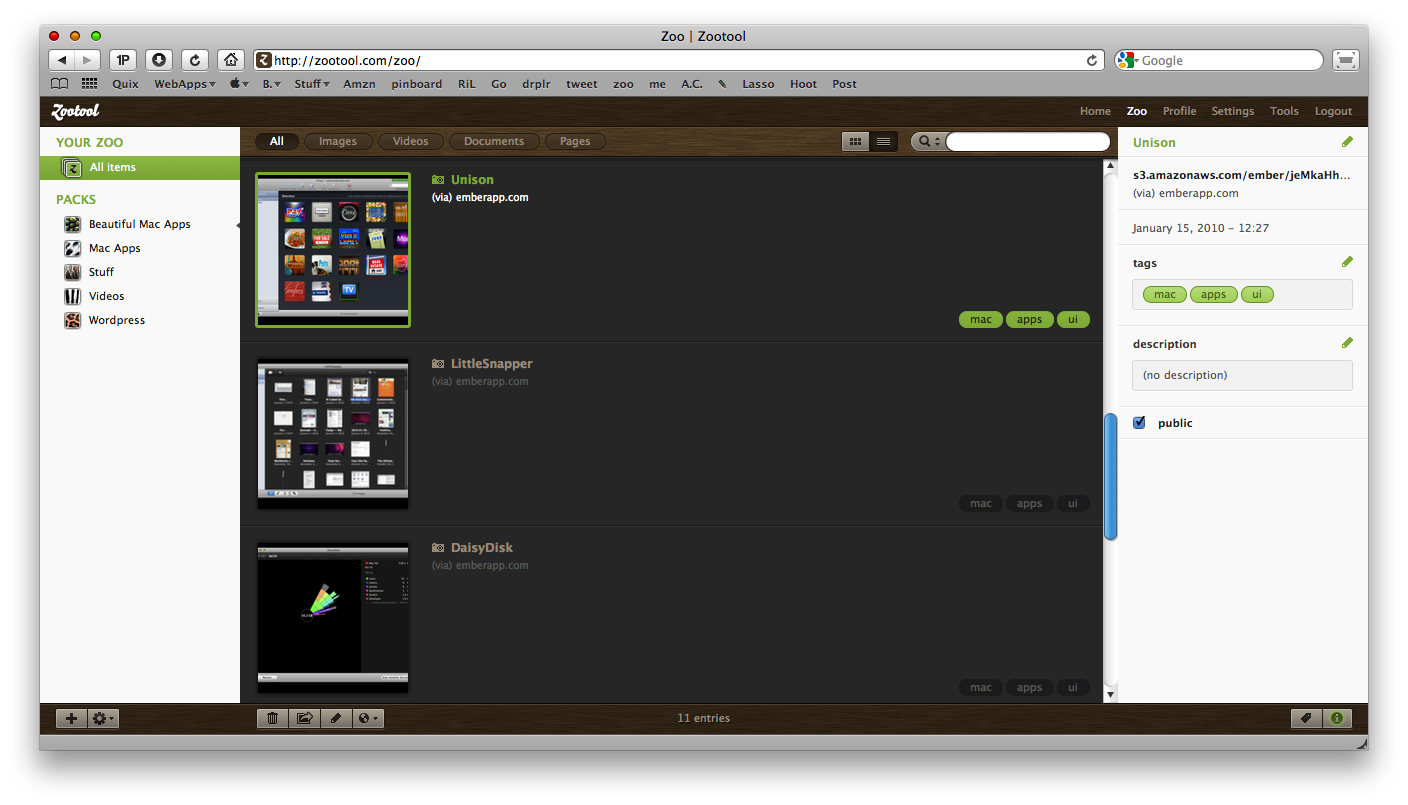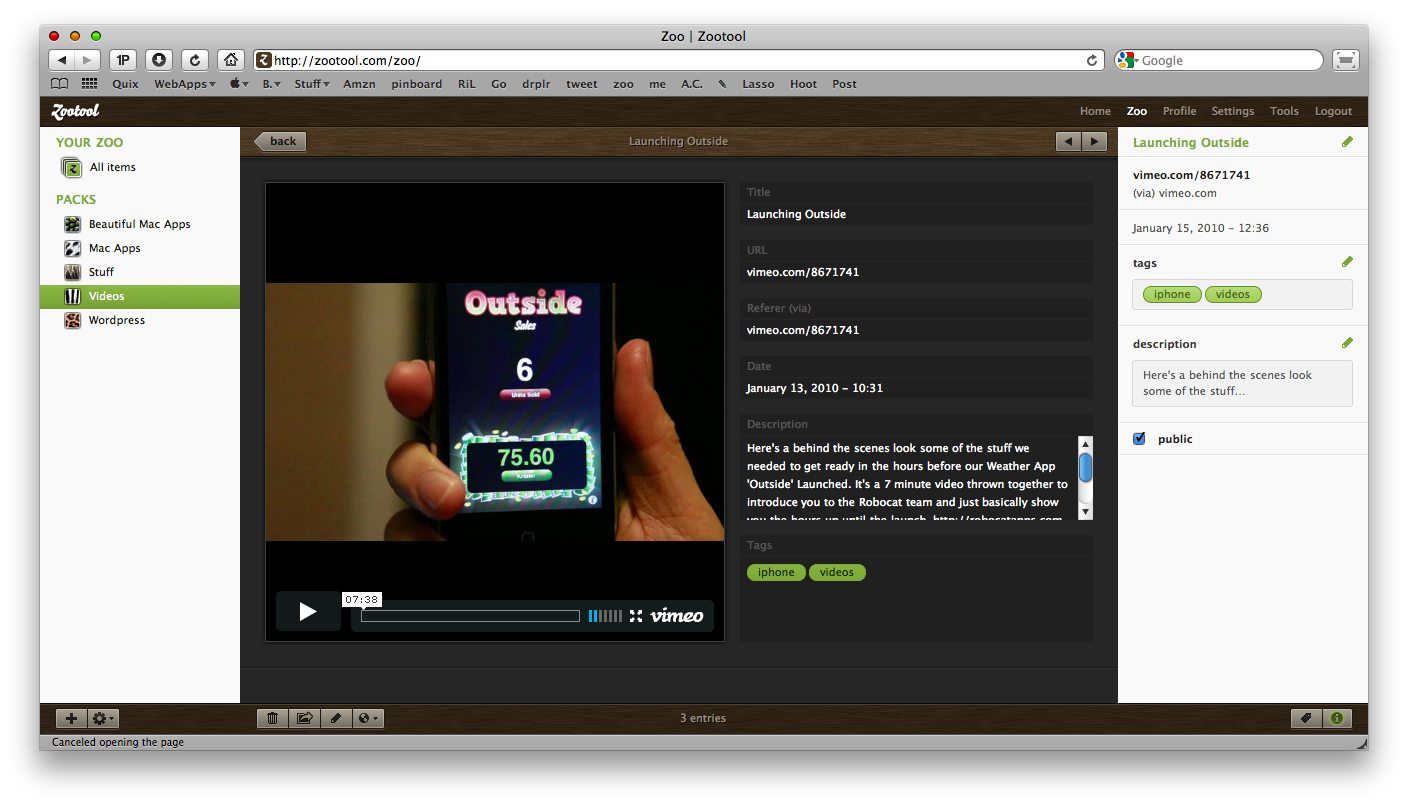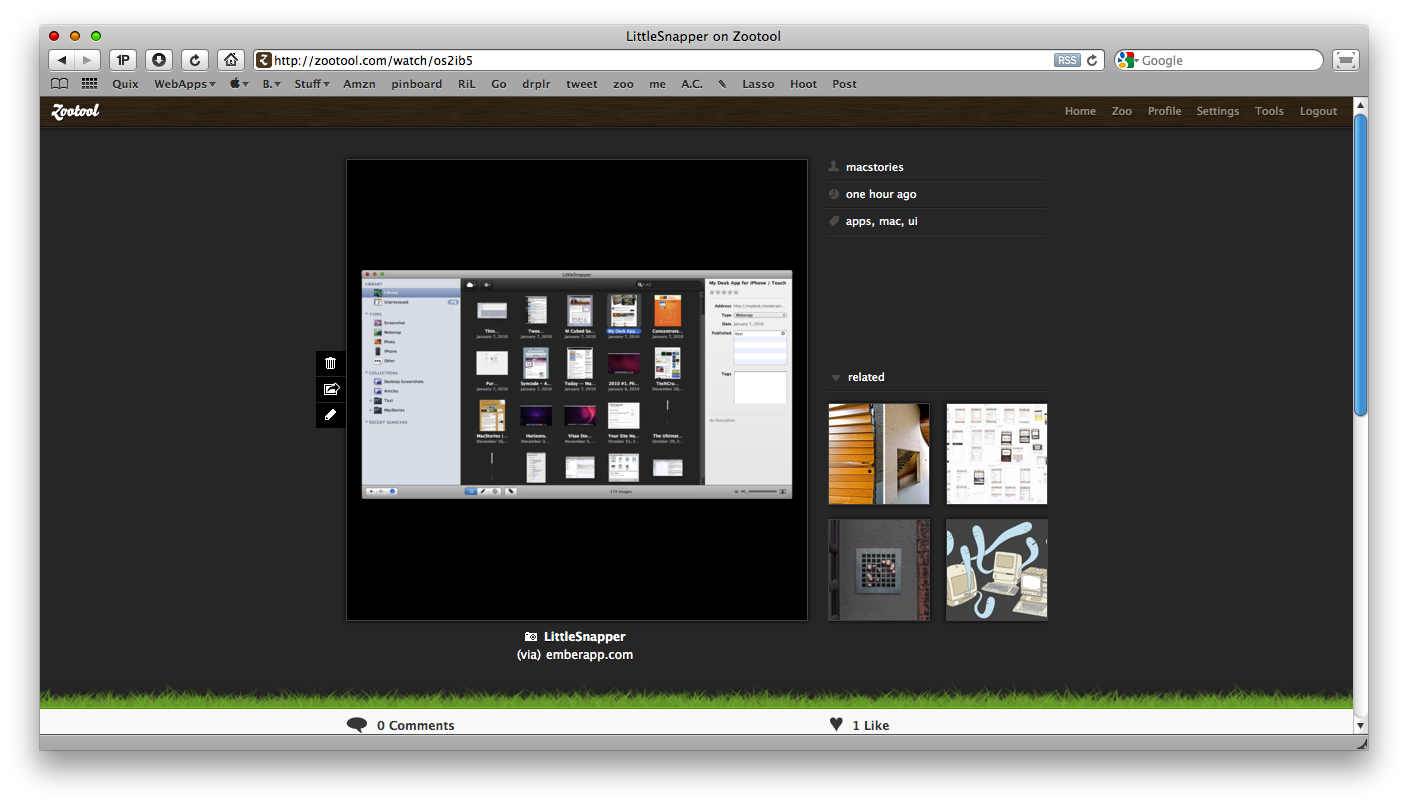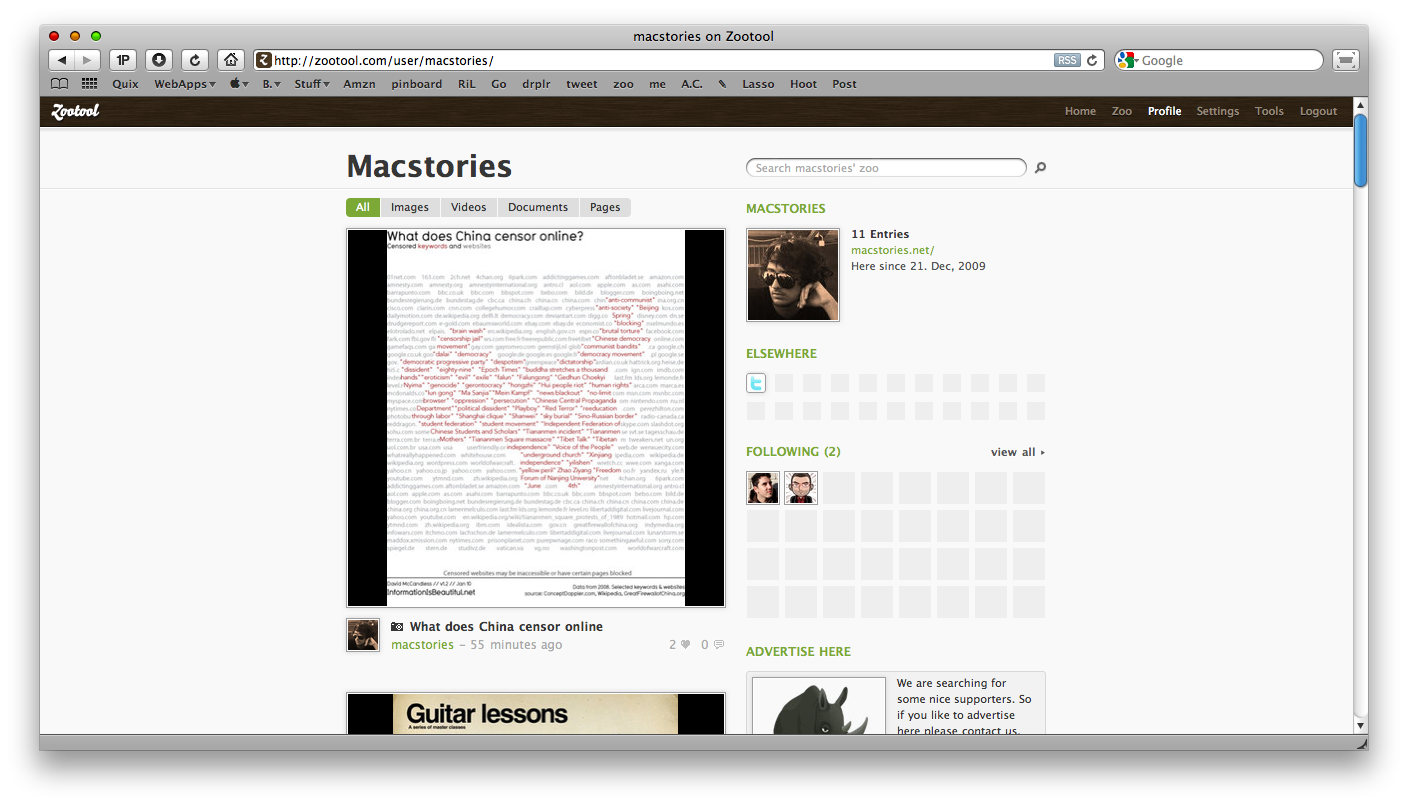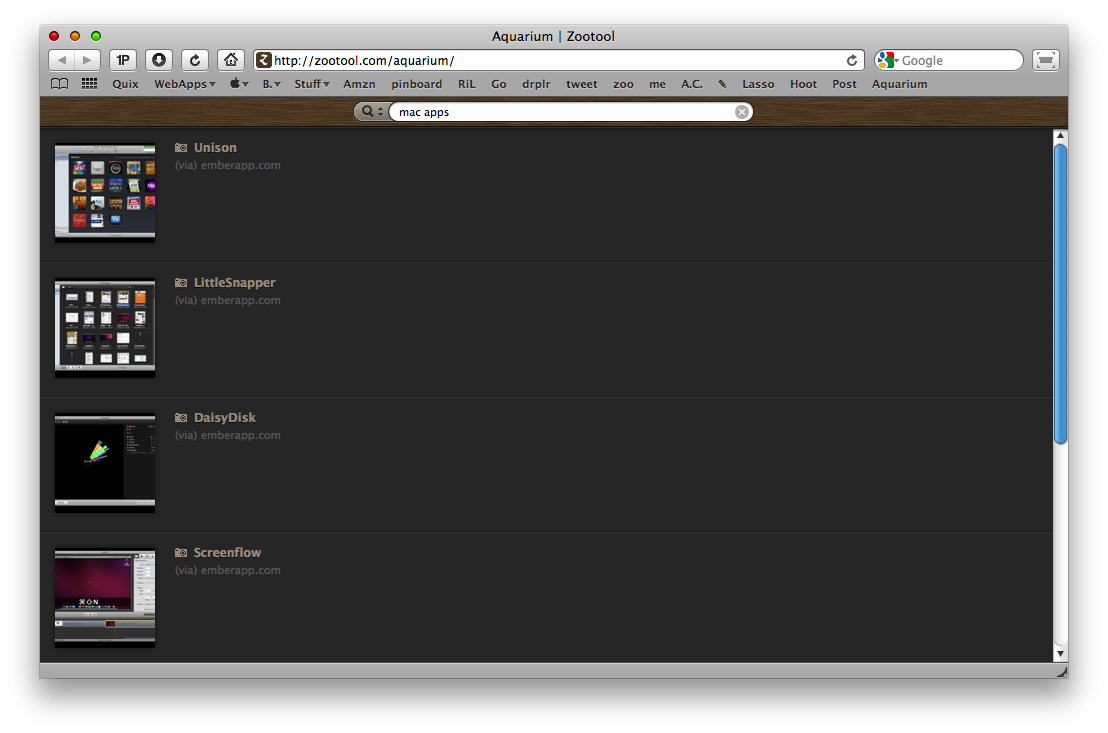I daily look for new Mac and iPhone applications I can write about and promote on MacStories. I’m subscribed to hundreds of blogs, post on many forums, browse Emberapp and read tweets so that I can keep up with the newest releases in the development scene. But sometimes, and this seems to happen very often recently, it’s not a Mac or iPhone app I want to write about, but it’s a web application.
Web applications are great. And useful. And powerful. Sometimes they’re not as polished as native Cocoa software, sometimes they’re not even fast and stable. On the other hand, sometimes they’re amazingly feature rich, gorgeous and blazing fast apps. “This could be a Mac app”, I say when I stumble upon a webapp like that. And that’s why I decided to start this new series on MacStories.
“It could be a Mac app” will feature beautiful web applications that yeah - they are as powerful, sexy and yet simple as a Mac app should always be. You can either run it in your browser or make it a Fluid app, it doesn’t matter. The first app I’d like to talk about is Zootool, a young startup from Germany, which in my opinion will revolutionize the way we collect data and information on the web.
Zootool, what a weird name I first thought when I saw the screenshots. Guess what, I discovered it while browsing Ember app for some web design inspiration. I saw the rhino logo and I was like “what the hell do these guys want to do?”. Fortunately, I opened the website, watched the videos of the sneak preview and 5 minutes after I was telling my girlfriend this thing would have changed my way of browsing forever.
Zootool is both a community and a web application that lets you collect everything you find while browsing the web. Images, links, videos: everything can go into your own personal “zoo”. A zoo of data, instead of animals. Actually, it turns out that Zootool has been available for 2 years now, but it wasn’t as powerful and awesome as the version we’re talking about is. It started as a bachelor project of Bastian Allgeier, the mind behind Zootool, which wanted a web app that made easy to collect small bits of data into a Mac OS X-like interface. He wanted an iTunes for the web.
He’s definitely achieved his goal and went even further. Here’s what Bastian told me about the idea and development of Zootool:
“To be honest, first of all Zootool is an ego project to solve my very own problem of not being able as a designer/webaddict to store interesting things I find on the web in an appropriate way.
It started in late 2007 as my Bachelor Project in Communication Design at the University of Applied Sciences in Mannheim, Germany. My browser bookmark collection was a mess back then and I didn’t really like all the social bookmark services out there, because of beeing so damn text-based. The idea behind FFFFOUND – which just started to become popular in Germany at that time – hit me. So at first Zootool was more or less a student experiment, to see whether it is possible to mix the visual aspect of FFFFOUND with the usefulness of Delicious, add more types of content, like video or documents and stuff it in an easy to use web interface.
The result happened to be pretty cool and so Habu (my Professor and a good friend of mine) and I founded a small, bootstrapped startup, to make more out of it then just a nerdy student project. We started a private beta in March 2008 and made Zootool public in July 2008. We’ve never managed to advertise it enough and so it grew pretty slowly. We’ve been supported by a german Scholarship (Karl-Steinbuch-Stipendium) last year, which made it possible to keep it running and improve the whole content detection system in the back. Zootool is now capable of detecting videos from over 30 video sites, many types of documents, including slideshare presentations or scribd documents, rss feeds, all kind of images and a lot more.
I had the great opportunity to dedicate my Master Project to Zootool as well, and so the new version, which will be launched today, is the result of the last six month of work for my Master Degree (which I received recently). It’s a complete rewrite and redesign and brings a lot of new features together with a polished new interface. I think it’s a huge step forward and I hope that the people will like it!”
While is still questionable if the iTunes interface could be any good today, it’s the main concept behind it that’s perfectly reasonable: a complete organizer that enables the user to create his personal library, sort stuff into folders, create tags and edit that stuff from the application itself. It’s not like any other social bookmarking / online backup tool you’ve seen: Zootool doesn’t stop at collecting data. Data it’s just the starting point. Let’s see how the thing works anyway.
Once you’ve set up an account, you’re presented with the standard Zootool page, your zoo. Obviously, the zoo is empty right after opening your account, so you should consider start adding some stuff into it. To get stuff into the zoo, you must use the “Lasso” bookmarklet, which is one of the most well-developed bookmarklet I’ve seen in a while. It basically works like this: when you’re on webpage you’d like to “catch” something from, hit the Lasso in your bookmarks toolbar and you’ll be presented a screen containing all the media (feeds, images, the whole page) extracted form the page. You can either decided to save into your zoo a specific file (an image) or just catch the entire webpage. Press “save this page” and another small popup will overlay the lasso screen: you can enter a new title, a description, add the page to a pack, tag it, share it across twitter, email on other social networks like delicious. The capture process is fast, simple and powerful (I’d say is smart as well) but to fully understand how Zootool exactly work we should focus on the “zoo” itself. Which is the most beautiful part of Zootool.
The zoo is a mix between iTunes, iPhoto and LittleSnapper. It lists all the items you’ve captured as thumbnails, with a small icon representing the type of media (a globe for a website, a camera for a picture) and the title right below it. You can even change to a another list view, but I like the thumbnails most. The previews are big and lie upon a well designed dark background which reminded me of LittleSnapper and iTunes. The zoo is the clear example of how Bastian took inspiration from Mac OS X user interface, but unlike many web applications that try to mimic Apple’s UI miserably failing in the attempt, Zootool is effectively usable, consistent across all its parts, easy to use and user-friendly. Couldn’t this be a Mac app? Aside from the wooden texture (which I’m totally into, by the way) it definitely could be. That’s why I’m thinking about making a Fluid app out if it.
I mentioned the fact that you can create packs of stuff: packs are basically “collections” of items, just like in LS. There’s a difference though: packs are not folders and Zootool doesn’t offer the possibility of creating folders anyway. This means you can’t organize stuff in sub-folders but you’ll have to create multiple packs. I wish sub-folders and even smart collections will come in the future updates, which I’m certain the guys are already considering. While it’s true that a folders / sub-folders organization would really help a lot in managing tons of items, the devs put a lot of effort in developing a powerful and reliable tag system which comes in handy everytime. And that’s pretty weird to me, as I’ve always been skeptical about tags in webapps. Zootool borrows many ideas from Mac OS, rebuilds them to work on the web and you know, it works. I said before you can enter tags from the lasso, but I didn’t mention there’s tag autocompletion: just like in LittleSnapper, a terrific time saver and organization tool. Zootool comes with a complete and functional tag browser: once you’ve invoked it via the tag button in the bottom right corner, it will show you all the tags you’ve entered in alphabetical order together with the total number of entries for each tag and another button to edit tags. The tag browser is pack-sensitive: it recognizes the pack you’re viewing and when you double click on a tag it tell you if any item in the selected pack meets the tag criteria. This could be annoying for someone, but I found it clever and useful. Especially if you have many items inside a pack, it really helps a lot in finding and reviewing stuff.
You can enter and edit tags form the zoo itself too: just open the info panel (or sidebar, or Inspector, call it whatever you want) and you’ll be able to manage tags, edit title and description make the item public or not. Public? Yes, Zootool is both a social network and a webapp (remember?) but let me got through this at the end of the post. Moving on with the webapp, you can view additional details and get an larger view for every item and guess what - it works like Quicklook does. Select a thumbnail, hit the spacebar and here you go with a larger view ( for images) together with the same details of the sidebar plus “Referrer”. I wish the sidebar would auto-hide or at least wouldn’t repeat the same info about an item, but it’s no big deal anyway. Obviously, hitting the spacebar again brings the library view back. Preview works for both websites, images and videos: as for youtube links, zootool lets you play videos right inside the application by embedding videos by default. The magnificence of previews doesn’t stop at images and youtube videos: as Bastian said above Zootool now detects videos from over 30 video sites and it also lets you to embed many other documents like slideshares and scribd documents. I told you, it’s a full featured organizer / library for your everything you found interesting on the web and you’d like to save for later. It could possibly become the ultimate aggregator for long reads (Instapaper, Read It Later - beware), images, videos, bookmarks, feeds, documents. Just like iTunes claims to be the best solution for all your audio / video files, Zootool wants to be your library for the web.
Last, there’s the social part of Zootool. It’s pretty much similar to Ember app, you can follow people, be followed, insert a profile bio, favorite things and add items to your collections. The design is minimal and well thought and it also shares some elements from the zoo app. For instance, as you select an item from the social stream three buttons will appear on its side allowing you to fave it, share it and flag it. I really liked the streamlined social approach of Zootool and I enjoyed the sharing possibilities a lot. You can share stuff across Twitter, tumblr, Delicious and many other websites.Also, the devs are offering two cool additional bookmarklets called Aviary and Aquarium which make easy to share stuff on Twitter (the Aviary) and quickly look for an item inside your library (the Aquarium).
Now, I can’t tell you everything about Zootool and I can’t tell you how you should you use: you just have to try it out. Go create an account, it’s free. Yeah, all this goodness it’s free - god knows if the devs will ever introduce an even more powerful Pro version. But I can tell you my thoughts about Zootool and why you should use it. Zootool is a beautiful, well developed web application which promises to change the way you collect stuff on the web. It gives you all the right tools to manage and share your entries and I’m sure many users will come up with original ideas to use Zootool for. I can only guess people will use it as a “video bucket”, bookmarks manager, read later app or rss-reader. You have endless possibilities to make Zootool what you want it to be. To those who are gonna comment saying it’s an iTunes / LittleSnapper ripoff: does iTunes let you customize it the way you want it? Does any Mac app allow you to use it how you’d like to? Or are desktop application single-purpose softwares? You know the answer.
If you really want to try something new and revolutionary go open a new account. Or, you can also follow me if you wish.I’d love to hear about your creative uses. Because I tell you now, Zootool will be one of the most creative and powerful web applications of 2010.