New phone app for MySavings
Saving money using MySavings is now even easier – thanks to a new smartphone app.
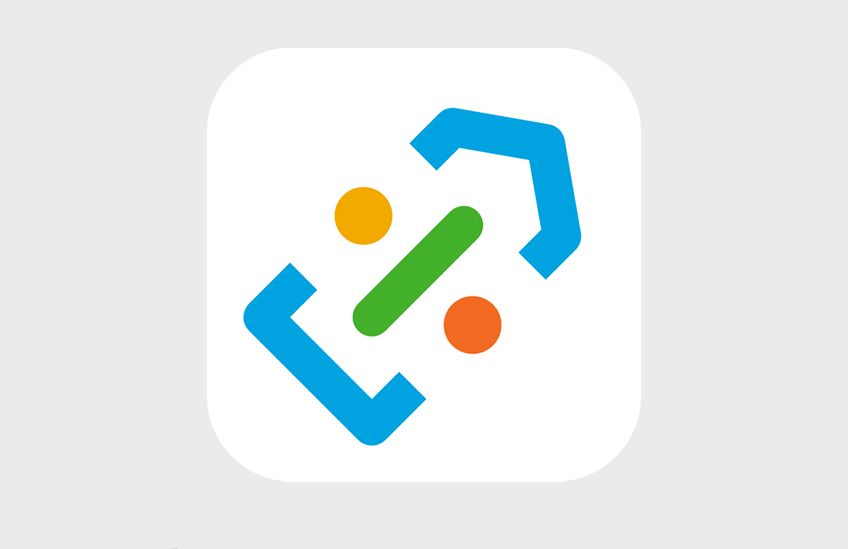
MySavings is our online discount scheme helping customers cut the cost of everyday shopping from food and clothes to cinema tickets and takeaways.
Customers must sign up for a free My DC account with us to use MySavings.
The new smartphone app – called ‘SmartSpending’ – makes it quicker and easier for customers to use instant vouchers.
Search for ‘SmartSpending’ in Google Play or Apple App Store.
Follow our step-by-step guide to get the app and a MySavings account:
- Register and/or login to your My DC online account
- Create a MySavings account
- Go to your app store and download the ‘SmartSpending’
- Enter your email address
- You’ll be emailed a six-digit ‘Magic Code’
- Open your app and add the six-digit ‘Magic Code’.
- Choose a four-digit PIN
- That’s it. You’re ready to go.
Already have a My DC account and want to login to use MySavings? Click on Login to My DC account.
Want to register today for a My DC account? Click on Sign up for a My DC account and follow the simple steps.
Friday, December 20, 2019