Android as a service
Android emulation for development, mobile testing, demo, training and many more!
Versatility
• Create any type of Android devices.• Wide choice of Android versions.
In the Cloud
• Genymotion SaaS on our managed servers.• Genymotion Device Image on your favorite provider.
On Desktop
• PC & Mac (including M series).• For Linux, Windows and MacOS.
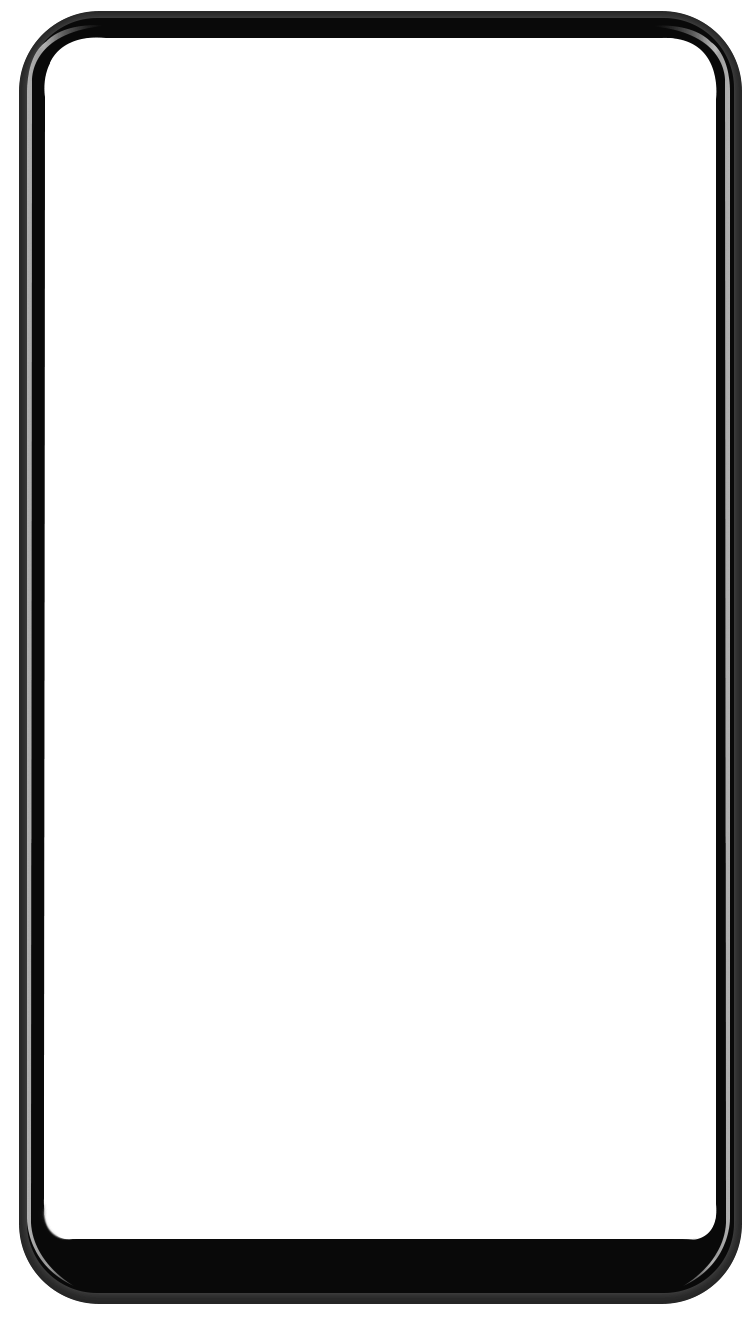
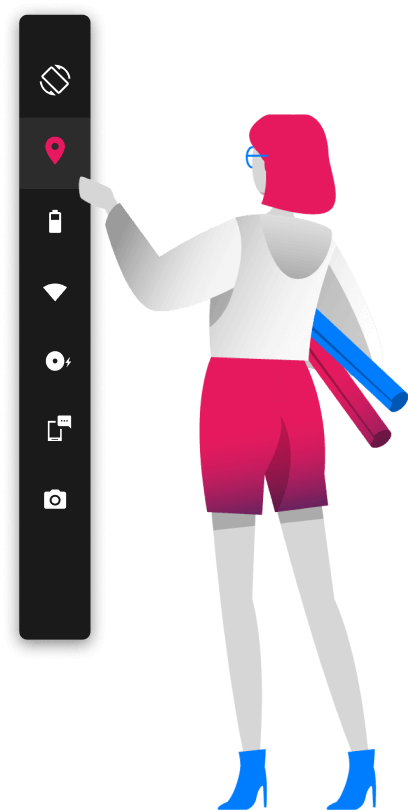
One Emulator and Three Products for All Purposes
Run Android on our managed servers. Ideal for team work.
Change the way you work with Genymotion SaaS!
Try nowRun Android in your favorite Cloud provider.
Available on AWS, Alibaba Cloud, Google Cloud Platform and Azure
Try nowRun Android on your PC or Mac. Fully compatible with Mac M series!
Available for Windows, macOS and Linux
DownloadTrusted by
















Mobile Testing and development
- Test Automation
- Security
- Application Development VDI
- Game Development

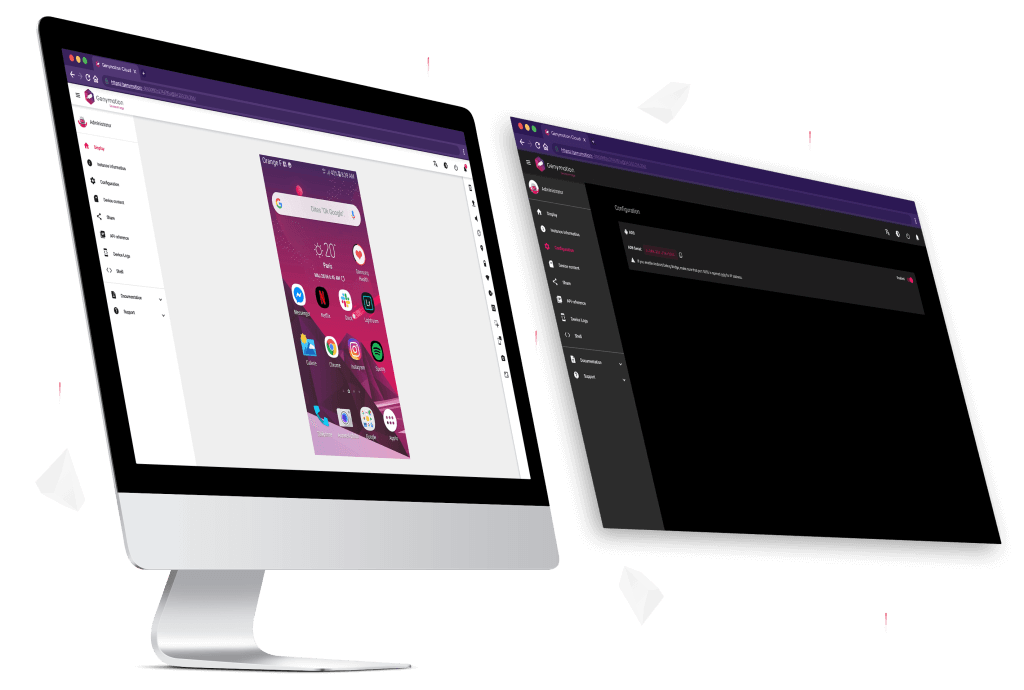
Android in the Cloud
- Customer Support
- Social Media
- Application training/demo
- Game demo
Your Use Case does not fit any of those categories?
Contact us, or request a demo, and we will help you find the best Genymotion product(s) for you.
How Genymotion helps our customers?

AppsFlyer Case Study
Engagement at Scale: AppsFlyer conducts global training with Genymotion

EarnIn Case Study
EarnIn brings down testing time by scaling their Android application testing on Genymotion SaaS
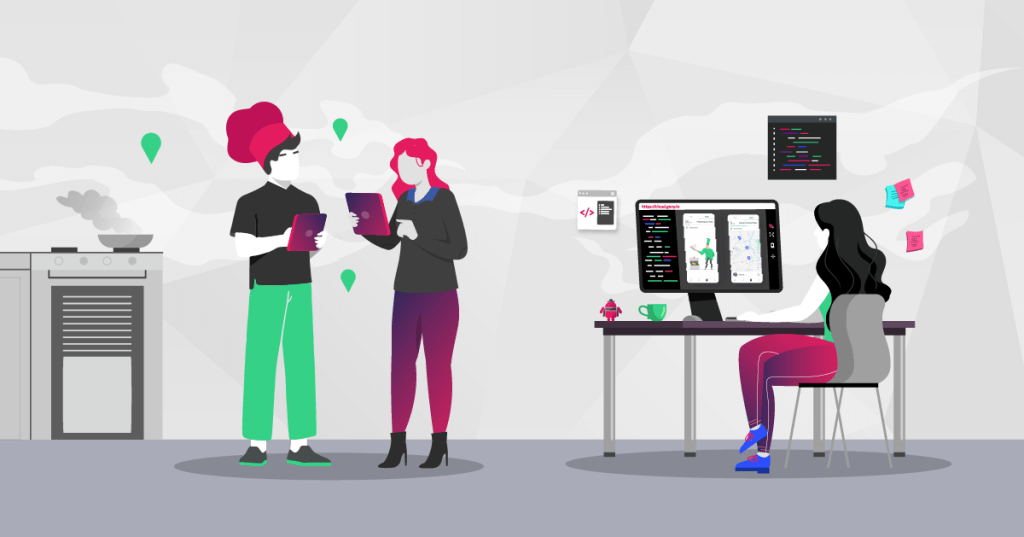
Bolt Food Case Study
How Bolt Food scales their mobile automated testing to ship business critical apps with confidence using Genymotion?
What our customers say?
We use Genymotion on AWS Graviton to deliver a critical service to our clients in marketing and social media. The Genymobile team has always been prompt in their replies, and keen to work with us to find solutions and new suggestions whether it be on complex use cases or security components. They have met our need for flexibility and growth by achieving AWS Graviton Ready status. We appreciate our partnership with Genymotion and always look forward to new updates.
Abe BlackburnTech Solutions, Publishing, & Paid Social Director at The Social Element
After a long search for a suitable and scalable Android emulator, Genymotion is now an active part of our social media product.
With the support of Genymotion, especially their engineers, we are now able to scale to a large number of emulators to simplify our customers’ work on social media.
Dominik GüntherCTO at Lead Control
We develop software for an Android POS and have been waiting many years for a solution like this! No longer do the entire team need to setup and maintain countless devices and rely on their own hardware. The Genymotion cloud platform has allowed us to provide remote training and demonstrations which have not previously been possible. In this current times I don’t know what we would do without it.
Lee TicketDirector from Tickett Enterprises Ltd
We monitor Android apps, using them like real users. Genymotion on AWS Graviton meets our performance and compatibility requirements: we can therefore test and monitor all of our customers’ mobile apps with the same user experience as on a real device.
Benoit BoireauCTO of Ip Label
Previous
Next
POLICIES
COMPANY
© 2014 - 2024 Genymobile. | Android is a trademark of Google LLC.

