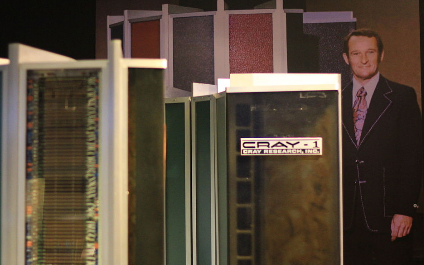5 things you must consider before buying a computer
Buying a computer is complicated. The list of hardware specifications and features can be overwhelming, and unless you know what you’re looking for, you may end up with a PC that doesn’t fit your needs. If you’re in the market for a new computer, check out this handy guide.
Desktops vs. Laptops
Laptops have become popular with businesses because they are light and portable, but they’re not the best choice for everyone. Laptops can be upgraded with more RAM (random-access memory) but other hardware components are locked in place, making upgrades and repairs difficult and expensive.
Desktops boast more powerful hardware, have more upgrade options, and are usually cheaper than high-end laptops. Desktops also have more space for powerful cooling units that prevent overheating and prolong hardware lifespans. The tradeoff is that desktops are bulky and more power-hungry. If you only work in the office and use resource-intensive apps, desktops are the way to go.
Operating System
There are several operating systems (OS) to choose from, including Windows, Mac, and Linux.
Macs tend to have powerful hardware and the best creative software like Final Cut and Logic Pro X, but Macs are also pricey. Windows has a large user base and is compatible with the widest range of consumer and small-business software. Linux has plenty of customization options and is built for power users who really know the ins and outs of their computer.
Our advice: stick to what you’re most familiar with. You shouldn’t switch to a Mac if you’ve used Windows all your life. If you run into compatibility issues, virtualization solutions from Red Key Solutions allow you to run any app on any OS.
Processor
The central processing unit (CPU) does all the computing that drives your machine. The two most important things to consider are the number of cores and the processing speed measured in gigahertz (GHz). In both cases, higher numbers are better for running resource-intensive applications like photo and video editing software. The number of cores acts as a multiplier, so a quad-core 2.5GHz processor is four times as fast as a single-core processor of the same speed.
Multiple cores are also ideal for running multiple apps at the same time. But keep in mind that more cores cost more money, so make sure you fully assess your computing needs and your budget before purchasing the most state-of-the-art processor.
RAM
RAM determines how many apps and tabs you can run at the same time. The average computer user needs 4 to 8GB of RAM to run email clients and web browsers.
Power users who use video editing or data analytics software need 16 to 32GB of RAM. Anything more resource-intensive than that means you’re probably working with software on par with what Red Key engineers need.
One thing you should remember is that most computers let you add more RAM as you go along. So if you’re on a tight budget now, you can start with 4GB and work your way up as your needs grow.
Hard drive
The bigger the hard drive, the more storage you have for apps, images, and documents. Most computers have around 500GB to 1TB of storage space, which is fine for the average consumer. You can also opt for solid state drives that have less storage space but read and write data much faster than hard drives. If you do run out of space, you can always store additional files in an external hard drive or the cloud.
Now that you know what each computer component does, buying a new computer should be easy. But if you’re still unsure about making the right purchase, just ask Red Key Solutions for expert recommendations and advice. Call us now.