The ins and outs of small business automation—what it is, how it can benefit your team, and how to use it to drive productivity and results.

Time and attention are finite resources. Your employees only have so many work hours every day—and, within those work hours, they have to pick and choose what they give their attention to. And if you want to drive employee productivity, you need to empower your team to spend their time and attention on the tasks that really matter.
And one of the most powerful ways to do that? Small business automation.
Small business automation is the key to maximizing productivity and empowering your team to do their best work. And when you understand how to effectively leverage automation within your organization, it can also be the key to growing, scaling and taking your business to the next level.
But how can you use small business automation to empower your team’s work—and take your business to the next level in the process?
Table of Contents
What Is Small Business Automation?
First things first—before we jump into how to use automation to empower your team and grow your small business, let’s quickly cover what small business automation is.
Small business automation is the process of using technology to automate tasks in your business. So instead of having an employee manually manage a task, you use a software, app, or other piece of technology to manage it automatically. This frees up the time and energy your employee would have spent to complete that task in the process.
Basically, automation allows you to put different tasks, systems and processes within your business on autopilot—dramatically increasing efficiency and productivity in the process.
How Can Automation Benefit Your Small Business?
Now that you understand what automation is, let’s touch on the myriad of ways small business automation can benefit your business.
There are a huge variety of benefits to automating tasks and systems within your business, including:
- Automation can free up your team’s time to work on their most important tasks. As mentioned, when you automate a task within your business, you remove the need for an employee to put their time and energy into completing said task. This frees up their time and energy to focus on their most important work.
- Automation can drive efficiency… When you embrace automation, it makes everything in your business more efficient. And when your business is running more efficiently, it makes it easier for your employees to get their work done.
- …and engagement. When your employees aren’t spending their time on tedious, repetitive tasks, they’re going to be more engaged at work. So automating those tedious, repetitive tasks can drive employee engagement.
- Automation removes the possibility of human error. It doesn’t matter how type A or on top of it an employee is—if they’re human, there’s always the possibility that a mistake is going to be made. With automation, you remove the possibility of human error—and dramatically decrease the likelihood that something may slip through the cracks.
- Automation can help you grow and scale faster. Automation allows you to get more done with less time and effort, which is key in taking your business to the next level—and taking it there quickly.
Click here for a free Webinar: How to Stay Compliant While Growing Your Remote Team
What Types of Tasks Can You Automate in Your Business?
Clearly, automating tasks in your business is essential to empowering your team to do their best work—and growing and scaling your business in the process.
But if you’re just introducing automation into your company, where do you start?
There are a number of different tasks and areas of your business that make prime candidates for automation, including:
Customer Service
You want to provide the highest level of service to your customers. But there’s a lot of that service that doesn’t actually require any human interaction—and can be handled through automation.
For example, let’s say that a huge percentage of the customer service requests your business receives are product questions. Instead of having a customer service rep answer each of those questions one by one—which is a huge time commitment—you can add a chatbot to your website (using chat software like ChatBot or ZenDesk).
Automate the process by programming the bot with pre-written responses to your most common customer product inquiries. Then, anytime a customer asks one of your FAQs, the bot automatically gives them the answer they’re looking for—freeing up your customer service reps to focus on more complex customer issues.
You want to deliver the best customer service possible while also keeping your team productive and engaged. Automating some of your customer service processes is the best way to accomplish both.
Invoicing, Payments and Expense Tracking
When it comes to business finances, it’s important to stay organized and on top of things. And while that requires some sort of oversight from your finance team, there are a ton of financial tasks you can automate.
For example, let’s say you work with your clients on a monthly retainer basis. Instead of spending hours manually creating and sending invoices at the end of each month (and then chasing down your clients to collect payment), you can use an accounting software like FreshBooks to automatically send invoices to your clients. Enable online payments to make it quick and simple for your clients to pay those invoices upon receipt (no chasing required).
Or let’s say your accounting team is spending a lot of time tracking and managing business expenses. Instead of having them manually enter expenses into a spreadsheet, FreshBooks expense tracking automatically connects to your business bank account, imports new charges and categorizes them. Instead of trying to keep track of paper receipts, all you and your employees have to do is snap a photo of the receipt and add it to your account.
Bottom line? With the right accounting software, you can automate a huge volume of your money-related tasks—which will allow you to spend more time focusing on the financial big picture of your business.
Lead Generation and Management
Every business needs leads for new customers or clients. But finding and managing leads can be a time-consuming process—that is, until you automate it.
For example, let’s say you want to leverage your website to find new clients. You can use a chatbot software to connect with website visitors, gather their contact information and figure out which services they’re interested in. Then you can have one of your sales reps follow up with them directly to schedule a call.
Or let’s say you already have a solid number of leads—but each of those leads is at a different point in your sales cycle. Instead of having your sales team try to remember which leads they need to reach out to and when, you can use a lead management platform like HubSpot to automatically track each lead, send follow-up emails and continue to move them from “prospect” to “customer.”
Whether you’re looking to find new leads or manage the leads you already have, automation can help improve your processes—and convert more of those leads into new customers for your business.
Social Media
These days, social media is pretty much a non-negotiable part of running a successful business. And if you want your social media efforts to drive results, you need to be engaged and posting regularly on your various platforms and profiles.
But visiting multiple social media sites each day to post, share and respond to comments can be distracting and time-consuming for your team—and can cause productivity to take a hit.
That’s where automation comes in. With social media automation tools (like HootSuite), you can create your social media posts in bulk—and then schedule them to post at some point in the future.
So, for example, instead of having your social media coordinator log in and post to Facebook and Instagram every day at 10am, 1pm and 4pm, you can have them spend an hour or two on Friday creating all of the following week’s social media posts. They can then schedule them so each post is automatically shared at your target times.
Project Management
Projects have a ton of moving parts; there are different people working on different tasks with different deadlines and different deliverables. There’s a lot to keep track of—and even the most organized project managers can have trouble juggling it all.
Using a project management software (like Asana or Trello) can help streamline project management by automating different project-related tasks. For example, instead of having a project manager track deliverables and when they’re due, they can set deadlines within the project management platform—and then have the software automatically send reminders to employees a week, three days and 24 hours before the deliverable is due.
Or, if your project manager knows that the project designs need to be approved by marketing before they get sent to production, instead of having to send the designs manually after they’re finished, they can set up the task so that it automatically forwards all designs to the marketing contacts for their approval as soon as they’re submitted.
The point is, there’s a lot of to-dos when it comes to project management—and automating some of those to-dos will make managing projects a lot easier and more efficient for your team.
Email and Inbox Management
Most people receive hundreds of emails a day (sometimes more!)—and reading, responding to and sorting through emails can quickly turn into an hours-long endeavor, pulling your employees away from their more productive and important work.
Luckily, with a bit of automation, email doesn’t need to monopolize half of your employees’ workday.
Email management tools (like SaneBox) can make it easier for your employees to navigate and manage their inboxes by automatically prioritizing and sorting emails, making sure that the most important emails make it to the top of their inbox (and that less important or less urgent emails, like marketing emails, get filed away to be dealt with later). This means instead of spending their time sorting through endless emails, they can spend it, you know … working.
Recruiting
Recruiting is one of the most important processes in your business—but it can also be one of the most time-consuming. With a recruiting automation software (like ZohoRecruit), you can automate a number of recruiting workflows, including sourcing and tracking candidates, scheduling interviews, and sending candidate communications and follow-ups. This leaves your recruiters free to focus on interviewing candidates and hiring the best talent for your company.
Empower Your Team—and Your Business—With Automation
You want to empower your team to be their most productive and do their best work—both for themselves and for your business. And now that you understand how small business automation can empower your team (and your company!), you have everything you need to start embracing automation—and taking your team and your business to the next level in the process.
Webinar: How to Stay Compliant While Growing Your Remote Team
This post was updated in November 2020.

Written by Deanna deBara, Freelance Contributor
Posted on January 8, 2021
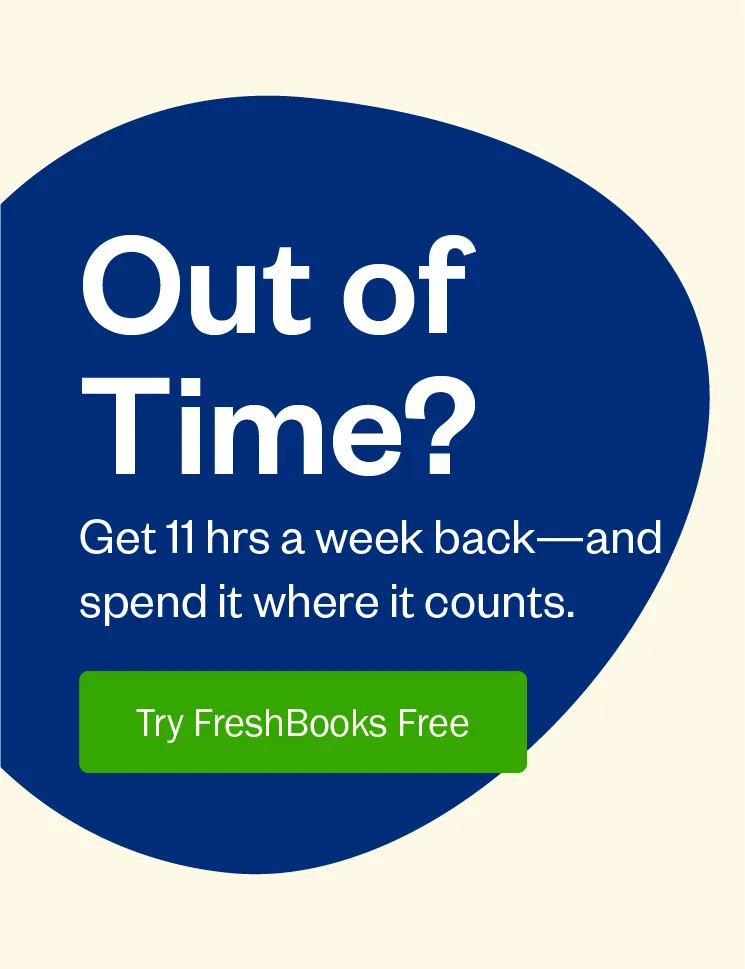
 How Business Automation Liberates You and Your Team
How Business Automation Liberates You and Your Team How Time Tracking Can Kickstart Your Business Growth
How Time Tracking Can Kickstart Your Business Growth Track These Key Performance Indicators (KPIs) for Your Small Business
Track These Key Performance Indicators (KPIs) for Your Small Business





