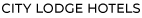The Corporate Club is an innovative incentive programme for companies that spend more than R75 000 per annum on accommodation.
The Corporate Club offers several advantages for companies on the move:
- It's free!
- It's rewarding!
- It's quick and convenient!
How to become a Member:
- Go to the Corporate Club Application page - Apply Now
- Complete the application form online and submit
- Sign the Terms and conditions document to authorise payment and return back to Head Office
- Receive your Company ID and detailed documentation by email within 48 hours
- Go online and register
- Register the Booker/s
- Register each Traveler and select who will be their Booker
- Receive your username and password by email and sms
- You are ready to start processing your bookings
- To earn points you must sign in to your account each time you make a booking.
Terms and Conditions
- Corporate Club points will only be earned if you sign in to your account each time you make a booking
- Only reservations processed on the Internet are applicable for Corporate Club points
- Reservations that are not processed on the internet and are telephonic or direct bookings will not be rewarded with Corporate Club points
- Reservations are subject to availability
- Rates are subject to change without prior notice
- No blockout dates will be applied to points
- Corporate Club points are not redeemable for cash
- Corporate Club points can be earned any day of the week
- Corporate Club points can be redeemed any day of the week
- Weekend nights are Friday, Saturday and Sunday
- Week day nights are Monday, Tuesday, Wednesday and Thursday
- No points will be earned if you cancel the Corporate Club booking prior to staying at the hotel
- Rates are nett and non commissionable
- You have three years to make use of your points from date of issue, thereafter they will expire.
- This is an online club, no card required
- This is an online club, available points can be used immediately
- No restrictions on free night rewards
- Monthly newsletter with specials.
- You earn points for every night stayed at any Courtyard Hotel, City Lodge, Town Lodge or Road Lodge
- It's easy to accumulate points
- It's easy to access your account - with all past and present bookings
- Lower internet rates
- No lengthy booking forms
- Up to 50% more Corporate Club points earned on weekends
- Weekend redemptions cost up to 50% less Corporate Club points
- Points calculator on the web shows you how many points you need to earn and redeem per booking
Frequently Asked Questions
1. How do I become a Corporate Club member?
Fill in the Application Form, sign and return the terms and conditions and you will receive an email with all the details.
2. I've forgotten my password. How can I find out what it is?
Click on the Forgot password link on the top right of the page or select Password Reminder from the Corporate Club menu option.
3. Can I make a partial redemption stay reservation on City Lodge.co.za and pay for the rest?
City Lodge does not allow partial redemption bookings.
4. I would like to Edit a Redemption booking, am I able to?
First SIGN IN to your Corporate Club account, then edit your redemption booking by selecting the 'Edit' button in your "My Account" page next to your booking details - if you decide to shorten your stay you will be credited the points immediately. If you have sufficient points and wish to use your points to pay for your extended stay, this is also possible
5. I have just made a booking, yet I do not see the points I have just earned?
Points earned will only reflect 48hrs once you have checked-out of the Hotel.
6. Can I give my points to another user?
No, points are earned per user and specific to their account only.
7. Can I Cancel a Redemption booking?
Yes, first SIGN IN to your Corporate Club account, then providing the booking has not passed the check-in date you are able to cancel the booking and your account will be credited the points.
8. Do I only earn points if I book online using my account?
Yes, only on-line bookings using your account are valid, no telephone, fax or any other means besides the internet will be accepted.
9. Can I make a walk-in or telephonic booking using my points?
The Corporate Club is for online members only!
10. What is the difference between the Corporate or Traveller earning the points?
When you select "traveller to earn the points" - each registered traveller will earn their own points and the booker that processed the bookings will earn 10% of the total points. For bookings related to unregistered travellers, the booker will earn 50% of these points. Redemption bookings will then be made from each registered traveller profile.
When you select "corporate to earn the points" - all points that registered and unregistered travellers earn accumulate in to the "corporate profile" and the booker will earn 10% of the points. Redemption bookings then will be made under the corporate profile.
How to earn Corporate Club points
How to earn Corporate Club points
To earn Corporate Club points one simply goes to www.clhg.com and signs into their account using the Sign-in panel on the top right of the homepage. This activates your Corporate Club profile. Choose which hotel you want to stay in and for how many nights, how many adults etc. The system displays how many points will be earned for each booking. These points will reflect on the guest’s account 48 hours after check-out. All bookings made for non-registered members by a Corporate club member will only earn 50% of the points
How to redeem Corporate Club Points
To use your Corporate Club points for a hotel stay at any participating hotel in the City Lodge Hotels Group, first Sign-in to your account then make a reservation online and select the option to Pay using My Corporate Points. The member will be required to guarantee his/her booking using their credit card. Once the booking has been confirmed the points will be subtracted from their account.
Editing and canceling a redemption booking
Members must Sign-in first to edit or cancel their bookings on-line. If stays are reduced, points are automatically credited to members' accounts. If a member cancels a booking that was paid for by points prior to the arrival date, their account will be credited immediately for further bookings. Bookings can only be cancelled on-line. If a redemption booking is not cancelled or utilized you lose your points.
Payment procedure
On departure, the guest needs to settle all extras.