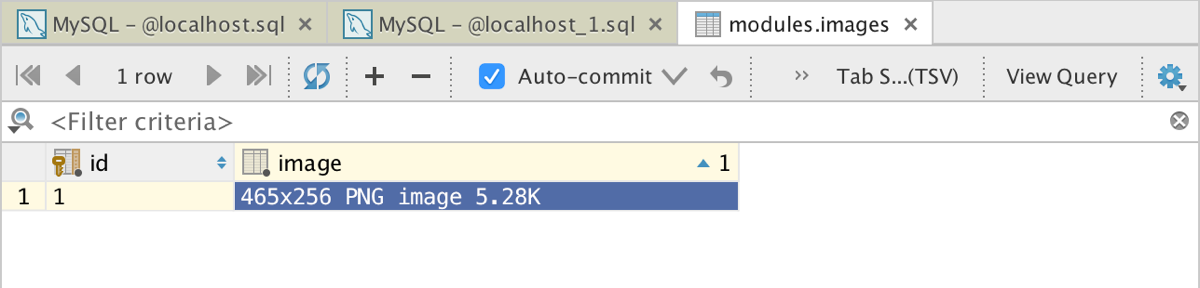Database Tool Improvements in PhpStorm
With the recent releases of PhpStorm 9 & 10, the database tool inside the IDE got some interesting improvements. In this post we’ll take a look at exactly what’s changed and how working with your database without leaving PhpStorm is more enjoyable than ever before.
Multiple Consoles Per Data Source
From within a database console, simply go to File -> New and then select Console to create another console window attached to the same data source. Having multiple consoles helps you have quick and easy access to any queries you run often, and to the database’s schema. It also gives you local history on a per-tab basis, making it much easier to do all your database manipulation without ever needing to leave PhpStorm.
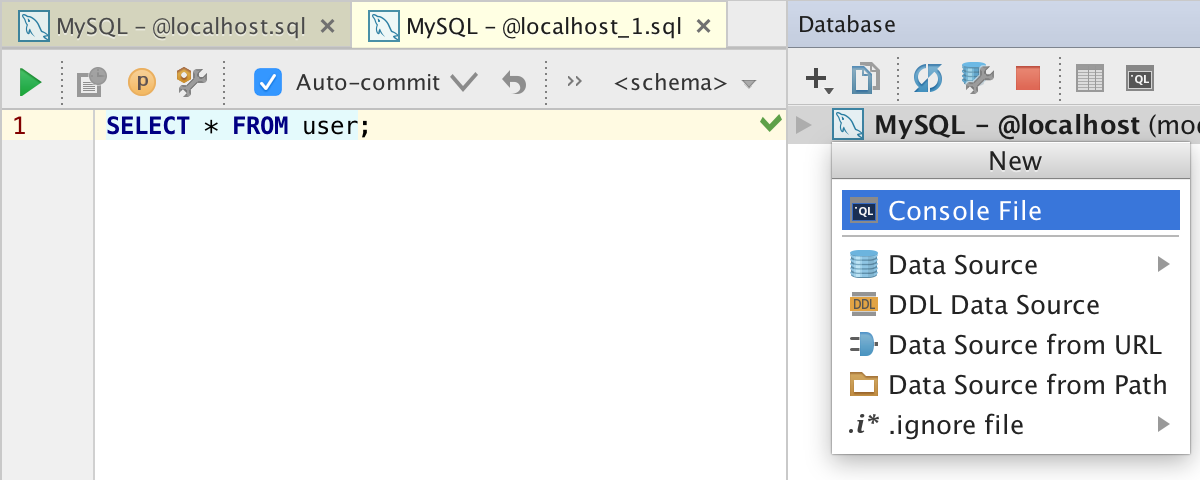
New Modify Table Window
Also brand new in PhpStorm 10 is the Modify Table window. You now have a quick and easy way to modify fields, indexes and foreign keys from within the Database Tool. Any changes you make via the graphical interface can be previewed in the SQL pane before you commit them to the database.
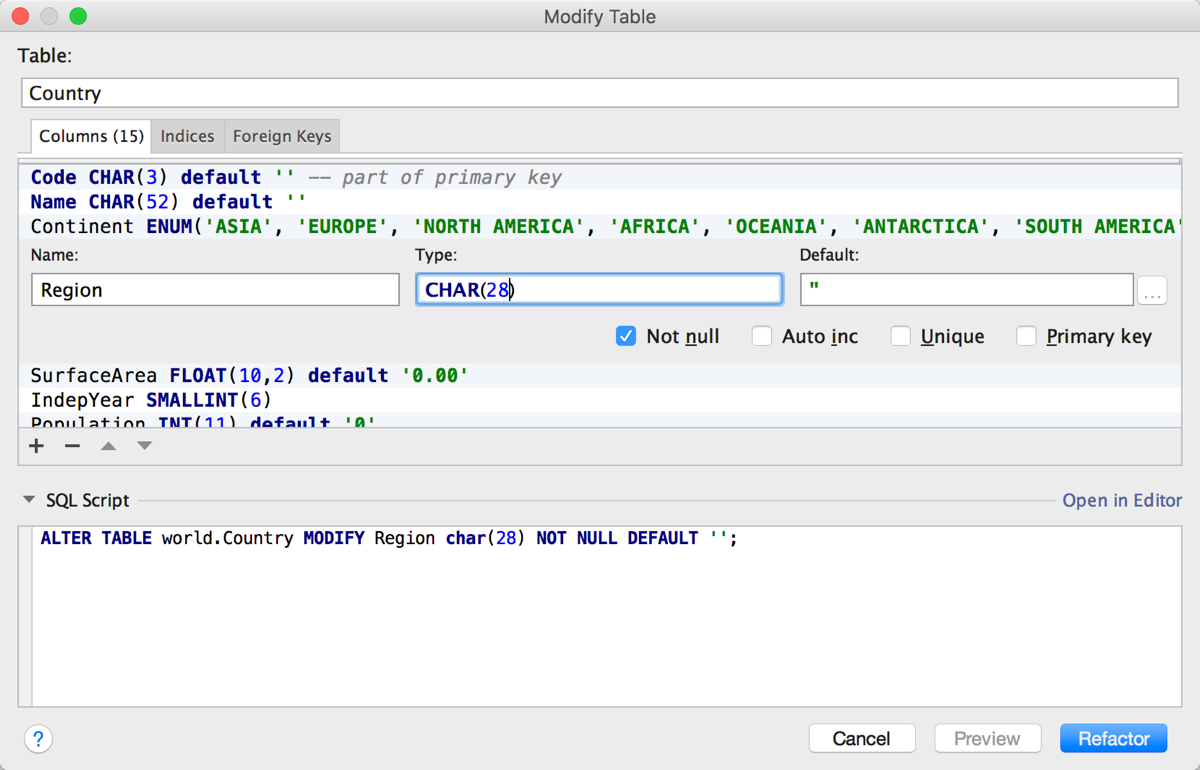
Image Detection in the Table Editor and Results View
When you have images stored into blobs (or similar) in your database, PhpStorm now detects that the blob is an image, and displays information about the image instead of the raw data.
Navigate to Table/Procedure action
In the editor pane, you can navigate to a class or method definition quickly and easily by Ctrl/Cmd+clicking the class or method name in question. With the new database tool updates, Ctrl/Cmd+clicking on a table or procedure name will take you to that table or procedure in the database tool pane.
Other Improvements
- The database tools now support Windows authentication method when you are connecting to Microsoft SQL server.
- New native introspections for some database types making database discovery quicker.
- You can now configure how the Execute action behaves, such as run as single query or run as multiple queries.
Keep up with the latest PhpStorm news on our blog and follow us on Twitter @phpstorm.
Develop with pleasure!
– JetBrains PhpStorm Team
Subscribe to PhpStorm Blog updates