LearnDash 3.0 is out. Do you still need the Toolkit?
The LearnDash 3.0 release landed a few weeks ago, bringing with it lots of new features and a far better user experience for students and admins. It also added new login and registration options, meaning LearnDash site admins no longer need to rely on additional plugins to incorporate those features. With all of the LearnDash enhancements in the 3.0 release, it begs the question: Do LearnDash site owners still need the free version of the Uncanny LearnDash Toolkit?
What’s in the Toolkit?
To consider the relevancy of the free Uncanny LearnDash Toolkit in a LearnDash 3.0 world, let’s review the modules included in the Toolkit:
- Breadcrumb Links: Allow easy navigation from inside lessons and topics back up to the course and student dashboard level.
- Certificate Widget: Output a list of earned certificates in a widget area with links to open the certificates.
- Front End Login: A login form that allows easy branding, password reset, recaptcha support and more.
- Groups in User Profiles: List groups that a user belongs to on the profile edit page in /wp-admin/.
- Hide Admin Bar: Hide the admin bar for users based on role.
- Log In/Log Out Links: Add links to menus to easily log in and log out from any page on a site.
- Log In/Log Out Redirects: Control where users are directed when they log in or out on the site.
- Menu Item Visibility: Show menu entries based on whether or not the user is signed in.
- Not Enrolled Redirect: Redirect users to a sales, login or other page when they land on a course page when not enrolled.
- Resume Button: Return users to where they left off in a course.
- Show Certificates: Show a list of earned certificates with hyperlinks.
- Show or Hide Content: Conditionally show content on a page based on whether the user is logged in or out.
- Topics Autocomplete Lessons: Lessons are completed automatically when associated topics are all completed.
- User Switching: Allow admins to switch to a student account and view the site as that student.
Those 14 modules are currently available in the free version of the Toolkit and offer an easy way for admins to add extra capabilities to LearnDash sites.
Are all Toolkit modules still relevant with LearnDash 3.0?
Now that we’ve taken a look at what the Toolkit offers, let’s review how their utility and relevance changes with LearnDash 3.0.
The Breadcrumb Links module is particularly useful on more complex sites where there is a dedicated page acting as a learner “dashboard”. This is typically where learners land after logging in and will often include a list of enrolled courses, instructions, and links to key tools and resources. LearnDash 3.0 offers an easy way for learners to navigate back up to the course level with breadcrumbs, but not back to a centralized course dashboard (if one exists). For sites using a learner dashboard or with more complex navigation needs, this module remains an important addition with LearnDash 3.0.
The Certificate Widget and Show Certificates modules may or may not be of value on LD sites. There are alternatives (the ld_profile shortcode in LearnDash, for example, includes certificate links) and certainly these aren’t must-have tools. If you prefer to display a list of certificates in a sidebar or independently of the ld_profile shortcode, then these modules may still add value to your site.
The Front End Login module is where things get more interesting. Until LearnDash 3.0, this is what made the Toolkit essential for LearnDash sites and was by far the most-used module in the Toolkit. Now that LearnDash 3.0 has login capabilities, should anyone still use the version in the Toolkit?
In our opinion, it depends. What’s in LearnDash 3.0 right now is basic and handles simple login functions only. What’s in the Toolkit handles branded password reset (LearnDash relies on WordPress default password reset functions), reCaptcha, manual user verification and more—features the LearnDash login tool doesn’t support. Of course, not everyone needs those features, and what’s in LearnDash is likely sufficient on some sites.
Groups in User Profiles is effectively redundant in LearnDash 3.0. It’s a legacy module that doesn’t add value to new LearnDash 3.0 sites and we may retire it.
Hide Admin Bar adds some role-based controls to hiding the admin bar that LearnDash doesn’t offer, and if you want to keep Group Leaders out of /wp-admin/ then this is still a very useful addition. If that capability isn’t needed, default LearnDash behaviours should be sufficient.
Log In/Log Out Links and Log In/Log Out Redirects are, or at least we believe they are, essential additions to LearnDash sites. We think Log In and Log Out functions should be easily accessible to users and available in site menus, and that learner dashboards should be used to provide a good student experience (and by using the redirect module, users can automatically land there after login).
Should learners see a different site menu than anonymous prospects? Absolutely, and that’s why we think the Menu Item Visibility module is also a must-have. LearnDash doesn’t currently support this capability.
Not Enrolled Redirect is an optional module that is useful if you display the same list of courses to both enrolled and not enrolled users (using something like a course grid, for example), and want users to be redirected to some sort of page optimized for sales instead of the course page when they click on a course in which they’re not enrolled. For sites with that type of user experience, this module can add a lot of value.
The Resume Button module is another must-have, especially if you use our Pro plugin and the course grid or dashboard modules. It makes it easier for students to see where they left off and pick up again from that point.
Show or Hide Content is another module that is very useful when you want to display different content to users on a given page depending on whether they’re logged in or out. There are growing alternatives for sites, especially with increasing use of Membership and CRM plugins, and in many cases the native and LearnDash shortcodes are suitable alternatives. But there are still situations where these shortcodes make messaging for students a lot easier to manage.
Topics Autocomplete Lessons does still offer a more linear flow through courses and better student experience in many situations. It’s widely used, and while not a must-have, it’s going to add value to most sites.
The User Switching is the final must-have module in the list. For troubleshooting problems this capability is invaluable for admins.
So, do you need the Toolkit?
Yes, the Toolkit still adds significant value to LearnDash 3.0 sites. Certainly we’re biased, but we believe that LearnDash sites still need the Toolkit to round out the admin and user experience.
We recognize that some Toolkit modules aren’t as essential as they once were. The Front End Login module moves from must-have status to a valuable add-on for most sites, and while all sites we build will use our Front End Login module (we want reCaptcha and branded password reset), we know fewer sites in the future will depend on our login module.
Nevertheless, that still leaves five Toolkit modules that we believe should be on all LearnDash sites: Log In/Log Out Links, Log In/Log Out Redirects, Menu Item Visibility, Resume Button and User Switching. Many others are likely to add some value, depending on the context, and there’s never a situation where we just recommend turning everything on without considering the value it adds to your site.
What about Pro?
Everything covered above is about the free Toolkit only. After all, it’s almost standard on new LearnDash sites and has a huge install base. But the Uncanny LearnDash Toolkit Pro add-ons plugin is extremely popular too, installed on thousands of LearnDash sites, and it adds dozens of additional modules. Are any of those redundant with the LearnDash release?
For our own LearnDash projects, the Pro add-on is our only other must-install plugin besides the Toolkit. (Our other Uncanny Owl plugins, like Groups, Tin Canny, Codes, and Continuing Education Credits certainly add value to some sites, but they’re not suited to every site.) At the time of publishing, Pro adds 25 modules to LearnDash sites, and on typical sites that use Pro we often see 5 to 10 of those activated.
For sites using Pro, we consider several of the modules to be extremely high value: Simple Course Timer, Import Users (directly into courses and groups using a simple checkbox interface), Course Dashboard, Enhanced Course/Lessons/Topics Grid, Import LearnDash Users, Email Course/Quiz Certificates, Drip Lessons by Group, Duplicate Pages and Posts, Autocomplete Lessons & Topics, and the Learner Transcript. LearnDash 3.0 doesn’t include anything related to the functionality these modules add to sites.
Two pro modules have been replaced by native LearnDash functionality in LearnDash 3.0 (with the LearnDash 3.0 theme active): Sample Lesson Label and Lesson/Topic/Quiz Table Colours. The LearnDash 3.0 theme now shows a visible Sample label on sample lessons, and lets users customize UI colours in settings. However, none of the other modules in Pro have seen their value proposition change with the LearnDash 3.0 release. While Certificate Preview is a new module to the Toolkit, it is another one where we can see future LearnDash development negating the need for this tool. For now, however, it still makes certificate production and testing more efficient.
Are we changing the Toolkit because of LearnDash 3.0?
Both the free Toolkit and Pro addons remain under very active development and we have a lot of great new features planned. Some modules (like the Groups in user Profiles module) may be retired as they become less useful, but that’s a good thing—we want deliver the best possible experience on LearnDash 3.0 sites and we’ll continue innovating and reassessing the value of our Toolkit modules.

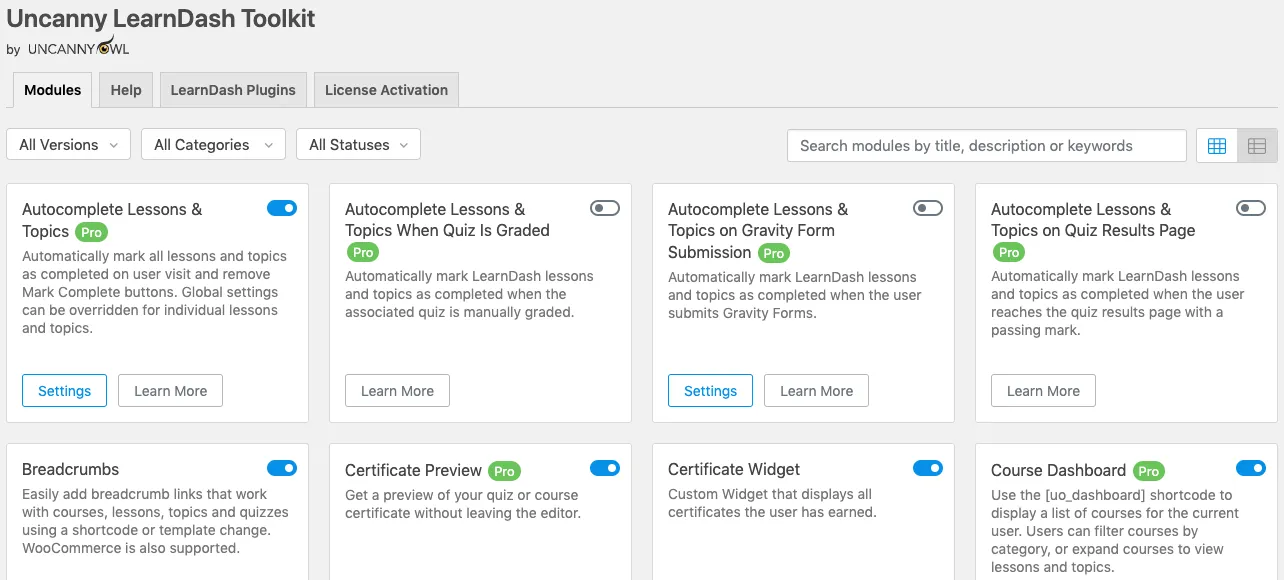
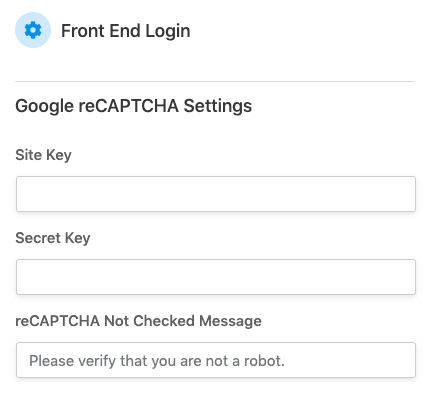




Comments/Questions
Please note that this is not a support forum. If you are experiencing issues on your site, please open a support ticket instead. Site-specific support questions submitted as comments will be unanswered.