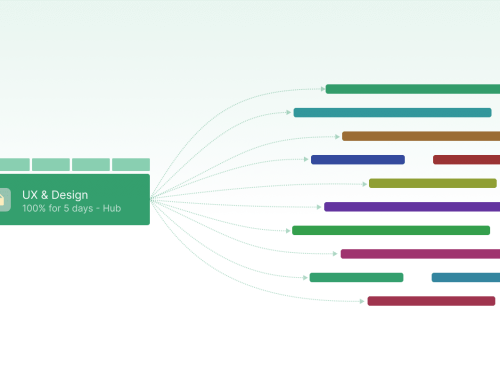We are very excited to announce the launch of Hub Planner 5.0, A Value Added Release to our Resource Management Platform.
Hub Planner has already come through some major revisions over the past few years and today we are extremely excited about what is new in Hub Planner 5.0.
What’s New?
With every major revision of the framework we pack in a lot of nice updates under the hood, but this time we have put major focus on creating value added features called Extensions. Hub Planner Extensions allow you to add even more value to your service and tailor the product to fit your business requirements.
We are including 4 Extensions to launch with, some of which are free of charge to those users who already have accounts and others are paid extensions.
Introducing the Approval Workflow
Our Timesheets Extension has been adopted by many of our Scheduling users and we have now beefed it up to allow you to have complete control over the time tracking experience from A to B. The Approval Workflow process has been built to allow you to have complete management over the Time submitting process.
The main actions introduced in this workflow are:
- Lock / Unlock Time
- Approve / Unapprove Time
- Reject Time
- A Visual Pending State for Approval Flow
- A Manage Tool available via Timesheets Sidebar
- Approval Workflow Available for entire company
- Turn On/Off Approval Workflow on Project Level
- Quickly Lock Time down on Project Level
- Manage Time Entries down to the day / entry level
- Fully integrated approval statuses into Reports
- Bulk Options for Mass Approval, Locking etc
- Export Management Data to csv & Excel format
- Customise the color schema as you like
As part of this Approval Process you will receive a full Management tool under time sheets to simply manage your team’s time.
Project Managers
We have added the ability to set resources as Project Managers and assign 1 or as many as you need to a Project. Project managers have different rights and their sidebar comes to life as they can now filter down to the projects they are managing. You can read more details here.
Timesheets
Timesheets is now an optional installation. We broke out this component as some clients need time tracking and some do not. So if you only need the base Resource Scheduling Feature then you can opt out of using any of the Timesheet features and not have to pay for something you do not use.
Project & Resource Custom Fields
An enterprise level feature, that is very powerful when used in conjunction with your own business terminology and reports. Using Custom Fields really brings lets you control the metrics within Hub Planner and tailor it to your requirements.
New Manage Resources and Manage Projects View
The management side of things has been much improved from the static tables of older versions. We are now presenting the Projects and Resources as an Interactive Grid allowing you to filter and search very quickly through your teams.
Design Update
The design of the settings pages have been tightened up with a cleaner design to play nicer with smaller resolutions and help you reach your settings quicker.
Whats Next?
We are continuing the refine the feature set and listen to our clients feedback. Paying clients always get priority over those requesting features without an account. We also have a Sponsorship Program and a Feature Suggestion board which we are always active on.