Do you want to learn how to write a blog that’s not just good but excellent?
By “excellent,” I’m referring to a blog that is optimized for search engines, attracts significant traffic, and drives conversions.
If your answer is yes, then you’re in the right place.
Blogging has become a universally adopted strategy across various industries for achieving content marketing goals – and for good reason. Blogging statistics show that businesses prioritizing blogging are 13 times more likely to achieve a positive return on investment (ROI).
Additionally, websites with a blog tend to have 434% more indexed pages, greatly enhancing their search engine optimization (SEO) performance.
At OptinMonster, we take pride in crafting not just good, but great blogs. That’s why there’s no better place to learn the art of blog writing than right here with us.
As we dive into this blog to uncover the secrets of effective blog writing – and yes, we’re “blogging” about blogging – we’ll also share inspiring blog examples from the OptinMonster blog.
We aim to inspire you to reach the same level of awesomeness in your blogging endeavors.
So, let’s begin our tutorial of top-tier blogging and learn how to write a blog.
How To Write a Blog in 10 Steps (Summary)
- Choose the Right Blog Topic
- Conduct Effective Keyword Research
- Structure Your Blog Post
- Write Engaging and Informative Blog Content
- Incorporating SEO Best Practices
- Using Visuals Effectively
- Craft a Compelling Headline
- Editing and Proofreading
- Promoting Your Blog Post
- Measuring Success and Performance
Let’s dive into each step for more details.
Step 1. Choose the Right Blog Topic
Brainstorming the right topic is the foundation of a great blog post. It should resonate with your target audience and reflect their interests and needs.
There are numerous ways to generate the right blog post topic, such as:
- Understand Your Audience: Know your audience’s interests, problems, and questions to create relevant and engaging content.
- Assess Your Expertise: Choose topics that align with your knowledge and passion for authenticity and depth.
- Research Market Trends: Stay updated with current trends in your niche to ensure topical relevance and appeal.
- Analyze Competitors: Look at what competitors are doing to find gaps you can fill or topics you can cover better.
- Consider SEO Potential: Use keyword research to find topics with high search potential but manageable competition.
- Evaluate Evergreen Potential: Focus on long-term relevant topics to continually attract traffic.
- Balance Interest and Value: Choose topics that interest you while providing value and solutions to your audience.
- Check Social Media for Inspiration: Use social media trends and discussions to find topics that resonate with users.
- Listen to Your Audience: Pay attention to feedback and questions from your readers for topic ideas.
- Be Flexible and Adaptive: Be open to changing your topic strategy based on audience response and evolving trends.
Remember, a relevant and intriguing type of blog topic is more likely to attract and retain readers.
Also read: 130+ Blog Ideas: The Ultimate List of Blog Post Ideas for Every Niche
Step 2. Conduct Effective Keyword Research
Keyword research is a critical step for bloggers. It helps you understand what your audience is searching for and how to tailor your content to meet those needs.
- Use Keyword Research Tools: Use keyword research tools like Google Keyword Planner, SEMrush, or Ahrefs to find relevant keywords with good search volume.
- Understand Search Intent: Analyze the intent behind the keywords – whether users are looking for information, making a purchase, etc.
- Analyze Competitors: Look at the keywords your competitors rank for to identify opportunities and gaps in your content.
- Consider Long-Tail Keywords: Focus on long-tail keywords as they are less competitive and more specific to user queries.
- Study Trends: Keep an eye on trending topics and keywords in your industry for timely and relevant content ideas.
- Evaluate Keyword Difficulty: Assess the competition for keywords to determine their ranking feasibility.
- Incorporate Local SEO: Include local search terms to attract a geographically targeted audience if applicable.
- Refine and Iterate: Regularly update and refine your keyword list based on performance data and market changes.
Aim for keywords with high search volumes but low competition to increase your chances of ranking higher in search results.
Also read: SEO Made Simple: Where & How To Use Keywords in Your Content
Step 3. Structure Your Blog Post
A perfect blog post enhances readability and keeps your audience engaged. Start with an intro that hooks the reader, followed by an in-depth body that delves into your main points, and conclude with a summary or call-to-action (CTA).
Use subheadings, bullet points, and short paragraphs to break up the text and make it easier to digest.
At OptinMonster, you may have noticed that we tend to break up each paragraph every few lines or so. Here’s an example from one of our posts on eCommerce optimization:
Notice how small the blocks of text are. Usually, we stick to 2–3 lines of text, maybe 4 if something really needs explanation.
We do this to help our readers absorb all the information coming their way in as short amount of time as possible.
Also read: 14 Content Formats Proven to Boost Audience Engagement
Step 4. Write Engaging and Informative Blog Content
The content of your blog should be both informative and engaging. Share unique insights, back up your points with data and examples, and write in a conversational tone. Bonus tip, add a frequently asked questions (FAQ) section right at the end.
Remember, the goal is to provide value to your readers, whether it’s through sharing knowledge, offering solutions, or inspiring them.
Also, avoid fluff! A rich and lengthy piece of content does not mean adding irrelevant information.
Also read: Words that Sell: 41 Copywriting Templates For Marketers
Step 5. Incorporating SEO Best Practices
Optimizing your blog for search engines is crucial for visibility.
- Optimize Title Tags and Meta Descriptions: Craft concise, keyword-rich titles and descriptions that accurately summarize your content and entice clicks.
- Use Header Tags Effectively: Structure your content with clear, hierarchical headers (H1, H2, H3) to improve readability and SEO.
- Optimize URL Structure: Create short, descriptive URLs with keywords that reflect the content of your blog post.
- Internal and External Linking: Enhance your content’s value and authority by linking to relevant internal pages and reputable external sources.
- Optimize Images: Use relevant images with descriptive file names and alt text including keywords, for better SEO and accessibility.
- Mobile-Friendly and Responsive Design: Ensure your blog is easily navigable and visually appealing on mobile devices for better user experience and SEO.
- Page Load Speed: Improve your website’s loading time, as faster pages provide a better user experience and are favored by search engines.
- Regularly Update Content: Keep your content fresh and updated to maintain relevance and authority in your niche.
These practices help improve your own blog’s SEO, making it more likely to rank higher on search engine result pages (SERPS).
Also read: SEO Best Practices: Simple Routines for Ultimate Success
Step 6. Using Visuals Effectively
The human brain processes visual content a lot faster than text-based content. That’s why adding captivating images can help boost your engagement.
There are tons of awesome free resources for finding high-quality royalty-free images.
But honestly, you’d probably be better off taking your own photos or creating your own images. Stock photos are great when you’re in a pinch (and we definitely use them from time to time!), but they aren’t super personal.
For OptinMonster, we also use Adobe, a premium stock photo site. This allows us to create custom images for our post’s featured image:
Visuals can significantly enhance the appeal of your blog post. They break up text, illustrate points, and make complex topics more understandable.
The screenshot above shows how we used an image in our “Best Email Subject Lines” blog to illustrate statistics effectively.
Great content means using high-quality images, infographics, or relevant videos. Remember, visuals should complement your writing, not distract from it.
Step 7. Craft a Compelling Headline
Your headline is the first impression readers have of your blog post. Make it count! A compelling blog title should be clear, concise, and grasp reader’s attention.
It should promise value and prompt the reader to continue reading. Use power words and address the reader directly to create a sense of urgency and relevance.
Also, avoid clickbait post titles!
Also read: 90 Game-Changing Headline Examples to Boost Your Click-Through Rate!
Step 8. Editing and Proofreading
Editing and proofreading are critical for ensuring the quality of your blog post. Check for grammatical errors and awkward phrasing, and ensure your post flows logically.
Tools like Grammarly can be helpful, but nothing beats a thorough read-through. Consider having someone else review your post for a fresh perspective.
Step 9. Promoting Your Blog Post
Writing a great blog post is just the first step; promoting it is equally important. Share your post on social media, include it in your email newsletter, and engage with your audience through comments.
In the example above, you can see how we at OptinMonster incorporated our “Black Friday Marketing Ideas” blog into the email we sent out to our subscribers.
Effective promotion increases your post’s reach and drives more traffic to your blog.
Step 10. Measuring Success and Performance
To gauge the success of your blog post, track key performance metrics. Tools like Google Analytics provide insights into how your audience interacts with your post.
Here are a few metrics to look at to measure the success and performance of your blog post:
- Views: The total number of times your blog post has been viewed. Indicates the level of interest or appeal your post has generated.
- Average Engagement Time: The average time visitors spend on your blog post. A longer time indicates more engaging and relevant content.
- Comments and Shares: The number of comments on the blog post and social shares across social media platforms. Importance: Reflects the level of reader engagement and the post’s ability to generate discussion or be shared.a
- Keyword Rankings: The position of your blog post in search engine results for targeted keywords. Higher rankings can lead to more organic traffic.
- Backlinks: The number of external links pointing to your blog post. Indicates the post’s authority and quality, as other sites are referencing it.
- Conversion: The number of times users take a desired action (like subscribing to a newsletter, downloading a resource, making a purchase) after reading the blog post. Directly correlates to the effectiveness of the blog post in achieving specific business goals.
Use this data to refine your blogging strategy and improve future posts.
Also read: The 8 Best Google Analytics WordPress Plugins
This step-by-step guide to writing a blog post has covered everything from selecting a specific topic to measuring your blog’s performance, providing you with all the necessary tools and insights to craft a compelling blog.
Monetize Your Blogs With OptinMonster
Writing quality content is only half the battle; a successful blog must convert those readers into leads and, ultimately, paying customers.
At OptinMonster, we understand the challenges bloggers and businesses face when writing blog posts. Therefore, our platform is designed to help you maximize the potential of your blogging efforts.
With OptinMonster, you can effectively capture your audience’s attention and convert readers into subscribers,
Whether you’re looking to increase engagement, grow your email list, or boost conversions, OptinMonster offers the tools and insights you need to succeed in the ever-evolving blogging world.
So, as you apply the tips and strategies from this blog, consider how OptinMonster can be a part of your success story. With our powerful lead generation software, you can take your blogging to the next level and achieve your digital marketing goals.
Click below to start your 100% risk-free OptinMonster account today, and transform your blog into a powerful asset for your business or personal brand. Happy blogging!
We hope you enjoyed this post. If you did, you’ll definitely want to check out the following resources:
- 9 Steps to Market and Grow Your Blog
- How to Start a Blog That Makes Money: The Ultimate Guide
- 10 Best Blogging Platforms in 2023 (And How to Pick the Right One)
- To Allow Blog Comments or Not? Here’s What the Data Shows…
- What is Email Marketing? The Complete Guide (2023)
Disclosure: Our content is reader-supported. This means if you click on some of our links, then we may earn a commission. We only recommend products that we believe will add value to our readers.


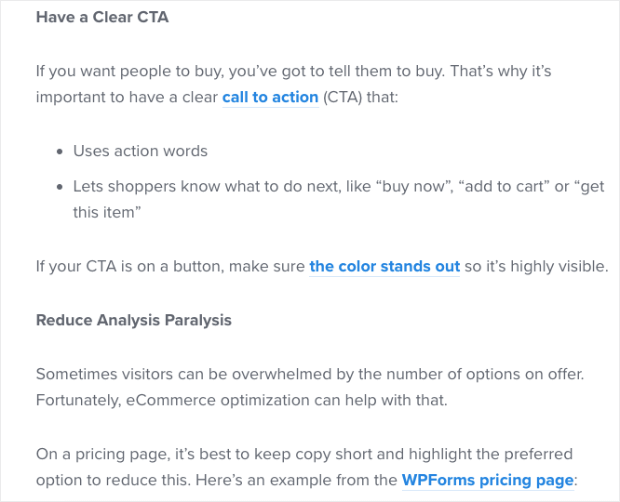


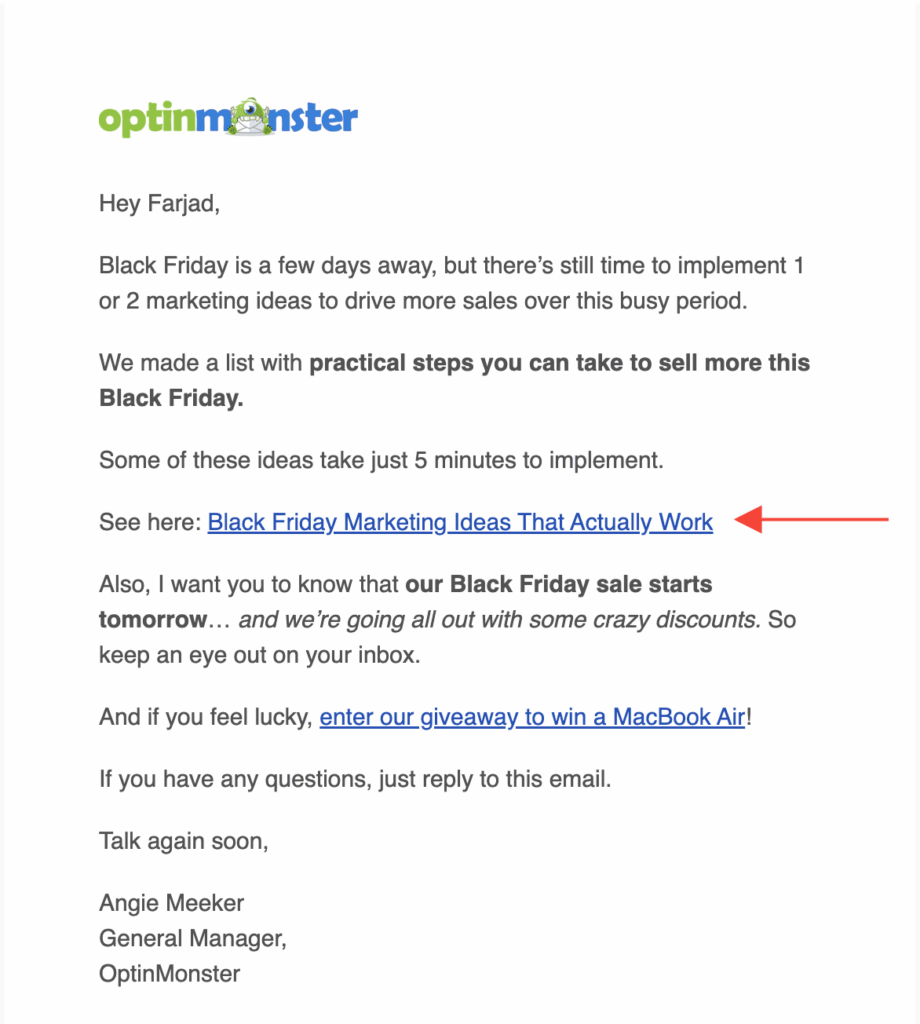
Thanks for reading this article – I hope you found it helpful.
I wanted to let you know about our powerful Exit Intent® technology that converts abandoning website visitors into email subscribers and customers. Typically 70% of the people who visit your website will leave and never return, meaning all those marketing efforts to reach them have gone to waste.
OptinMonster’s Exit Intent® technology detects user behavior and prompts them with a targeted campaign at the precise moment they are about to leave.
You can unlock this powerful technology 100% free when you purchase our OptinMonster Pro plan.
Get started with OptinMonster today and see why 1,000,000+ choose OptinMonster to get more subscribers and customers.
Thomas Griffin
President of OptinMonster
Great article and tips for the beginners to understand. Thanks for sharing
You bet! We love helping our readers. Thanks for reading!
The amount if value and resources I just got out of this is incredible. As a new blogger thank you.
You’re very welcome, Adam. Happy they help!
Love the resources and tips you shared! It’s been a few years since I blogged, and I am going to write about a completely different topic than in the past. Thanks!
Hey Ashley, thanks so much for reading and best of luck on your new blog!
Thanks for sharing such a important information for the prospective bigginers to start there carrier in bloging.
Glad you enjoyed the post! Thanks for taking the time to write 🙂
Thank you for this information. Greetings from Chile
Thank you for this great post. I’ve learned a lot.
A very effective and on point article for a beginner to learn blog writing. Keep up the good work.
Great post and tips! Thanks.
Thank you so much for sharing this information. I’m a new informational blogger, and this has absolutely helped me in creating new posts that more people will actually read. Great tips and pointers. Thank you again!
Thanks for the great tips. This will help me with my assignment about a Company Blog.
Hey Nathan, Great tips to Create Blog Post. Love your blog. Keep Sharing
Thanks. It helps me improve more in my blog writing 🙂
Great tips for the beginners
Great piece, you included many useful tips that I plan on implementing.
This article is great especially for beginners. Thank you for sharing your knowledge on this topic.
Great tip, as a beginner I now know how to creat engaging and interesting blog to read Thanks you for sharing, very informative.
Ya, it’s very important to know your audience and its interest then you write an article or blog. It’s a very lovely article and the present level is superb. I learned more things from this post. thanks for writing it.
Your information is exactly what I was looking for, so thank you very much for providing it. Would you mind telling me what program you use to create your amazing, fast website? For my business, I also want to create a simple website, but I need help deciding on a name and hosting provider. Asphostportal is reputed to have a stellar reputation. Exist any other options? If so, what would you suggest?