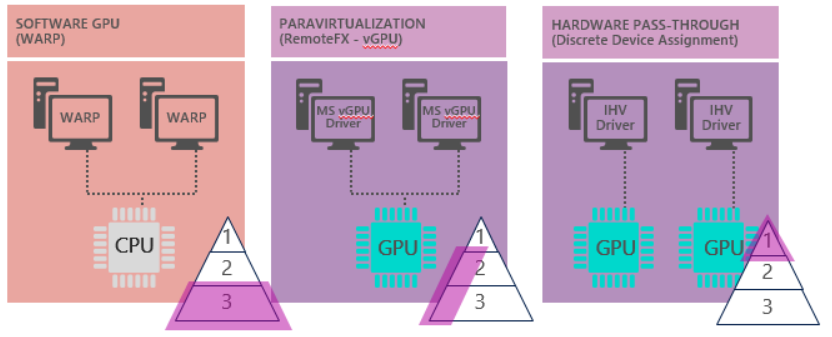(RDS) Tip of the Day: Which graphics virtualization technology is right for you?
Today's tip...
You have a range of options when it comes to enabling graphics rendering in Remote Desktop Services.
In Windows Server 2016, you have two graphics virtualization technologies available with Hyper-V that let you leverage the GPU hardware:
- Discrete Device Assignment (DDA) - For the highest performance using one or more GPUs dedicated to a VM providing native GPU driver support inside the VM. The density is low because it is limited by the number of physical GPUs available in the server.
- Remote FX vGPU - For knowledge worker and high-burst GPU scenarios where multiple VMs leverage one or more GPUs through para-virtualization. This solution provides higher user density per server.
The following illustration shows the graphics virtualization options in Windows Server 2016.
Which should you use?
References:
- Which graphics virtualization technology is right for you? - /en-us/windows-server/remote/remote-desktop-services/rds-graphics-virtualization#which-should-you-use
- Discrete Device Assignment (DDA) - /en-us/windows-server/remote/remote-desktop-services/rds-graphics-virtualization#discrete-device-assignment
- Remote FX vGPU - /en-us/windows-server/remote/remote-desktop-services/rds-graphics-virtualization#remotefx-vgpu
- Plan for deploying Discrete Device Assignment - /en-us/windows-server/virtualization/hyper-v/plan/plan-for-deploying-devices-using-discrete-device-assignment
- Set up and configure RemoteFX vGPU for Remote Desktop Services - /en-us/windows-server/remote/remote-desktop-services/rds-remotefx-vgpu