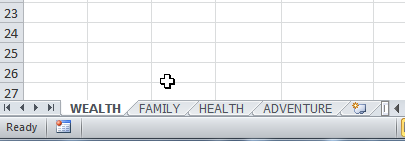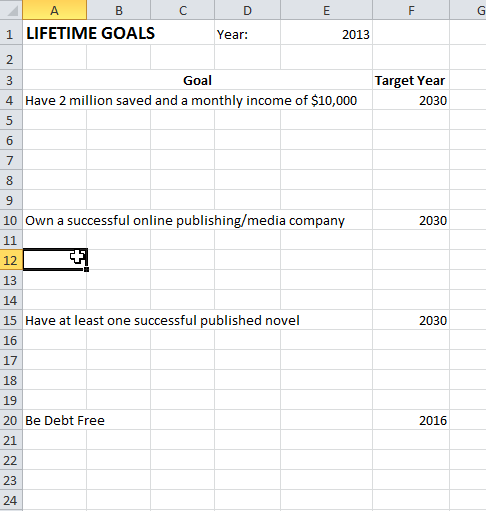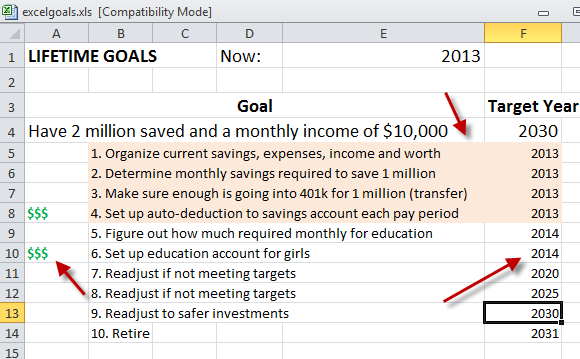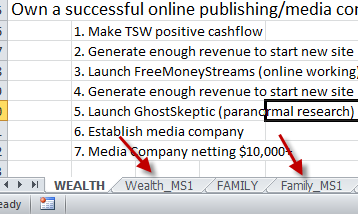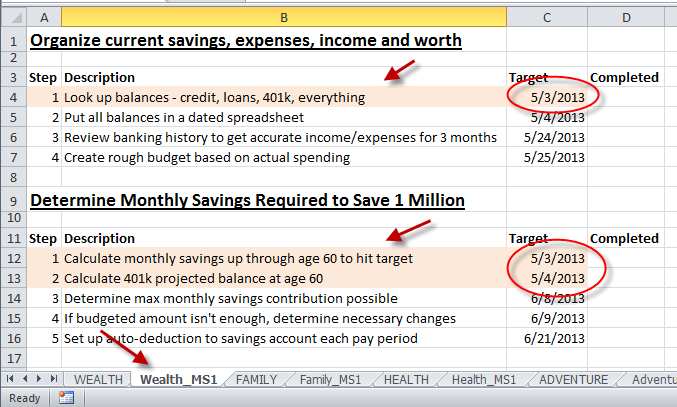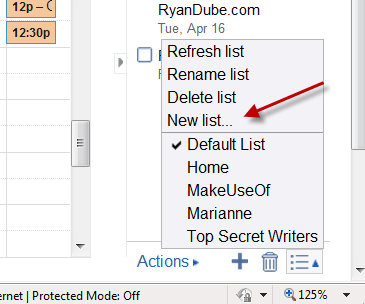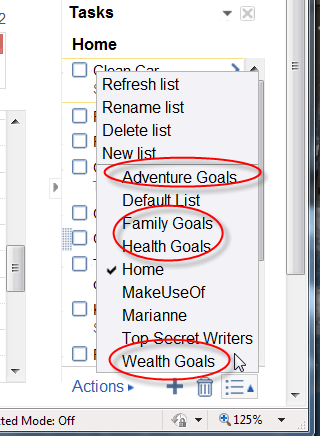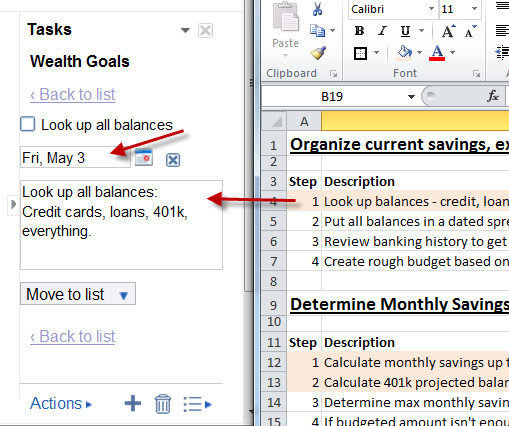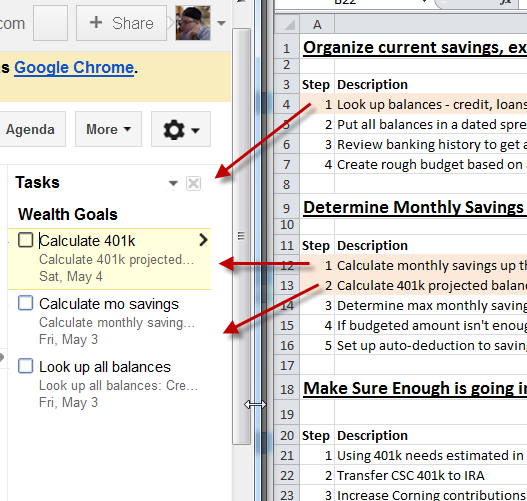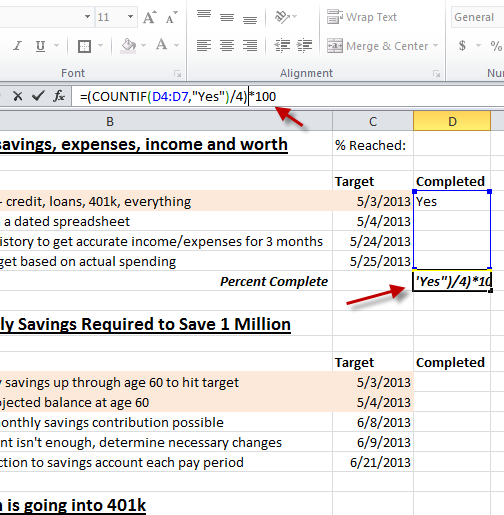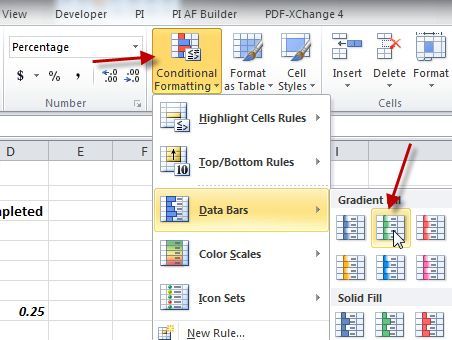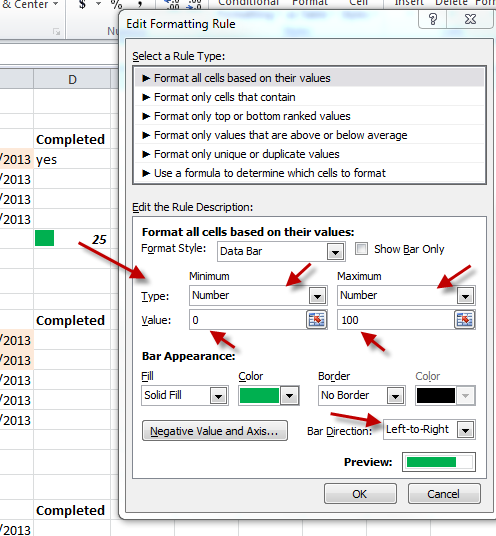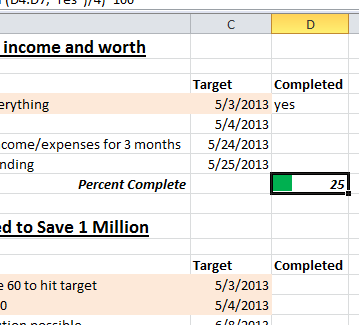Lately, I've started to realize that I'm working very hard, but if someone asked me whether or not I feel that I'm working toward a larger purpose, I'd have to say that I really don't know. The current approach feels more like a machine-gun approach, where I'm just trying to accomplish whatever I can, and hope that it gets me where I want to be. That's not quite the way to achieve one's life goals.
So, as I always do when I need a solution, I turned to MakeUseOf. I found mention of an online goals management tool called GoalStacker, but the system there felt much too task-oriented for my needs. I was looking for a more broad approach, where you start out with general life goals, and then work your way down to the individual daily tasks. Next, I turned to Bakari's review of 43Things, which looked very promising. Ironically, 43Things has the opposite problem. It is beautifully oriented toward those broad goals and dreams, but not so strong when it comes to breaking them down into small pieces and managing the daily tasks that'll get you there.
One other goals management tool that I looked at was WeekPlan, which I thought had the most promise. Unfortunately, I didn't like the limited role-based approach, and the fact that the line between life-goals and daily tasks was so direct. In my dream goal management system, I look for a middle area where you can break down those very large goals into smaller (but still large) goals to achieve along the way. Finally, you break those mid-level goals into a group of tasks that'll help you hit each of those milestones.
Creating a DIY Goal Management System
As usually happens when I don't find what I need in an existing system or application, I decided to create the ideal system from scratch. Now, I'm not talking about trying to code an application or create a website that'll do it the way I want. No, instead, I decided to make use of two systems that I use daily and that I know well - Microsoft Excel and Google Tasks.
Organize & Compartmentalize Your Life Goals
If you're ready to get serious about working toward those big dreams that you have, it's time to sit down and put them down in writing. This re-introduces focus into your daily life. It gives you a reason to work on those seemingly mundane and meaningless tasks, because you know that task is but one step toward the big-picture goal. Despite everything else out there intended for goals management, Microsoft Excel still remains the single best tool to do this, in my opinion.
To get started, open up a new spreadsheet and create a new sheet for the 4-6 core areas of your life that are most important to you. In my case, in the final days of my life, I want to say that I've been able to leave great wealth to my kids, have had a wonderful relationship with each member of my family, kept in perfect health, and went on amazing adventures. So, my core areas are WEALTH, FAMILY, HEALTH and ADVENTURE.
On each of those individual "Core" goal sheets, you're going to break down that core into 4 or 5 specific big-picture goals that signify success in that area of your life, in your mind. These are the items that you'll list on this page, and include a target year in the distant future. Most of these will be close to retirement, but in some cases you might have a goal like getting rid of debt which could happen much earlier.
Now that you've broken down those big, huge goals into smaller "sub-goals", they're a little more manageable. However, to make them into daily tasks, they need to be broken down further. Take each of those big sub-goals and list the major steps involved in getting there. These shouldn't be daily tasks - they should be goals that will take you from six months to a year to accomplish. Each step gets you that much closer to the big sub-goal within your core value.
I also like to put a green "$$$" symbol next to the items that will require some investment - as a way to plan ahead for that cost. But most importantly, each of the steps should have a specific year applied that you want to accomplish that step. Make it realistic, but don't give yourself too much slack either. Finally, shade the steps that are due within the next year or two - these are the items that you need to plan out immediately.
Now that you have your core values broken down into major sub-goals, and then those sub-goals broken down into steps, it's time to create the milestones, or tasks, that you're going to work on to inch your way to the finish line. Create a new sheet next to the core-value sheet with a similar name. I called mine "Wealth_MS1", where MS stands for milestones.
Within this new sheet, you'll copy over the steps that are due within the next year or two. However, you'll make each step becomes a header. Under each of these headers, you'll finally create the specific, individual tasks that you can accomplish with a week to several weeks.
Each of these items can literally be called a "task", because it's something that you can sit down and really work on and accomplish after several sessions. It isn't this pie-in-the-sky idea that feels unreachable. These are very reachable items that seem like a very, very tiny step - but each of these represents a rung in the ladder toward those life dreams. Give them each a specific date - and give that date a lot of thought.
Assign Actionable Tasks to Accomplish
Once you've created all of these "milestones" sheets, the next step of your goals management system is to assign those tasks to your to-do list. No matter what to-do lists I've tried, I absolutely always come back to Google Tasks. So, I decided to use it for this project too. Basically, you create a new list for every one of your core values that you defined at the start of this project.
Once you're done, you'll see all of those core goals ready to accept the individual tasks you'll be working on to get there.
Now - go through the "milestones" sheets you just created, and place the most urgent items - due the soonest - right into the applicable list in Google Tasks. Don't forget to assign it the date, and give it a good description so you remember exactly what you wanted to accomplish.
Once you're done - you'll have assigned yourself a list of the most urgent tasks.
Now you have real, actionable items that you know you're going to accomplish, because they're on your to-do list with deadlines!
Track & Monitor Your Progress
You have a really cool system set up now. Every week or every other week, you can open up your spreadsheet, update the items you've completed, and keep track of how much closer you're getting to those big goals
It would be good to just check off items as done, but to be honest, I've found that visual feedback works as even better encouragement along the way. I'm going to quickly show you how you can set up a cool bar-graph to show progress. Go back to the "milestones" sheet you created, and create a "Completed" column next to the target dates. At the bottom of that column, create a field using the forumal, "=COUNTIF(cell1:cell2,"Yes")/x)*100"
Just replace "x" by the number of rows (tasks), and make "cell1" and "cell2" equal to the cells at the start and end of the range.
What this does is creates a cell under all of the tasks that will update with the percentage of total tasks you've completed. Now, to make that graphical, click on Format and choose Conditional Formatting for the cell, and choose one of the data bars.
This converts the cell into a data bar. Now, just go back into the same menu item again and choose "Edit Rule". Set all of the items shown below with a red arrow to the values shown.
This will make the bar fill up with green color at the percentage that represents the number of tasks that you've accomplished so far!
Is that cool or what? Okay, maybe this last step is a bit of overkill, and you could totally complete the goals management system without this graphical encouragement - but I love seeing the bar move across the cell as I accomplish one task at a time. Hitting 100% means you're a very big step closer to those life dreams.
What do you think about such a customized system? Do you think it can give you more power and control to better manage your life goals? What systems do you put in place to break down your big dreams into manageable tasks? Share your own advice and tips in the comments section below!