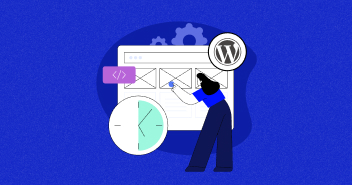Most blogs start out the same way. It’s just you – a lone wolf – writing articles as often as you can. But as your website grows, the demand for regular content increases.
Unfortunately, it’s not easy writing a new article every single day. After all, you’ve got advertising to manage, affiliates to set up, design updates to make, and bugs to fix. And that’s all before you’ve tended to whatever disaster turned up this morning.
So, you start hiring freelance writers or invite others to contribute to your blog.
That’s exactly what I’ve done over at the Bitcatcha blog and invited multiple writers to contribute. However, it has posed a number of new problems ranging from managing schedules and deadlines to making sure the quality stays high, etc.
I’ve used various tricks and plugins to streamline this process and wanted to share some with you today. I’ll explain how to manage and coordinate a team of people, so your content doesn’t overlap. I’ll also show you which WordPress multiple authors plugins will help you as an editor and which will help you give credit to your new superstar writers.
Workflow and coordination
One of your biggest problems as an editor is managing a team of people. For example, you don’t want two different writers to blog on the same topic on the same day. Nightmare.

Blogs thrive on regular, scheduled content. And they work best when you stick to a calendar. You’re more likely to hit deadlines and keep all your writers in order. ‘Editorial Calendar’ is the perfect WordPress multiple author plugin to help you manage that schedule.
It gives all your writers a clear and easy way to see which posts are scheduled for the week ahead. It also lets them know when their next deadline is. Best of all, they can see what topics are being covered so that they don’t overlap. It’s also a good way for you to visualize all the content you’ve got going out.

We all live our lives by to-do lists. And this one helps keep everyone working together. This versatile WordPress multi author plugin has a ton of cool features. You can use a global to-do list so that all users can see one master list. You can then use a color code to assign priority to each task.
Individual members will also have access to their to-do lists which they can use to build up their ideas. The Cleverness plugin also has a deadline function and a ‘progress status,’ making it even easier for you to keep track of your writer’s work.

Dashboard Notepad is a super simple WordPress multiple author plugin that does exactly what it says. It allows you to leave small notes on the dashboard of your WordPress backend. All users can read them, but only you can edit them.
You can use them as an easy way to remind your writers about an upcoming event or a popular topic to write about.

Edit Flow is a swiss-army-knife of WordPress multi author plugins. If you’re looking for just one simple plugin to take care of business, this is the one you want. It gives your team access to a content calendar inside WordPress. It allows you to leave editorial comments within the backend. And it lets you use ‘custom statuses’ to define the key stages of your workflow. Simple. Powerful. It’s a solid all-rounder.
Writing
The writing aspect is your next big challenge when managing a multi-author blog. There are various restrictions in the WordPress system and these plugins will help you overcome them.

Sometimes, you and your team might want to collaborate on a big piece of work. Typically, WordPress will only allow one author to be recognized. However, using ‘co-authors,’ you can credit everyone who worked on it.
This is great for big, extensive projects. The plugin lets you assign multiple bylines to each post or page that needs it.

Post-forking is great is you’re looking to repurpose content or expand on your writer’s existing work. It allows you to create an alternate version of an article or blog. In the standard iteration of WordPress, this isn’t possible.
Post forking is useful if you want to submit proposed revisions to a writer’s article. It also makes repurposing content super easy. You can take an existing blog and turn it into a podcast, for example.

Currently, if one of your writers wants to make changes to a published piece of content, they can’t. (At least, not if they don’t have a particular role access). With Revisionary, they submit changes to posted content, without an editor having to review it.
It makes your editorial process a little bit simpler and smoother. Writers can quickly correct any mistakes without disturbing you.

In the current WordPress editor, there is no powerful spelling and grammar checker. Now, hopefully, your writers have a good grasp of the English language! However, even the best writers can make small mistakes, especially when blogging hard and fast.
Installing the TinyMCE spellchecker helps double check the content within the editor before it’s published. It will stop those embarrassing little mistakes cropping up! Your writer’s work will look more polished, and you’ll have slightly less editing to do.

This plugin goes one step further than spellcheck! There are all sorts of great nuggets of wisdom out there for improving your blogs. Little things like including outbound links or adding a photo credit make a big difference to the reach and quality of your content.
However, we all forget to include these things from time-to-time. Good writer checkify puts a checklist underneath every piece of content. It reminds your writers of all the things they need to include in the post, just in case they forget. You can customize the settings to include only what you want.
For the Editor
Now that we’ve covered the tools that help improve your writer’s flow and output quality, let’s make your life a little easier.

One of the most frustrating things missing from WordPress’s backend is the ability to leave editorial notes. As the owner of the blog, you’ll want to make changes and leave notes for your writers. It’s the main job of an editor.
Peter’s Post Notes easily gives you this ability to dive in and leave messages for your writers. It can be as simple as asking them to include an outbound link or a detailed note about how to expand their blog content.

For some blog owners, the idea of giving new writers unfettered access to the backend is a little worrying. What if they break something?! Well, Audit Trail might put some of your fears to rest.
This simple plugin tracks all the activity behind the scenes of your blog. It lets you know who logged in and when. It tells you what your writers did and what they accessed. It then stores all this information in a log. If there is a problem, you can quickly restore a post or page to an earlier point in the log.

This is another simple plugin for those who are worried about a writer accidently breaking their site from the inside out! Capability Manager allows you to quickly and easily manage roles and access to your team.
If you want to assign an assistant editor, for example, you’d give them more permissions and access to edit and publish than a standard staff writer or freelancer. It helps give your team a sense of structure and it outlines their limits.

If you run a blog with lots of different categories, this plugin is essential. It restricts certain authors from posting in certain categories. Let’s say you have a sports section on your blog with its own editor. You want to give the editor permission to edit and publish, but you don’t want them to have the same permissions in your lifestyle section because you might have a lifestyle editor for that job.
By using this plugin, you can assign permissions based on category. In other words, even your editors can’t accidently publish something in the wrong section.

Your writers don’t need to see everything on the WordPress dashboard. There’s no need for them to access your ‘plugins’ section, and there’s certainly no need to access your custom CSS.
Adminimize helps you eliminate this problem. It makes certain sections vanish from the dashboard of your writers. With this tool in place, they can’t accidently uninstall a plugin or delete your code!
On the Site
That’s all the backend technicalities sorted out. Now, how do you manage the various appearance of multiple authors on the site itself?

Author Spotlight gives each of your writers the credit they deserve. Many blogs can’t afford to pay big figures to their writers. However, they can offer them a platform to promote and publish their work. Author Spotlight gives you an extra way to support your writers.
It highlights their pictures and gives them a short byline on the site itself. The plugin also allows your writers to add their website and social media links so they can promote themselves further. The widget automatically recognizes the logged-in writer and drags in the correct spotlight.

If one of your readers is enjoying an article, this plugin lets them instantly see more articles by a particular writer. The widget sits alongside every blog post. When clicked, it displays a list of the author’s most recent articles. Not only does it help support your writers, it helps keep readers on your site and boost your engagement rate.

Some blogs run a revenue sharing program with its writers. Rather than paying an upfront cost for content, it pays them a percentage of advertising profit. You can instruct the plugin to split this evenly, or distribute income based on page views.
The plugin taps into most major advert systems like Google AdSense, Amazon, and Allposters. It also gives you an easy way to manage all the adverts on your site. It’s a very versatile plugin that still works well after ten years of good service.

Gravatar is a super useful tool that works all over the internet, not just on your blog. It gives each of your writers their unique headshot and a short bio. You’ll have to get your writers to sign up to the service, but it makes your entire credit system much easier to manage. Best of all, the gravatar will follow them all over the internet. So, if they comment on another blog, the gravatar system will drag in their headshot.
It allows your writers to improve their online presence no matter what site they’re on. It also looks significantly more professional than most of the other avatar plugins out there. It’s easily the best tool out there for this purpose. And it’s very easy to set up.

As well as your stable team of writers, you might want to start accepting guest posts. These are great for increasing your output and meeting fantastic new writers. However, it takes a lot of effort to edit and format all the submitted blogs. With this plugin, all the hard work is taken out of your hands.
If you follow marketing blogs regularly, you’ll know that user-generated content is one of the best ways to improve your online presence. It shows a connection between you and your community, and it’s a free way to generate great content! By using this plugin, your community can quickly and easily submit guest posts and even upload images. If you’ve got a growing community, this could quickly double your content output without paying a penny.
Conclusion
By using a combination of these handy plugins, you’ll create a streamlined content team! No more duplicate content or overlapping topics and no more missed deadlines.
Your job as an editor just got a whole lot easier, and you can finally give your writers all the credit they deserve.
Are you using any of these plugins? Please leave your thoughts below, and let us know if we’ve missed any other useful tools!