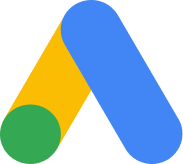Choosing a Joomla Template: All Things Considered
Any aspiring web developer is familiar with the overwhelming number of template choices available in the community. Whether it be for an ecommerce, school, or nonprofit site, it’s critical to find the proper look and feel to give your visitors the best possible first impression. This blog offers some things to consider while you begin your template hunt.

Locate the right developer
Finding the perfect template is definitely going to involve some research. You'll want to make sure the template developer is reputable and has good reviews and ratings. You can start by browsing our list of recommended 3rd party template developers like Yootheme, RocketTheme, Gavickpro and more. We’ve already done some screening for you and we can vouch for the companies on our list. Another factor to consider while looking through template developers is to make sure there is some way to contact them. Check to see whether or not they have a call center or sort of support ticket system. This is very important just in case you ever find a bug or if you have a template-related issue. If you have a problem with the template you won’t want to be left in the dark and be forced to go through the search process again to find a new template.
Determine your skill level
Take into consideration your own skill level when it comes to development. Are you an experienced developer with knowledge of CSS or are you a novice? You might ask why this matters - the template should be ready to go, right? Templates do work out of the box, but this really should be one your top considerations in your search process because some templates may have little to no configuration settings in the administration area. For example, there may be no color picker or style presets, and if you don’t know CSS, you’ll have to find someone who does in case you need something changed. If you’re inexperienced with CSS, I definitely recommend making sure your template comes with a good set of backend features like a color picker, menu/module layout editors, and multiple presets to choose from. When these options are available, you can really customize a template with no knowledge of CSS.
Identify your audience
Another large factor is the type of audience you hope the reach with the site. If you intend to reach a modern crowd, you have to keep in mind that viewing sites on mobile devices is the current trend. Many people use handheld devices nowadays, and when you look for a template be sure to look for words like “responsive” and “mobile compatible”. There are many responsive templates available that allow you to alter and control how your site looks on mobile devices.
It’s okay to change your mind
If you select a template, create your content around that template, but then change your mind, don’t panic! This happens frequently. You won’t lose the content you created at all - your categories, articles, menu items and modules are all part of core Joomla. The worst case scenario when selecting a new template for an existing site is that you’ll have to reassign positions for your modules. You may also run into compatibility issues with your new template and an extension that you’ve installed in the site. If you do experience a compatibility issue, you’ll want to make sure that you can contact the developer to correct the issue. The next section focuses a little more on reassigning modules so you are prepared for what you might encounter when changing templates.
Know your template framework

In any situation, it’s good to be aware of the template framework you’re using. Templates are built on a grid system (a framework) and popular frameworks include Bootstrap, Gantry, T3 and Warp. If you want to chose a new template, it’s easiest to pick something that is developed using the same framework. If your original template was built on the Gantry Framework, for instance, try to find something new that’s also Gantry-based. This will definitely help save some work because frameworks use different names for various module positions. For example, the T3 Framework uses names like Position 1 and Position 2 for module positions while the Gantry Framework uses names like Header A, Showcase and Content Top A. If you change to a template built on a different framework, you will most likely have to open each module and assign it to a position in the new framework. After reassigning modules, they will start to reappear on the front end of your site.
Look for the module map and save a headache
Reassigning module positions also emphasizes the importance of having a module map. Module maps show you the location of each module position for a template. They’re tremendously handy when you’re developing. If you really like a template, but you cannot find a module map, reach out to the developer to see if there is one available. If there isn’t one available, we suggest that you avoid the template altogether. Click here to view an example of a module map for the Protostar template, the core template that comes with a Joomla 3 application.
Download the right package
When you’re ready to purchase and download a template, you’ll commonly see different options for the type of package that you can download including a quickstart package, a sample data set, or just the template files. A quickstart package or sample data set are usually the same thing; template developers just refer to them with these two names. These packages include data, and when you install and enable the template, the front end will look just like the demo trial. It’s really important to note that if you install a quickstart package or sample data set, it will overwrite everything you have already created in the site. You should install the template first before creating any content of your own. If you already have content created for your site, you may want to install just the template files which include the framework and template features, but no sample data.
We’re here to help
After you’ve considered everything listed above and selected a template, remember that CloudAccess.net is here to help with the installation. Once you have downloaded the files you can learn how to install a template on your own, or submit a support ticket. We’ll happily walk you through the steps of the installation or do it for you. Template installation is included with all of our hosting and support plans. We can also help with the installation of a quickstart package. Simply submit a support ticket within the Cloud Control Panel™(CCP), attach your template files, and we’ll take care of the rest. Once the template is installed, you can begin customizing the look and feel of your site.