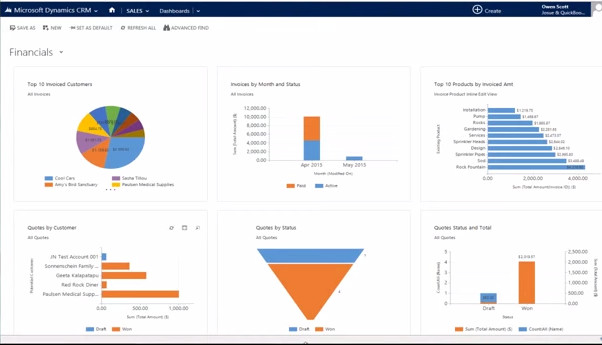
How to Grab Financials During a Phone Call -Quickbooks to Dynamics CRM
We recently discovered xRM QuickBooks Integration for Microsoft Dynamics CRM from xRM (www.xrm.com). We liked it and we thought we’d pass it on to you.
- Does your company use QuickBooks and Microsoft Dynamics CRM?
- Have you ever wanted to have ready at hand the financial information about a prospect or customer before you call them?
- Do you typically have to go through your company’s accounting department to get that information and has that slowed you down?
What if you could read that financial information in Microsoft Dynamics CRM as easily as the customer’s phone number?
xRM has integrated QuickBooks with Microsoft Dynamics CRM in such a way that salespeople can proactively access the financial information about a prospect or customer directly within Microsoft Dynamics CRM as part of their normal daily activity. That helps salespeople and customer service personnel keep working without needing to request that information from their company’s accounting department and waiting for a reply.
It also helps the accounting department. The xRM integration synchronizes the QuickBooks database and the Microsoft Dynamics CRM database so that financial information only has to be entered in one system once to appear in both, thus reducing maintenance costs and reducing the opportunity for human error.
Grab the one-page product sheet here: xRM QuickBooks Integration for Microsoft Dynamics CRM (7 ways)
By Ryan Plourde, AbleBridge, www.ablebridge.com
Twitter: @AbleBridge