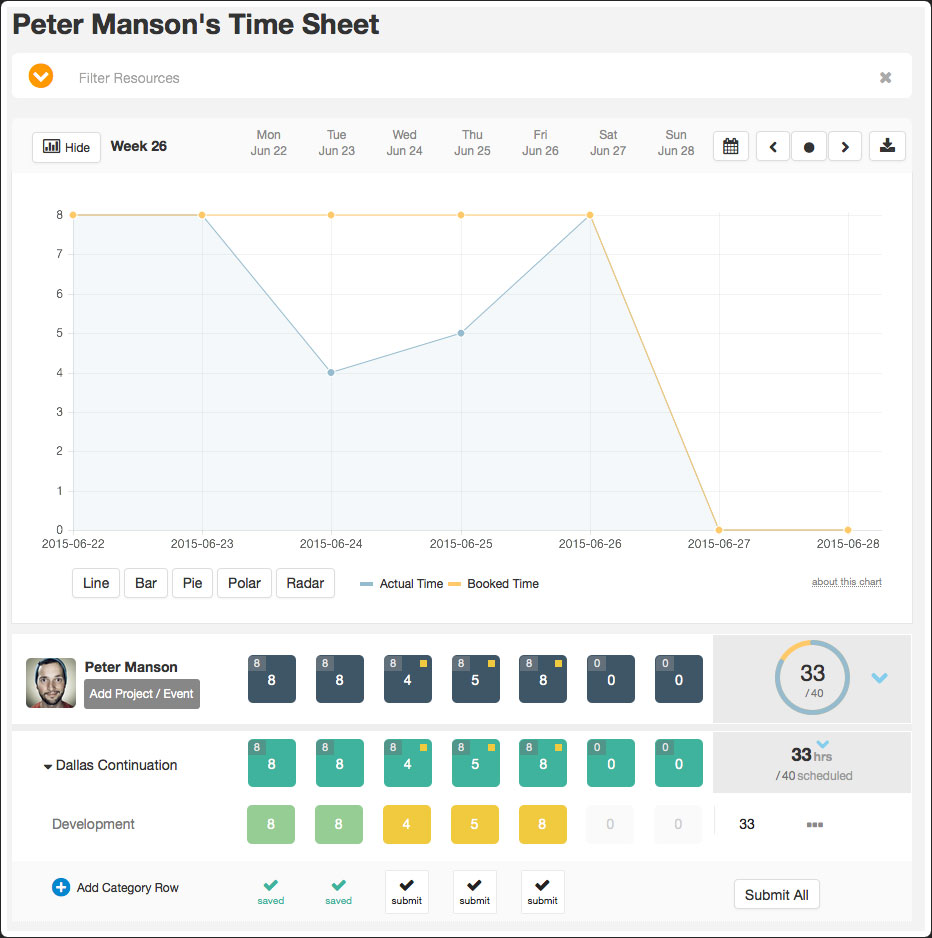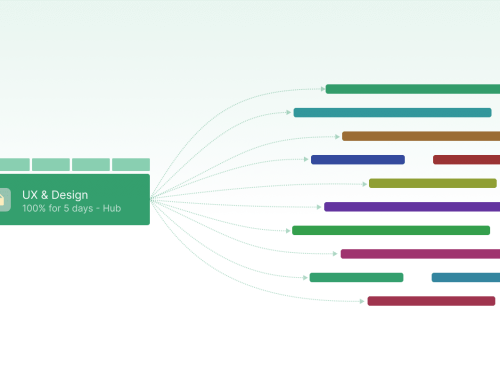Today we have unleashed our new Resource Timesheets and Time Tracking module into the Hub Planner system. The new resource timesheets module is a free upgrade for all existing and new users. Existing users will have the choice to remain with the current classic version of timesheets or choose to have a free upgrade to the latest version.
A Fresh Time Tracking Experience
The new timesheets has been completely rewritten from the ground up with much improved usability, design, functionality and performance.
Time Tracking and Reporting can be a tedious exercise for team members, so we wanted to create a rewarding interface for users which would be intuitive, give them the info they need at a glance and allow them to easily enter time on a weekly basis.
What’s New?
There is an entire page dedicated to the new timesheets here, and you can signup for free and check it out. As the component has been completely re-written by the Hub Team, everything has changed really for the better.
Interface Deisgn
The interface has been giving a massive facelift both from a design and a user interface standpoint. We have brightened up things, introduced color coding legends and introduced the familiar sidebar that you see throughout the system.
Usability
We have introduced an accordion style menu allowing resources to click on the projects they are involved in and enter time easily on each project. Smart flags allow the user to see what time is un-submitted and what time is. They receive real time scheduled time into their timesheets, allowing them to confirm work and not even have to enter anything.
Charts & Graphs
The new timesheets acts more like a destination for a user to log their time. We have introduced many new charts and graphs for the user to toggle between always giving them a clear picture of how much time they have reported over the period of time they are viewing. They receive visual highlights when they are over schedule or under schedule, keeping the team on track.
Categories
Time is now reported against a booking category. This makes it easier for a resource to breakdown where they want to allocate the time within a project. Once the time is entered against a category you can then view a report of all the time reported against a specific booking category.