TORONTO – Forget the spoon, most kids these days are born with a silver smartphone in hand.

Kids these days grow up on the Internet. From a young age many are using devices that give them the web at their fingertips – and while the Internet and social media can be a very beneficial and educational tool for kids, it also leaves them susceptible to many risks.
Teaching kids about online privacy and safety has become a new priority for parents – but many may find it challenging, especially when kids seem to know more about the Internet than their guardians.
So, how do you start the conversation about online privacy in your home?
Don’t be afraid to start young
A five-year-old who is learning how to play games and use age-appropriate websites is too young to learn about online privacy right? Wrong.
As soon as your child starts using the web it’s time to start the conversation.
“It’s a conversation that can start as early as they are able to understand some of the concepts,” said Thierry Plante, media education specialist with MediaSmarts, a Canadian non-for-profit centre for digital and media literacy.
“But, the conversation has to be tailored to their developmental stages.”
READ MORE: Can children become addicted to technology?
- Canadian man dies during Texas Ironman event. His widow wants answers as to why
- Canadians more likely to eat food past best-before date. What are the risks?
- ‘Sciatica was gone’: hospital performs robot-assisted spinal surgery in Canadian first
- Several baby products have been recalled by Health Canada. Here’s the list
For example, kids aged five to seven accept content at face value thanks to their “accepting nature,” according to MediaSmarts.
This means they are vulnerable to online marketers who use things like surveys and contests to collect personal data from users.
While a child at that age may not understand what a targeted ad is, this would be an opportunity for parents to tell kids not to share information about themselves or their family without asking permission.
MediaSmarts has online tip sheets that help explain how to tailor these conversations to children’s developmental stages, from ages two to 17.
Consider every type of device your child is using
Make an effort to understand privacy policies yourself – and read them through with your kids
It’s safe to say that most social media users are guilty of clicking “accept” without reading the fine print in the privacy policy.
But experts agree that it’s important we make an effort to read and understand these policies, not only for our own protection, but so we can go through these policies with young teens as they start to join social sites.
“It’s very unlikely that a 15-year-old will choose not to use Facebook based on the privacy policy, but what you are hoping is if they do read the privacy policy – and see some of the more problematic areas – it might affect their behaviour online,” said Plante.
That said, Carnegie Mellon researchers estimated it would take the average American 76 days to read every privacy policy they agreed to each year.
So what are some key things you should look for in a privacy policy?
- What type of information the site collects: Other than what is needed to create an account on the website or app, what other personal information does it collect? For apps, consider how that information relates to the app’s function. For example, a kid’s car racing game shouldn’t need to collect location data from a smartphone.
- How the information is used: Many social networks will specify if they use personal information to create personalized content like ads. For example, Facebook’s policy reads, “You give us permission to use your name, profile picture, content, and information in connection with commercial, sponsored, or related content (such as a brand you like) served or enhanced by us.”
- How long your data is stored for: What happens to your data if you delete your account? Some teens might be interested to know that according to Facebook’s Statement of Rights and Responsibilities, if your photos or videos were shared by others, they will remain on Facebook after you deactivate your account.
Educate yourself
One of the best things parents can do is educate themselves about online privacy. Make sure you know how to use your device’s parental control settings and look into your Internet browser’s privacy settings.
Plante suggests parents with younger children create a bookmark list of “safe” websites and games that kids can navigate themselves with parent supervision.
For those with older kids, try to stay in the know about the latest social networks or apps that are popular with your child’s age group.
Additionally, experts recommend parents develop a relationship of trust early on in their child’s online experience so if the child ever runs into trouble online they will feel open about discussing it.
Download an app
Privacy education – there’s an app for that.
For kids aged seven to nine, MediaSmarts recently release an iOS and Android version of its web game “Privacy Pirates” – an interactive game that aims to teach kids about the value of their personal information.
The game allows players to answer questions about privacy issues to collect pieces of a treasure map.
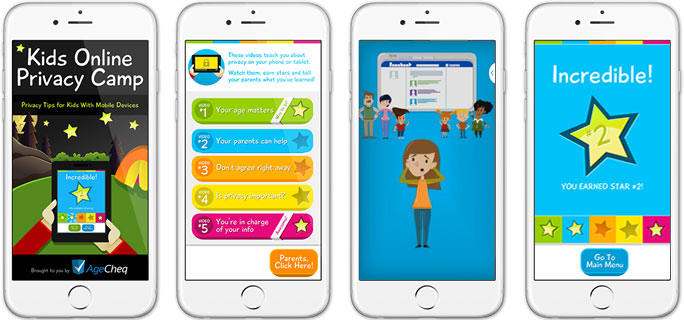
Privacy firm AgeCheq also has an app called “Privacy Camp,” which provides videos to teach kids about a variety of privacy and online behaviour issues, including cyber bullying. The app, which has content geared toward kids as young as five and as old as 15, also provides interactive quizzes. Available on iOS and Android devices.







Comments