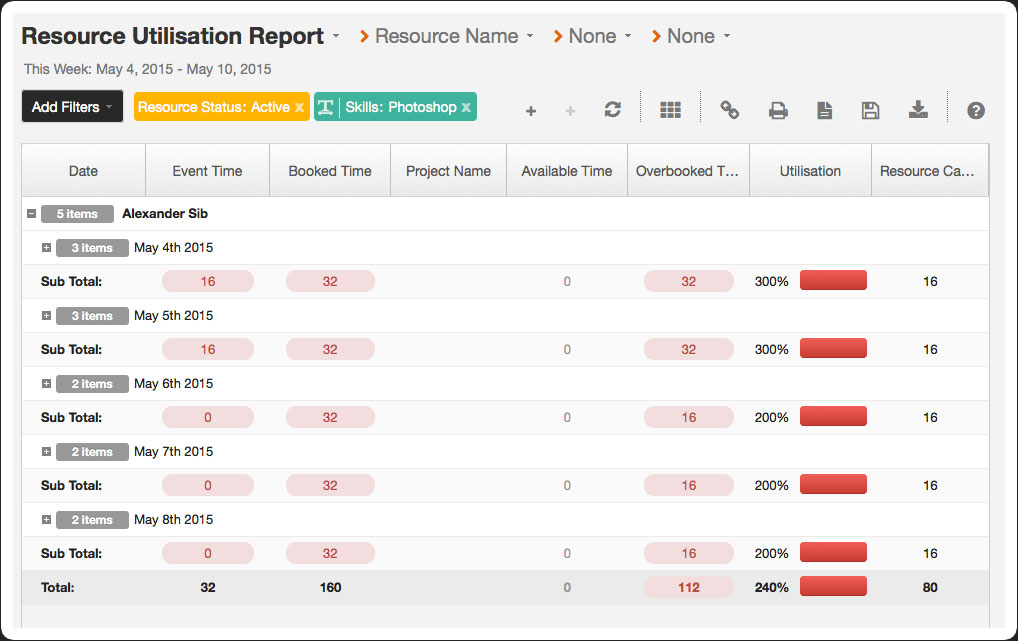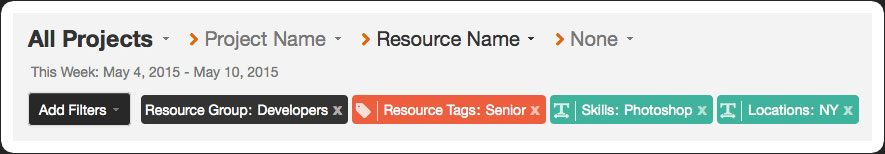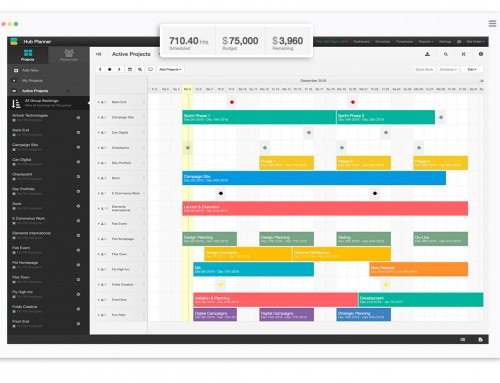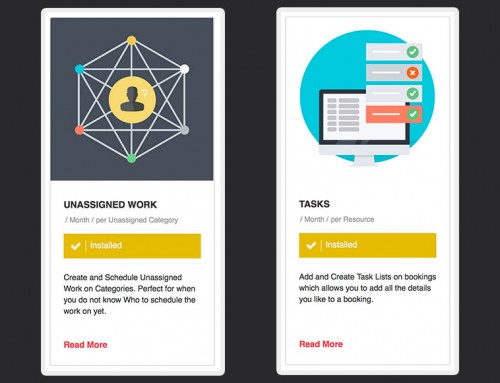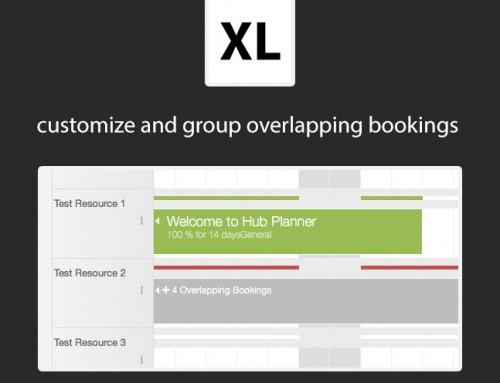Hub Planner Project & Resource reports has been updated with some great new UI enhancements. Hub Planner reports are very dynamic, and allow you to combine a lot of data in varying groups and filters, to get the finer details of how your team is being utilized.
We have update the UI and addressed context issues of knowing what data you are looking at in relation to filters by adding more color tags to the system. We have added clearer over booked and over utilised notifications to the report and also removed some of the over complex advanced options which were causing some confusion.
A complete change log to the reports is as follows:
- Line items are now grouped on the lowest level by single date. (Up until now they were floating under the groups you set) Now you will find a permanent date grouping.
- There are 2 types of columns. Those who report data within your date-range and those which return total number or sums. They are now differentiated by color to make it easier to separate.
- Booked or Event Time returning zero hours are greyed out.
- Date, Booked Time, Event Time are always displayed as columns (Again due to context when viewing a report and being able to understand) The exception to this rule is when using some of the Progress Reports for Totals.
- Booked Time, Event Time and Overbooked Time now get red styling when overbooked to make it easier to see even when the overbooked column in not displayed.
- More tool-tips added to help you understand what might be going on if you see red text. Try hover something if not clear.
- Utilisation report template now includes capacity and overbooked time to get the full picture.
- Utilisation bars now go above 100% if over utilised, and are styled in red for clarity.
- Filters are now color coded to help understand what you might be filtered by.
- Warnings added to sidebar when trying to group / show columns for certain disallowed combinations.
- Removed Advanced Options (we did have a zero fill, aggregated rows and show non working days in here) Using these was sometimes causing some inconsistencies in how the reports were interpreted if you had these options set. They were rarely used so we have removed them now and that is all happening automatically.
- You can no longer filter out Booked Time and Event Time via filters. This is due to reports often giving you accurate but misinterpreted information. For example if you had a Util report and filtered out a project, it would change all the totals and would not give you the bigger picture. You can still get all the info you want via the templates, we just don’t allow you to filter out those 2 items as they are the only properties in the system which add time to a resource/project/event.
Let us know if you have any feedback hello@hubplanner.com
Hub Planner Team