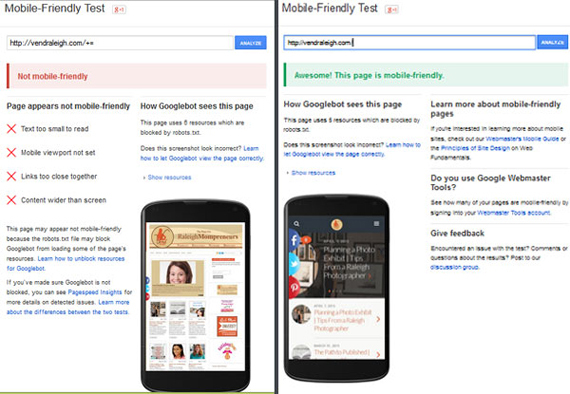If your website doesn't pass the Google Mobile-Friendly test, your chances of being seen by users of mobile devices is about to go down. Way down. And it could seriously cost you.
On February 21st, Google announced that beginning the week of April 21st they would begin to downgrade sites that are not mobile-friendly in searches done from mobile devices.
This isn't Google trying to be mean (trust me), they're just doing their job by trying to give users a better and more relevant search experience. According to the Pew Research Center, as many as 15 percent of Americans own a smart phone and don't have another reliable means of Internet access. That means the only screen they have for viewing your website is the small mobile screen. No wonder Google thinks it's time for us all to provide a mobile-friendly site.
Is Going Mobile Really Worth It?
If you have Google Analytics installed on your website, you can find out how many mobile visitors you currently have. It's just a few quick steps.
Even if your percentage of mobile visitors is small now, you should still think about becoming mobile friendly. That 15 percent of Americans who almost exclusively use mobile is trending upward. You won't know how much traffic you're missing out on because -- to mobile searchers -- you just won't be there in the search results.
Are You Mobile Friendly?
The first step for website owners is to run their site through Google's Mobile Friendly testing tool. Just type your website URL in and click Analyze. Google will display your results in just a few minutes. Here is an example of the before and after results of a website I recently optimized for mobile.
Red means you have problem, green means you're good. If you don't pass the Google Mobile-Friendly Test, you'll need to contact your web designer to help you out. If you use WordPress, you can install a mobile friendly plugin on your website.
Pay attention and take action on this big change or you might lose website traffic and business.