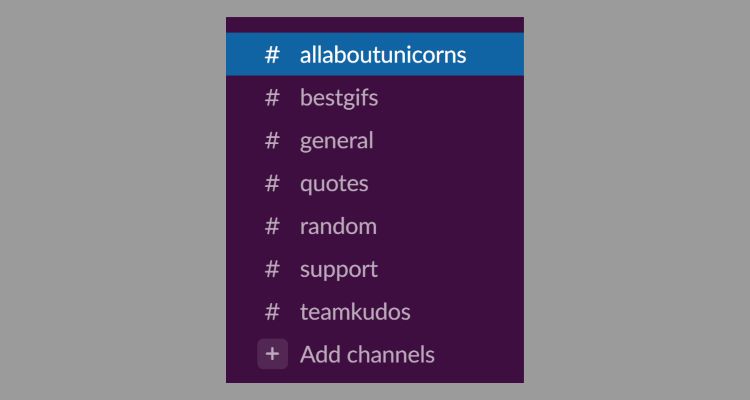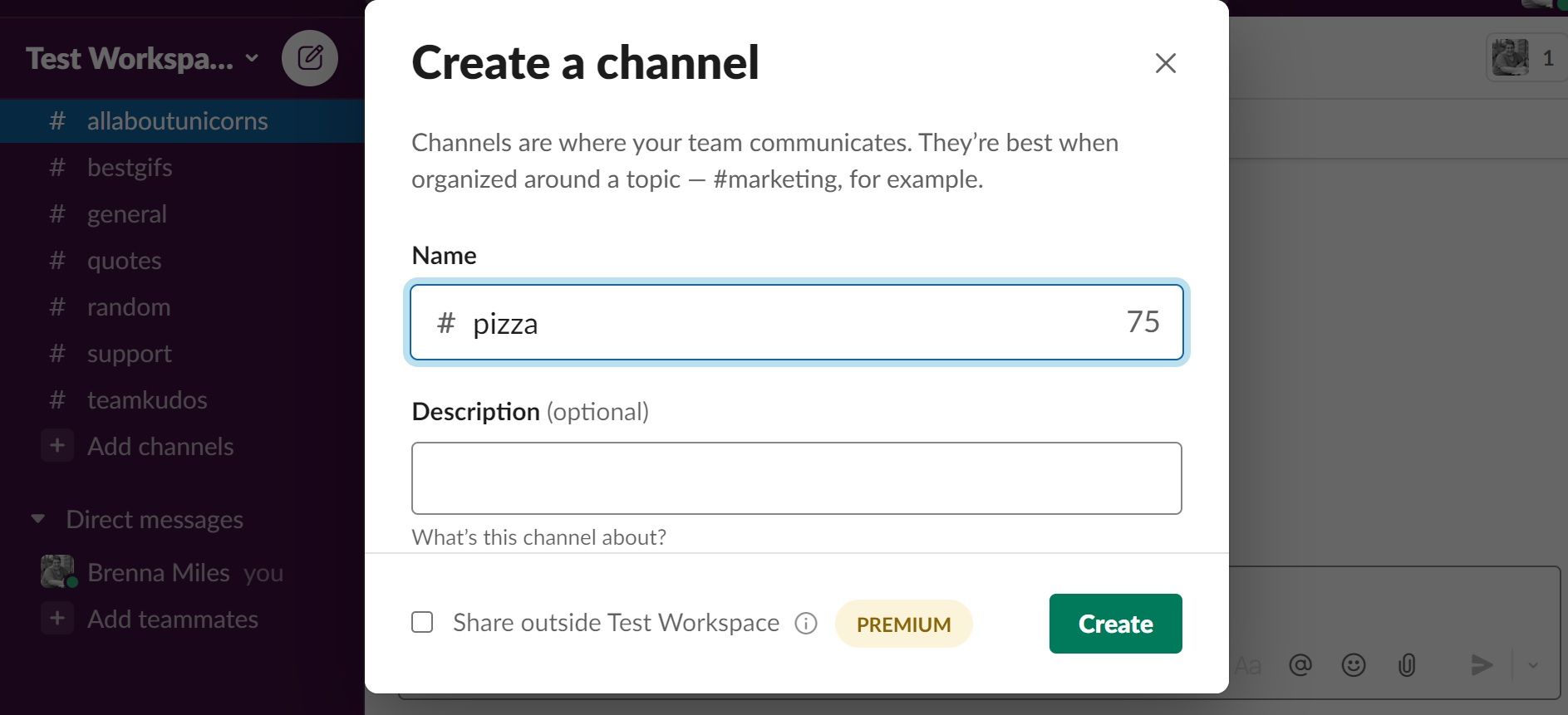Let's face it: work can be tough at times. And sometimes, you just need to take a break from the to-do list. If your team uses Slack to communicate, you can easily add some creative and fun channels to your workspace to make room for friendly office banter.
Below, you'll find twelve fun Slack channels you can create today, including channels dedicated to hilarious GIFs, team kudos from customers, and so much more.
Slack Channels: A Quick Overview
If you're a bit unfamiliar with Slack channels, here's a quick review. A Slack channel is a section created inside your workspace and dedicated to a specific topic, project, or team. They're named using hashtags (#) so you can easily tag your channels throughout Slack to boost collaboration and productivity.
Slack channels can be created for anything and everything you can think of. As long as it serves your team in some way, you can't go wrong. Now, let's dive into some creative and fun channels you may not have thought of yet.
12 Fun & Creative Slack Channels You Can Create Today
1. #Kudos for Giving Team Members a Pat on the Back
Your team works hard. And sometimes, we all need a bit of motivation. The #kudos channel is a great place to share some positive feedback for the members of your team.
For example, someone may have helped you out on a winning project, and you may want to share your appreciation. Or, you may simply want to share some positive words about your team as a whole. This is the perfect place to do it.
2. #Breakroom for All Non-Work Related Banter
Not every conversation should be (and can be) work-related. After all, sometimes we just want to share the new pizza place we tried last night. The #breakroom channel is the perfect hangout place for all non-work-related conversations.
3. #Quotes for Saving the Funny or Profound Things Your Team Says
The best ideas can come from conversations that happen daily between you and your team. A #quotes channel is a great place to keep the funny quips and great thoughts your team comes up with during the week.
Plus, it's super fun to go back through and read this channel whenever you need a quick pick me up.
4. #Got-Jokes for Sharing That Hilarious Quip You Heard Over the Weekend
Why did the chicken cross the road? Your team can discuss it on this channel. From knock-knock jokes to sharing that hilarious thing you heard on the radio on your way into work, this channel is sure to be one of your favorites.
5. #Best-GIFs for Posting Your Favorite Animated Images
Everyone needs a GIF channel. Where else will you share the new GIFs you find each week? And with Slack's Giphy integration, sharing GIFs is incredibly easy. All you have to do is add the app into Slack, type /giphy, and then search for your GIF. That's it.
6. #Caught-Being-Awesome for Sharing Awesome Customer Feedback
Similar to the #kudos channel, this channel is specifically for feedback you get from outside of your team. Did a customer send you an email singing your sales team's praises? Did someone go out of their way for a customer resulting in a new project? Share it inside this channel.
Bonus points for tagging the team member (@ + their name) in your Slack message.
7. #Brainstorming for Keeping Great Ideas All in One Place
Ever had a brilliant idea strike you in the middle of the lunch hour? If so, you're not alone. Chances are, everyone on your team has too. A #brainstorming channel is perfect for keeping these ideas safe until you can do something about them. Simply type it in and go.
If you have a large team, it might be best to have channels such as #marketing-brainstorm or #sales-brainstorm to keep things simple.
8. #Music for Sharing Your Favorite Tunes With Your Team
Music is known to boost productivity. And we all could use some new tunes to add to our playlists. In this channel, users can share their new favorites or old standbys with the click of a button. Who knows, you just might find your new favorite song or artist this way.
9. #Suggestion-Box for Taking Team Feedback
Forget the old break room suggestion box. This #suggestion-box channel lives inside of your Slack and is a great way for team members to share their ideas on how to improve work. For example, they can share thoughts about how a certain project went or ideas for improving work processes.
10. #Encouragement for Asking for a Pep Talk
We all have moments where we could use a pep talk. In this channel, users can post when they're feeling a bit anxious about a client call, meeting, or something else. Team members can then share their words of encouragement. A quick “you got this!” might be all they need to succeed.
11. #What-A-Weekend for Sharing Your Weekend Activities
What did you do over the weekend? Skydive? Cuddle with your cats? Whatever you did, share it in the #what-a-weekend channel. This channel helps jumpstart conversations and brings your team closer together by adding some personality into your workday.
12. #Unicorns or Whatever Else Floats Your Boat
Does your team share a strange love for reality TV? Try a #reality-tv channel. Do you all really love jazz? Create a #jazz channel. The options are endless when it comes to Slack channels. Get creative and see what you and your team can come up with.
How to Create a Slack Channel
Not sure how to create a Slack channel? It's super simple. By default, all members can create Slack channels. However, this permission may be revoked depending on your workspace settings. If you're able to create channels, follow these steps:
- Inside Slack, select Add channel and then Create a new channel.
- Add a name for your channel and a description. Then, select Create.
You'll now see your new channel inside the sidebar. You can also delete a Slack channel if it no longer serves you and your team.
Work Can Be Fun With Slack Channels, Games, and More
Slack not only helps you get more work done, but it also helps you have fun too. From unique channels to playing games between users, Slack takes office camaraderie mobile.