What are the uses of Microsoft Excel in the workplace? The list of ways that businesses use the spreadsheet program is long. But we’ve broken it down to a top 10 list after analyzing data on 800 job ads (using Excel by the way).
The most common business uses of MS Excel are business analysis, managing lists of people, operations management, and performance reporting. The software is also handy for office administration, project management, and managing programs, contracts and accounts.
At a basic level, Excel is using for storing information, analysing and sorting, and reporting. The platform is popular in business because an Excel spreadsheet is highly visual and fairly ease to use.
1. Business Analysis

The number 1 use of Microsoft Excel in the workplace is to improve business performance through analysis. This is essentially using collected data to inform decision making.
Businesses naturally gather data in their day-to-day activities, which may be data on product sales, website traffic, spending on supplies, insurance claims, etc. Analysis is the activity of converting data into something useful to the people who run the business.
For example, you could run a profitability report by day of the week. If the business always loses money on a Sunday, that information management could be used to make a decision to not open on Sundays.
Job examples: business analyst, business planning analyst, business solutions analyst, claims analyst, collections analyst, credit officer, data analyst, data and audience analyst, finance business analyst, investment operations portfolio analyst, junior data analyst, regional finance analyst, senior data analyst, senior finance analyst, senior portfolio analyst.
2. People Management

You may be surprised to learn that one of the top uses of Microsoft Excel in business is to manage people. An Excel spreadsheet is a powerful way to organise information about people, whether they are employees, customers, supporters, or training attendees.
Using Excel, information about an individual person can be stored and retrieved efficiently. A spreadsheet row or column can be used for an individual record that may include information like name, email address, start date, items purchased, subscription status, and last contact.
Job examples: client growth coordinator, client management and administration, client relationship manager, client service manager, client service specialist, employer service consultant, HR administrator, human resources administrative assistant, human resources administrator, human resources adviser, human resources officer, junior HR analyst, reconciliation and payments officer, relationship manager.
3. Managing Operations

Excel is relied on heavily to manage the day-to-day operations of many businesses.
While Amazon uses sophisticated custom software for operations management, Microsoft Excel is an important tool for many smaller businesses (or parts of larger businesses). An advantage of Excel is that it’s relatively low tech, allowing it to be used by many people and without the risk of programming bugs.
Business activities can often involve quite complicated logistics. Inventory flows need to be controlled so that you can keep operations running smoothly – and without overstocking on particular items. That means keeping track of supplier and client transactions, listing critical dates, and managing times and schedules.
Job examples: business operations analyst, data operations manager, graduate program – supply chain and operations, in market supply chain analyst, operational business analyst, operational enablement associate, operational knowledge management specialist, supply chain associate, supply chain specialist.
4. Performance Reporting
Performance monitoring and reporting is a specialised type of company analysis that can be done effectively using Microsoft Excel. For example, many accountants still use Excel (partly because it’s compatible with cloud-based accounting software).
A common way to convert data into a performance report in Excel is to create a pivot table. By inserting a pivot table and linking it to data, you can extra useful information from the dataset quickly. Pivot tables have numerous in-built functions that allow for tasks such as counting and summing certain types of data within the dataset.
Job examples: financial accountant, forecast analyst / sales support, performance analyst, performance analyst – procurement, professional services operations analyst, reporting analyst, reporting development analyst, sales coordinator, sales operations analyst.
5. Office Administration

Underlining the importance of Microsoft Excel, office administrators use Excel to enter and store key administrative data. The same data may be subsequently used for accounting and financial reporting, as well as operations analysis and performance reporting.
Apart from recordkeeping, Excel is useful in office administration for supporting day-to-day tasks such as invoicing, paying bills, and contacting suppliers and clients. It’s an all-purpose tool for keeping track of and managing office activities.
Job examples: administration assistant, administration officer, administration supervisor, administrative assistant, business operations and office manager, junior clerical and administrative officer, office admin manager, office support – maintenance / general duties.
6. Strategic Analysis

With respect to uses of Excel, strategic analysis is where business decisions are closely connected to the data and formulas on spreadsheets. You apply Excel to guide actions such as investments and asset allocations.
As an example, based on an Excel model, you may decide to take out currency insurance. Spreadsheet analysis is designed to inform business decisions in a specific way.
Job examples: asset manager – realty management division, mergers and acquisitions valuations – analyst, membership and campaigns strategist, portfolio administration associate, portfolio analyst, portfolio associate – wealth management, portfolio management officer – asset finance.
7. Project Management
Although project managers have access to purpose-built project management (PM) software, an Excel workbook is often an effective alternative.
Projects are business activities that typically have a budget and start and end dates. Project plans can be placed into a workbook, which can then be used to track progress and keep the project on schedule. In an Excel sheet, you can create a Gantt chart to map out tasks in terms of durations and key dates.
An advantage of using Excel is that you can easily share the project workbook to others, including to people who are unfamiliar with, or lack access to, custom PM software.
Job examples: project analyst, project assistant / officer (IT), project business analyst.
8. Managing Programs

Microsoft Excel is a good platform for managing programs. It can be adapted to handle the specific characteristics of a given program. And, because MS Excel is widely known, program records can easily be managed by multiple people and, when the time comes, handed over to a new manager.
A program is like a project, but may be ongoing and can depend on participation by users. Excel helps managers allocate resources, keep track of progress, and maintain participant records. Pivot tables are useful here because you can quickly create a pivot table to summarize large amounts of data in a simple cross-tabular format.
Job examples: event coordinator, learning and development officer, learning and development coordinator, manager – internships, programs and office coordinator, records and results coordinator, training administrator.
9. Contract Administration
Contract administrators like to use Microsoft Excel because it provides a no-fuss means of recording contract details, including dates, milestones, deliverables and payments.
Many different contract management templates are available, and these can be adapted to suit the particular contract type or stage of the contract lifecycle.
Job examples: building contract administrator, contracts administrator, estimator / contracts administrator, graduate contracts administrator, lease administrator, quote and tender administrator.
10. Account Management
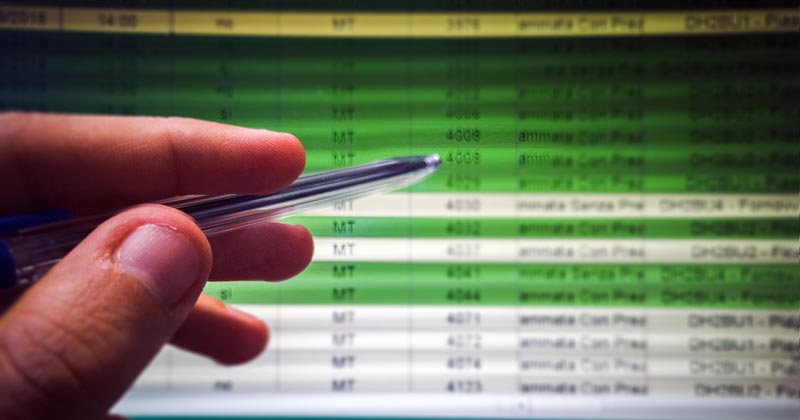
Account managers are generally required to be competent Excel workbook users since they receive and need to maintain customer records. Excel is commonly used in account management since it provides a simple way to share and maintain client files.
The job of an account manager is to nurture relationships with existing clients of the business. Key goals are to achieve customer loyalty and repeat sales. It’s a marketing kind of role and a popular career for MBA graduates.
Job examples: account coordinator, advertising manager, design studio account manager, digital account manager, junior account manager.
Why You Need Excel Skills in Business
If this list hasn’t convinced you already, Excel spreadsheet skills are very useful in the workplace. Your skills can also be easily adapted to other spreadsheets programs such as Google Sheets.
Not all jobs use Excel and those that do are often considered ‘middle skill‘ jobs. However, Excel is widely used. Having good spreadsheet skills gives you the ability to work on all sorts of different tasks. And you can more easily get value out of information that’s being shared in workbooks.
Once you know how to use Excel, you’ll find yourself using it more and more. You can also quickly expand from doing basic tasks such as sorting lists through to writing formulas and creating nice-looking charts and pivot tables. It’s an accessible platform that can be used to do both simple and highly sophisticated business tasks.

I find Excel Charts very intriguing but i struggle to understand the formula pat of it . when i was younger i took a course Business Computer Information System which was Word, Excel power point and Access
I like Excel because of the layout and format. you can learn a lot from Excel, Finally I can also make personal plans using Excel.
excel has shown me different ways to put in data and charts this will help me in the long run
I too must agree with you Kim. I also struggled with learning the basics, and all of what Excel can be helpful with my career. This helped me learn the Excel tools to help me manage data.
Yes Rhonda i agree with you i struggle with Excel also but reading this article helped me identify which programs to use in excel when in business.
Excel is so important in the workplace because it has most of the tools needed to record information and create charts.
Excel is one of the best tools by Microsoft ever. It’s widely used in businesses for multiple activities, to show data usually. Earlier I was not so fluent with using excel but as time demanded I had to get better. Excel is something which every person should know as it’s very helpful.
Totally agree with you about Excel! It’s a game-changer, especially in project management. It’s amazing how it transforms complex tasks into something manageable.
I am just going to say it… I HATED learning Microsoft Excel but having learned it, I can’t tell you how many more job opportunities I have thanks to this. I think it is absolutely worth it. Even if the company doesn’t rely on it, it looks good on your resume.
I was never familiar with excel before, I learned so many new things, the best for me was charts they are so useful in so many areas. I am overwhelmed with information right now I need to go over it again and let it all sink in.
Well presented overview of how Excel is used.
I learned how to use Excel back in college but I didn’t know it was prevalent until I started looking for an office job. Personally, I believe most people know it’s smart to be proficient in MS Word, but if you’re working in an office, you should understand more than the basics of Excel. This outline does a thorough job showing how Excel is used all over the business world.
Excel is a terrific program but it’s also one I notice people seem to overlook as a good resource for performing jobs like strategic performance and business analysis. I believe that if office managers knew how much Excel can do, then they wouldn’t waste money on other programs. Anyone else feel this way?
Businesses often employ multiple systems (i.e CRM, inventory) each with its own database and logs. All of which can be exported into Excel for easy access. The program can also be used to clean up data, by removing incomplete or duplicate entries; eliminating such data from the beginning is necessary as it can impact later analysis and reporting.
I’m self-employed and I use Excel for a number of things, despite having limited skills in it. It is very user-friendly and as others mentioned, there are several online options for acquiring or increasing your Excel knowledge. I know some people need to have very deep knowledge of Excel, but even if you don’t, it’s a good program to have on your resume.
Businesses create basic employee and resource schedules with Excel that can be color-coded and designed to automatically update as the schedules change. Create weekly worksheets with column headings of each day, and name the rows based on hourly slots or work shifts. Fill in each slot with the employee or resource name for a given day.
I am just now learning about Excel which is pretty late in the game. I need to learn it, understand it, and practice how to use it. I am starting a new job that will be half in office and half remote. If things work out, I will be hired full time so I really need to familiarize myself with this software. Reading this has helped start me off on the right foot.
Learning excel has been so helpful, Managing my Programs have now become easier. Initially, I was thinking that learning excel was not that important, but now I know better. Thanks for the write-up
Regarding storing, analysing and reporting information, the advanced Excel functionalties and VBA are extremely powerfull tools.
However, in general selfmade Excel solutions implies a lack of proffesional organisation and integrety of information. Bigger companies have a lot of expensive high potential employes spending there time from nine to five to produce redundant data in selfmade spreadsheets.
If more people would know how to use Excel properly (not just at a beginner level) they would be much more productive. MS Excel has a LOT of useful features that people have no idea about. I think most companies should pay for training courses on Excel for their employees. It would help the company get better prepared employees that are more efficient and can do a wider range of activities. Since Excel is so widely used it makes no sense not to learn how to use it at its fullest capacity.
Hey, advise on YouTube links where I can learn using excel on advanced level.
MS Excel is the most used spreadsheet program in many business activities, classwork and even personal data organisation. No doubt that in workplace for business analysis MS Excel is a must. And this is the kind of skill that everyone must need to enter in the job sector.
I need to brush up my ms excel skills and went the youtube way for this. Guess what? I ‘m finally able to develop a system to track the progress regarding our current freelance projects. A lot easier than having a million word documents and having to “ctrl + F” every several minutes.
This is a helpful primer on why one should know and use excel. It really is a versatile tool for easily managing and sharing business data.
I must agree with you Kim. I struggle with learning all the basics, and what Excel can be helpful with in my career. This was helpful tools, and yes it helped me learn my how to manage data.