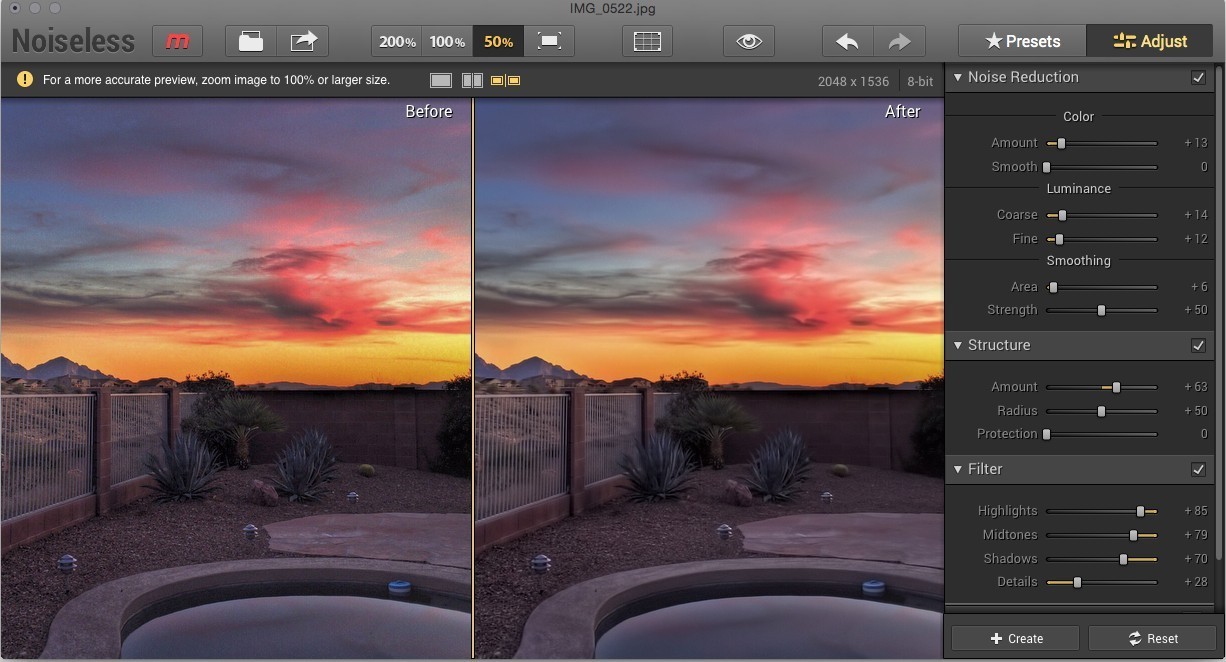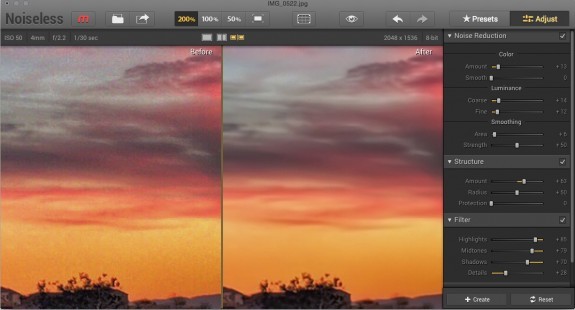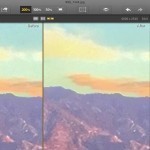The just released Noiseless app from Macphun ($17.99 on the Mac App Store. A free try-before-you-buy version is available on the Noiseless website) is an excellent, and easy way to get noise out of your photos.
It’s a Mac app, but most iPhone owners also have Macs. Of course there are solutions like Photoshop, but there is a far greater expense, and Photoshop’s built-in noise reduction is effective but you have to do a lot of fiddling around to get the results you want. That has opened the door for a wide selection of Photoshop plug-ins, that are either more powerful than the basics Photoshop provides or easier to use.
Noiseless is a good alternative. The app lets you load most photo formats, but not all. More about that later.
Once the photo is loaded, Noiseless goes to work, and tries to automatically find the best settings. Unlike most apps, you just sit and watch the noise disappear. If you like, you can make your own adjustments with the sliders provided, that can emphasize structure, and clean up both color and luminance noise.
You can view side by side before and after views, and zoom in to 200% where you can really see the noise reduction working.
For iPhone photographers, this app really is an advantage. I took several iPhone photos in low light, and was pleased with the results. This is an especially useful app for iPhoneographers because we usually aren’t on a tripod and noise in low light images is just a given.
Like any noise reduction technology, there are some sharpness trade-offs, and you can see a slight loss of sharpness as the noise reduction kicks in. I found that using the sliders and seeing the results when zoomed all they way in allowed me to tune the noise reduction and preserve the details.
The app also has some minimal editing tools, such as cropping.
There are some good noise reduction apps like Noiseware on the iPhone, but I like the idea of doing this work on my larger Mac screen. On the other hand, Noiseware is always with you, while your Mac may not be.
For my regular DSLR photography, the app also makes a solid contribution. Photos taken under high ISO settings and HDR shots all contribute noise. I also do some night sky shots and found Noiseless did a really good job of cleaning those photos up.
Noiseless opens up a range of opportunities for iPhone photographers. The side by side previews, the easy adjustments to regain sharpness, and algorithms tuned to iPhone photos make this a very welcome package. I compared the output to Photoshop noise reduction and some of my purchased plug-ins and found Noiseless easily the equal in image quality but generally easier to use.
Now back to file formats. The app available in the app store doesn’t open RAW files from DSLRs, or open Adobe RGB or have Pro Photo color space support. You can open PNG and TIFF (8 and 16 bit) format files. To get better file support you need to get Noiseless Pro, which is $49.99 and available only directly from Macphun, not at the Mac App Store.
For iPhone photographers, you won’t need the Pro version, but if you want to really work on DSLR files, and add plug-in integration to Photoshop, Lightroom or Aperture (now not offered by Apple) you’re going to want to spring for the deluxe version.
I’d be ecstatically happy if the less expensive Noiseless app supported RAW, but I doubt it’s going to happen. As it is, Noiseless is a terrific solution for JPEG, PNG and TIFF files, and most iPhone photographers will be dealing with JPEGs.
The noise reduction is easy, fast, and effective. The price is reasonable, and I find it a better match for my workflow than the iOS apps that offer noise reduction. I’m using the app all the time on my iPhone photos that were shot under challenging conditions and it has really improved them. I’d love to see Macphun produce an iOS version of this app. That would be a top seller.
Noiseless requires OS X 10.8 and above, and needs 4 GB of RAM. You can find a free downloadable demo on the Macphun site.
Mac App Store link: Noiseless – Macphun.com LLC
Macphun Store links: Noiseless and Noiseless Pro
– Mel Martin
Noiseless for Mac 1.0.0
Effects Quality
Resolution and Image Quality
User Interface
Price/Value
We Love It!
The noise reduction is easy, fast, and effective and the price is reasonable.
Disclosure: Life In LoFi is a Macphun affiliate site which means we get a small commission for every copy purchased through the Macphun Store. This did not effect the content of Mel’s review in any way.