Top eCommerce Shipping Plugins for WordPress
If you want to run your eCommerce store like a tight ship, don’t forget shipping. Get it wrong and you’ll float about. Go overboard and it’ll sink your business. Let’s show you how to get shipping right and get your business sailing smoothly…
It’s funny that shipping is often left as an afterthought, especially considering this is the factor that determines how your products will arrive to your customers. It’s kind of important!
If you’ve ever dabbled in eCommerce, you already know just how many things you need to take into account. There’s developing a product—or at least finding one to sell. There’s managing an inventory. There’s dealing with marketing and advertising. There are even multiple payment gateways to consider. But you also have to think about how to handle shipping.
With most things WordPress-related, you can easily solve all of your shipping dilemmas using a plugin. In this post, we’ll discuss:
- eCommerce platforms that integrate shipping with their solution
- The best standalone shipping plugins currently available
- How to maximize shipping and delivery options for your customers
Total eCommerce Solutions
Shipping is just one part of the whole eCommerce puzzle. But since it’s so important, it’s often rolled into the broader e-commerce plugins and services available for WordPress. Which makes sense. Might as well keep everything under the same roof, right?
Because of this, I’d be remiss if I didn’t at least spend a little time talking about a few of the major eCommerce platforms currently available that integrate shipping with their offerings.
WooCommerce
WooCommerce is the most downloaded eCommerce plugin for WordPress (and owned by the same company that owns WordPress). It includes many features that will instantly turn any WordPress site into a professional online store. The plugin is free and comes with store management tools, reports, security features, marketing, promotions, coupons, tax options, shipping options, and SEO.
If you’re willing to shell out a few bucks, there are many extensions available that you can use to expand your store’s capabilities with a broad range of features including subscriptions, table rate shipping, payment gateway fees, product documentation, returns, warranties, product add-ons, PDF invoices, and products of the day, to name just a few. These extensions range in price from about $29 all the way up to $299 per year.
WP eCommerce
WP eCommerce is a free plugin that establishes an online store on your site in just a few clicks. It works for physical products, services, and downloads, and includes coupons, discounts, free shipping options, widgets for highlighting new products, search engine optimization, shipping rate calculators, multiple payment gateways including PayPal, Stripe, Authorize.net, PayLeap, PayPal Pro, Braintree, eWay, Sage Pay, and more, and customization options.
WP eCommerce integrates seamlessly with WordPress and works well with WordPress themes and plugins, plus it has WordPress widget support and a very similar dashboard to avoid having to learn a new one. If you know your CSS and HTML, you’ll be able to customize your site within WP eCommerce.
Should you choose to upgrade to the pro version, you tack on additional features thanks to premium plugins. For instance, there’s the Gold Cart Plugin, which adds multiple product images and live search, and Members & Subscriptions, which allows for product subscriptions. These add-ons vary in price but typically hover around $99.
WP EasyCart
Another free eCommerce solution to consider is WP EasyCart. This plugin is easy to install on your existing site and adds a straightforward shopping cart. You can sell a variety of products, both physical and digital, and play around with the settings to achieve the look you want. It is compatible with most themes and can be set up within minutes.
It comes with several widgets, menus, and more to manage features like store search, vertical and horizontal menus, price and manufacturer filters, categories, specials, and more. Other features include payment gateway integration, internationalization, advanced product settings (tiered pricing, B2B pricing, featured products, etc), live shipping, coupons, promotions, Google Analytics, social sharing, administrative software, and more.
Standalone Shipping Plugins
Since we’re talking specifically about ways to ship from your shop, I thought it would be beneficial to offer up some dedicated shipping plugins to get your store in ship-shape.
A platform like WooCommerce, for example, offers a number of plugins and extensions to make shipping products from your store easier.
Here are some shipping plugins and extensions worth looking into:
WooCommerce Shipping - Free
WooCommerce Shipping is free. It lets you access discounted shipping rates and print your own labels right from your WooCommerce dashboard.
Advanced Free Shipping
This plugin lets you set up advanced rules to determine when to apply free shipping rates to customers. With each shipping rate, you can create multiple ‘OR’ condition groups with multiple ‘AND’ conditions inside each group making it easy to setup a free shipping rate based on conditions like subtotal, item quantity, user role, country, zipcode, shipping class, product category, weight, volume, etc. You can also add your own custom conditions using code snippets.
WooCommerce Advanced Shipping Packages
This plugin lets you split your cart into separate shipping packages. Each package and products contained within are shown separately in the cart and checkout pages and can have their own shipping rates. Customers will see separate shipping options for each package.
Advanced Shipping Packages also offers partial free shipping, the option to ship freight items separately to the same destination (i.e. not multiple addresses), specify options for pickup-only products, and ship items from different origins.
Some of the plugin’s main features include unlimited shipping packages, conditional logic to control when a package is created, and which products are added, set up custom package names, and exclude shipping methods from packages to ensure that certain rates won’t display for specific packages.
Conditional Shipping and Payments
This plugin lets you use conditional logic to control the payment and shipping options available at checkout. You can set up sophisticated rules to control the payment gateways, shipping methods and shipping countries/states on your site for products and orders.
Some examples of what you can do using this plugin include ensuring that products with special handling requirements get delivered using certain shipping methods, shipping valuable orders only via insured, trackable shipping methods, granting or limiting shipping methods and payment gateway access to specific customer groups, such as members or wholesale customers, limiting offered payment method options when purchasing certain types of products, such as subscriptions, and preventing specific categories of products from being shipped to countries with restrictive import regulations.
FREE EBOOK
Your step-by-step roadmap to a profitable web dev business. From landing more clients to scaling like crazy.
FREE EBOOK
Plan, build, and launch your next WP site without a hitch. Our checklist makes the process easy and repeatable.
Shipping Multiple Addresses
This plugin makes it convenient for customers shopping for multiple people (e.g. holiday shoppers) to ship items to different addresses. Instead of forcing them to place multiple orders, they can easily ship items in their cart to multiple addresses in a single order.
This plugin supports all WooCommerce shipping methods and lets you ship to many locations with one checkout, send identical carts to multiple locations, send any quantity of products to any number of addresses, and save more than one address to your customer accounts.
ShippingEasy
This plugin simplifies shipping and saves money on shipping rates (up to 46% off). It works for sellers of all sizes and lets you manage orders, automate shipping, track shipments, and notify recipients from a cloud-based shipping platform. You can also connect your existing accounts if you have negotiated rates with companies like UPS/FedEx.
Some of the ways ShippingEasy helps to simplify and speed up the amount of time it takes to ship out orders includes providing phone, email and chat support on business days, syncing, managing, processing, and printing shipping labels for your orders (single or batch label printing), processing orders from different marketplaces (e.g. WooCommerce, Amazon, Etsy, eBay), automatically updating order status, auto-populating customs forms and simplifying international shipments, plus various inventory management and customer notification options.
WC – APG Weight Shipping
WC – APG Weight Shipping gives your WooCommerce store the ability to calculate shipping costs based on weight and postcode, state (province) and/or country address shipping. It also lets you configure different options, such as costs of packing and handling, different rates based on weight, dimensions, number of items, cart total, and shipping classes, and exclude shipping for specific orders based on excess weight or dimensions, product categories or tags, shipping classes, and users roles.
Additionally, this plugin lets you show the estimated delivery time, display a custom icon image, hide payment gateways, and more. It’s also fully compatible with the WooCommerce Product Bundles plugin and can be used with the WPML plugin to provide multilingual shipping information.
WooCommerce Directory – Shipping Extensions
The list of WooCommerce shipping extensions provided above is by no means exhaustive. If you visit the WooCommerce plugin directory, you can view and filter all shipping extensions based on the following criteria:
- Shipping Carriers
- Delivery and Shipping Options
- Inventory and Fulfillment
WooCommerce Extensions - Shipping Carriers
WooCommerce provides over a dozen extensions for specific shipping carriers, including all the major international couriers and some country-specific postal and private companies.
WooCommerce Extensions - Delivery and Shipping Options
You can also search for extensions based on delivery and shipping options.
WooCommerce Extensions - Inventory & Fulfillment
Also, don’t forget to search for shipping extensions based on your inventory and fulfillment needs.
As with most paid WooCommerce extensions, the pricing can vary depending on the number of licenses you purchase. Check the product information pages of any extensions or plugins you’re interested in for pricing details and more information.
How To Maximize Shipping & Delivery Options For Customers
Here are some other important things to consider when integrating shipping with your eCommerce store:
WordPress Shipping Calculator
Some of the WordPress shipping plugins we’ve already looked at allow you to calculate shipping costs based on things like shipping destination, product weight or dimensions, cart total, etc. You may have also heard of WordPress Shipping Zones. In version 2.6, WooCommerce introduced a feature called WooCommerce Shipping Zones that allows you to configure advanced shipping methods and shipping rules based on groups of locations where you want to ship products to.
WooCommerce Shipping Zones lets you easily group continents, countries, states/provinces and even postal codes. You can also set up separate shipping methods for each zone and customers who visit your site will then only see the shipping options available in their area based on their address or geolocation. Make sure you look for this feature when researching shipping extensions or installing a WordPress shipping calculator plugin.
WordPress Shipping Classes
WooCommerce lets you set up product shipping classes that group products of a similar type to provide different rates to different classes of products (e.g. setting up different flat rate costs for product groups like bulky items and small items).
WordPress Shipping Labels
If you run a WooCommerce-enabled store, with the right shipping plugins and extensions installed in the backend, you can simply log into your Dashboard, select your order(s), and print your own labels individually or in bulk directly from your site. You can do this inexpensively without having to leave your office, so what’s there not to like?
Time To Ship Out…
Hopefully, the above post and the plugins and extensions we have discussed will take care of all your shipping needs.
Ultimately, your shipping choices will be based on the eCommerce platform you decide for your store. Learn how to configure shipping zones, shipping classes, and shipping rates correctly, and your eCommerce business will cruise along and help make your customer’s eCommerce journey a smooth sailing experience.
If you need any help building your eCommerce site, make sure to read our comprehensive guide to planning an eCommerce store with WordPress.
Tags:


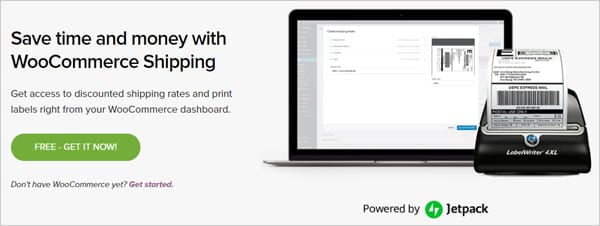


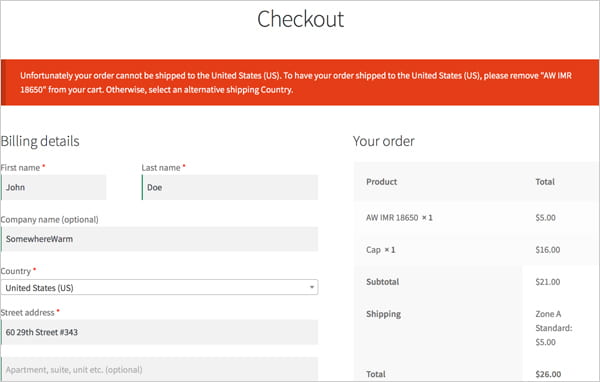


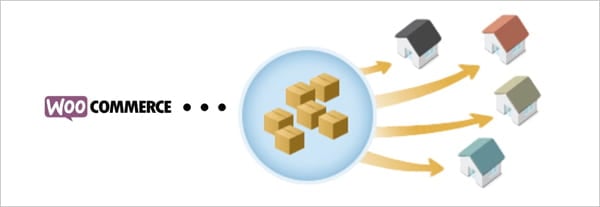

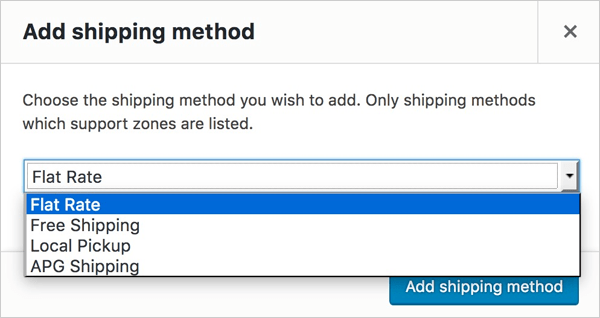

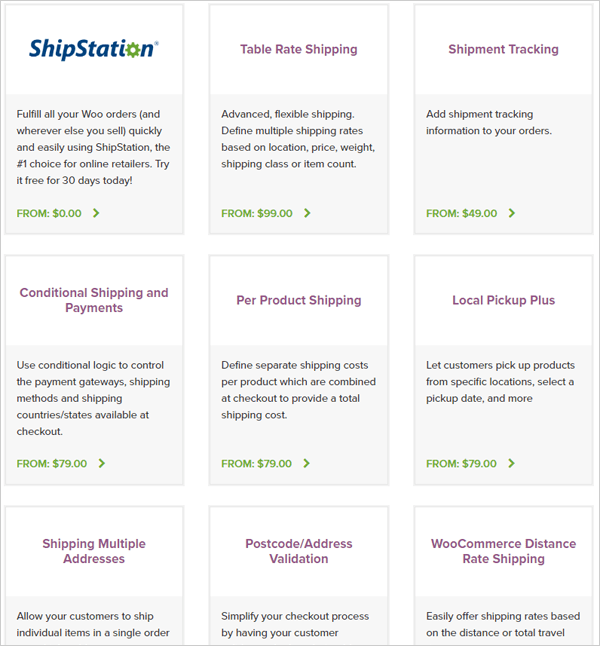

Martin Aranovitch Martin Aranovitch is a blog editor and writer at WPMU DEV. He has been teaching businesses how to use WordPress effectively almost since the platform began. When he is not writing articles and tutorials, he’s bushwalking in the mountains or playing triangle. Connect with Martin on Facebook and his WordPress client training manual and free content management course websites.